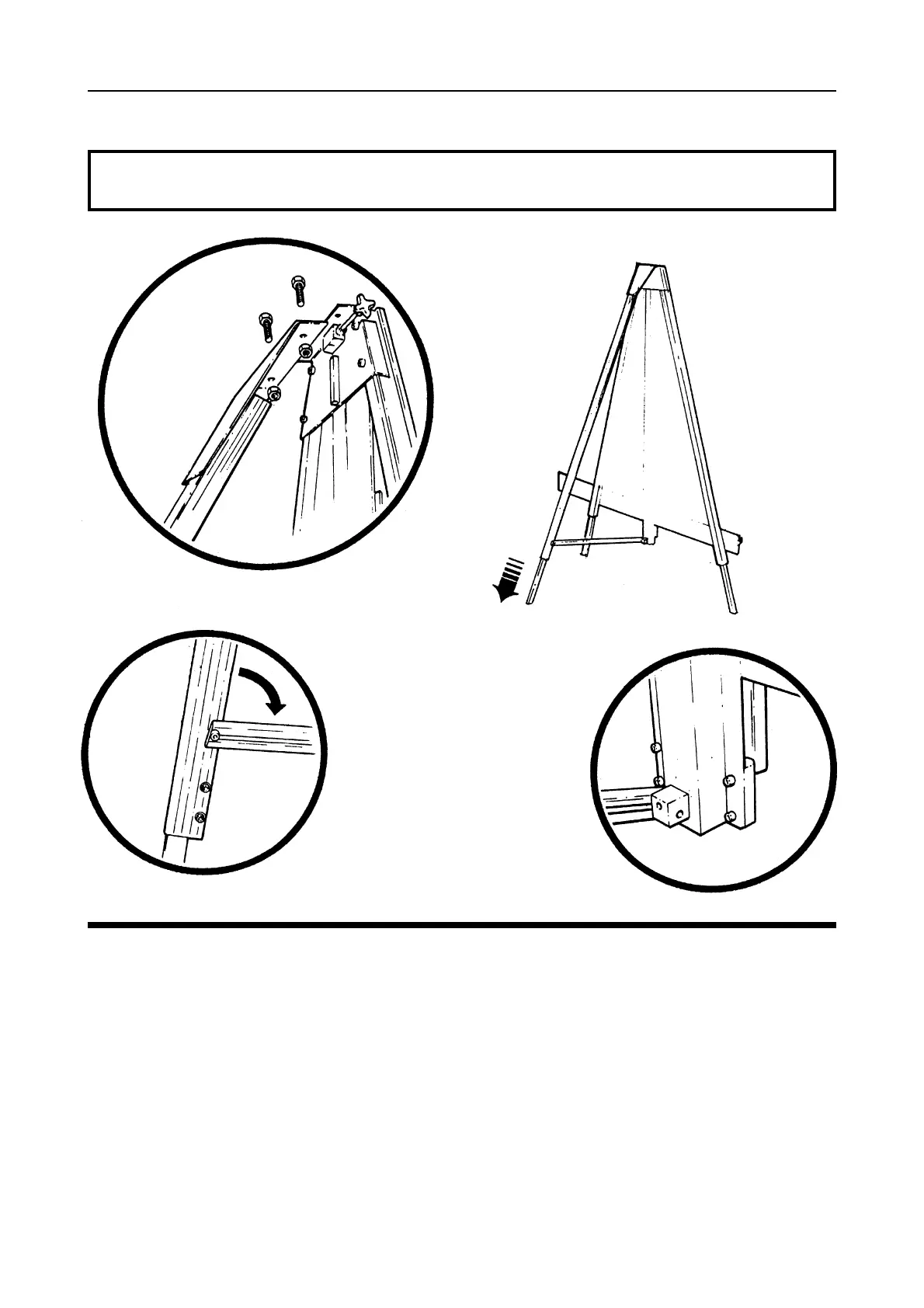3.5 Assembly 3.5
Fitting the Free Standing Kit (optional)
NOTE: The Free standing kit is an optional extra and does not come packed
with the main machine.
1. Attach the bracket to the top of the machine using the nuts and screws (provided
with the main machine).
Extend the telescopic leg to the same length as the front legs less 12cm (5”)
Assistance will be needed for the following stages
2. Get help to stand the machine up and hold it while the free standing leg is fixed to
the bracket using the 6mm hexagon wrench..
3. Swing down the stay and attach the fixing block to the back of the Main body,
tighten all three screws on the stay (using 5mm & 6mm hexagon wrenches).
4. Extend the telescopic leg so the machine stands evenly as shown.