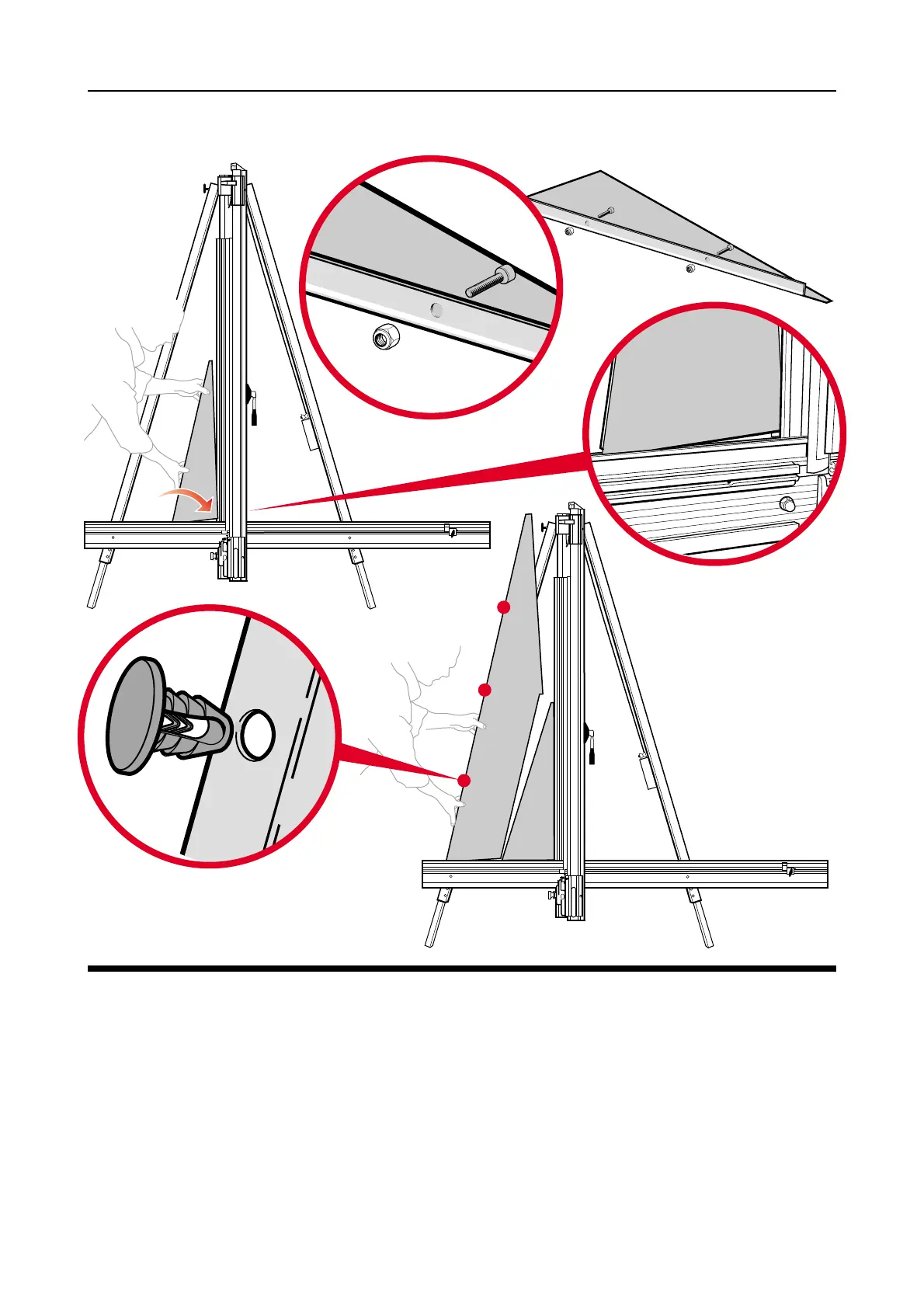3.61 Assembly 3.61
Fitting the Left Backing Panels
1. Remove the screws and nuts from the edge of the Left small back panel.
2. Fit panel into the groove on the top edge of the Squaring arm, slide the panel to
the right and locate the vertical edge into the groove in the Main body. be careful
not to damage the edge of the panel.
3. Fit the Left large back panel into the groove on the top edge of the Squaring arm,
slide it to the right to meet the small panel.
4. Knock in the three Plastic rivets to secure the panel to the leg and fasten the two
panels together with the screws and nuts provided.
3x
2x