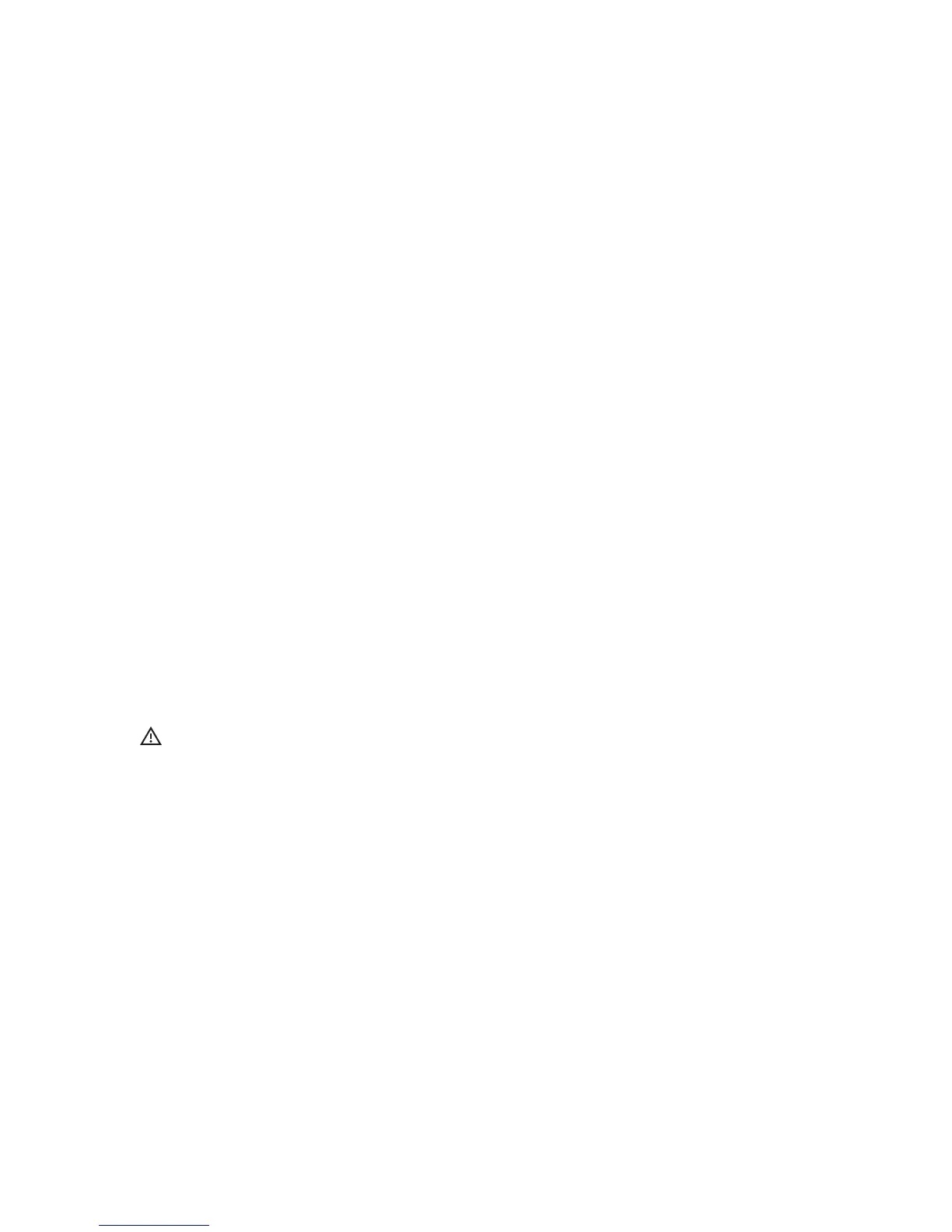(4) USB Ports
Used to connect the 12 Step to the MIDI world. Connect a KMI MIDI Expander using the Expand
port (USB-mini) or connect to a computer/tablet via the main USB port (the big one).
(5) Pedal Input
Used to connect an expression pedal to the 12 Step. All input should use a 3.5mm (1/8”) TRS cable
to work properly. Most expression pedals have a stereo 1/4” jack —!an expression pedal adapter
(female 1/4” TRS to male 3.5mm TRS) is included with every 12 Step.
2.1.2 Specs
The “deets”:
Dimensions & Weight
•
Dimensions: 4.1” x 17.7” x 0.94” (105mm x 450mm x 24mm)
•
Weight: 1.3 lbs (0.59 kg) (approximately)
Power Draw / Requirements
The 12 Step can be powered via the main USB port or the Expander port. It should never be
powered from both ports at the same time — this may result in damage to the hardware.
Voltage: +5V
Power draw: 150mA (approximate measurements)
Note: There are no user serviceable parts inside the 12 Step. Attempts to open the enclosure will void the
warranty.
Getting Started 12
