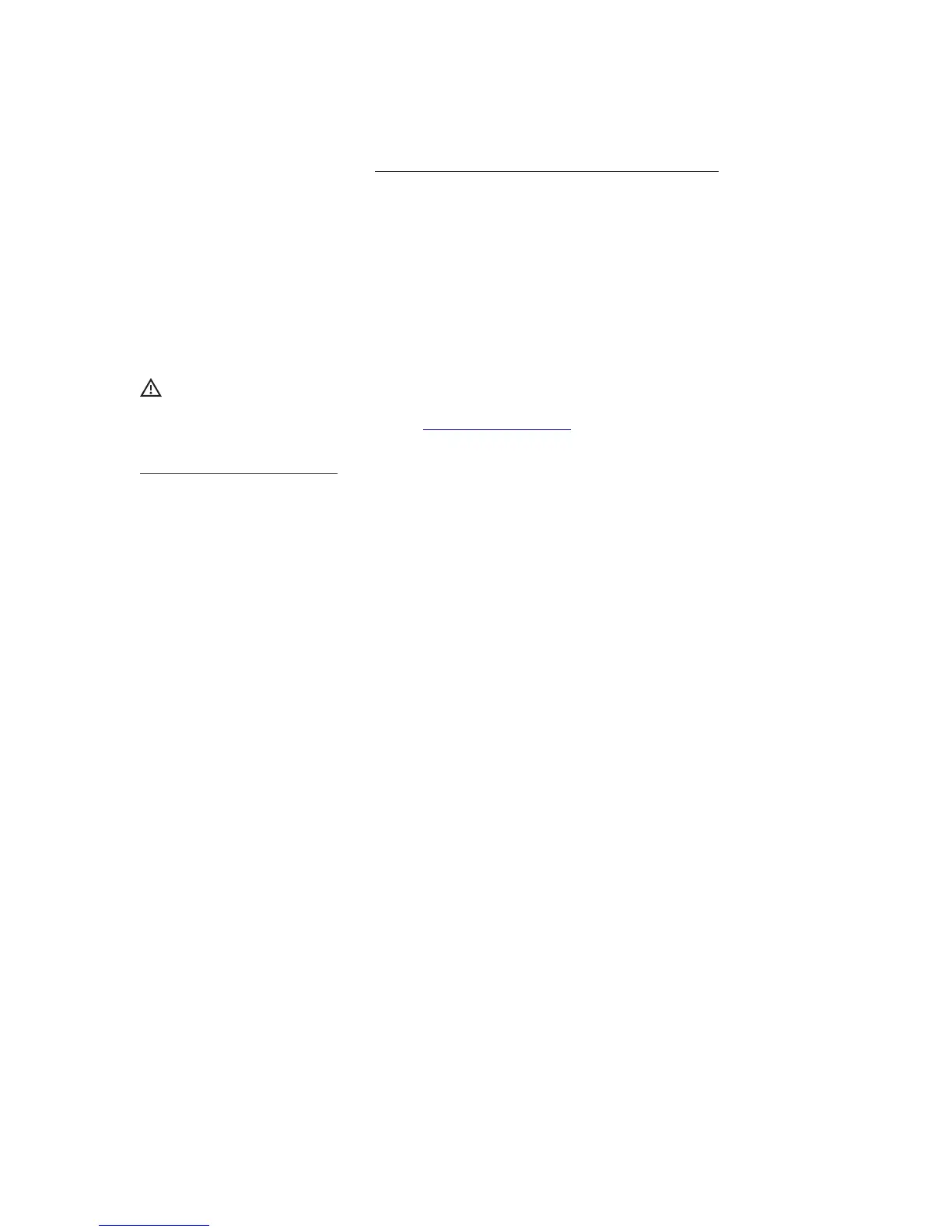Windows
•
Windows 7, or Windows 8 (we do not support Windows XP or Windows Vista)
•
Intel Core 2 processor or greater
•
Roughly 100 MB free hard disk space
•
A 12 Step foot controller
1.4 Conventions In This Manual
Here are a few notes on the formatting of this document:
•
denotes an important note or piece of information —!a “head’s up” symbol.
•
Links to external websites will appear in underlined, blue text —!click on the text to open that web
page in the computer’s default web browser. Links to different sections of the manual will appear in
black, bold, underlined text —!click on the text to jump to that section of the manual. Key terms that
do not link anywhere will simply be in bold text.
•
Screenshots in this document were made with the Mac version of the 12 Step editor.
•
The term “port” will be used often throughout this manual. “Port” can refer to a physical port (e.g. a
USB port) or it can refer to a virtual MIDI port or bus (used in audio software on computers/tablets
to send and receive MIDI data).
•
When referring to a virtual MIDI “port” or “bus”, the term “port” will be used.
•
The terms “TRS cable” and “TS cable” will appear in the manual —!these are also commonly
referred to as a “stereo cable” and a “mono cable”, respectively.
•
Any measurement value followed by double quotes (“) denotes inches. Measurement values
followed by a single quote (‘) denotes feet —!e.g. 1/4” refers to one-quarter inch and 3’ refers to
three feet.
•
“MIDI cable” will be used throughout the manual when referring to a 5-pin DIN cable.
Before You Begin 9