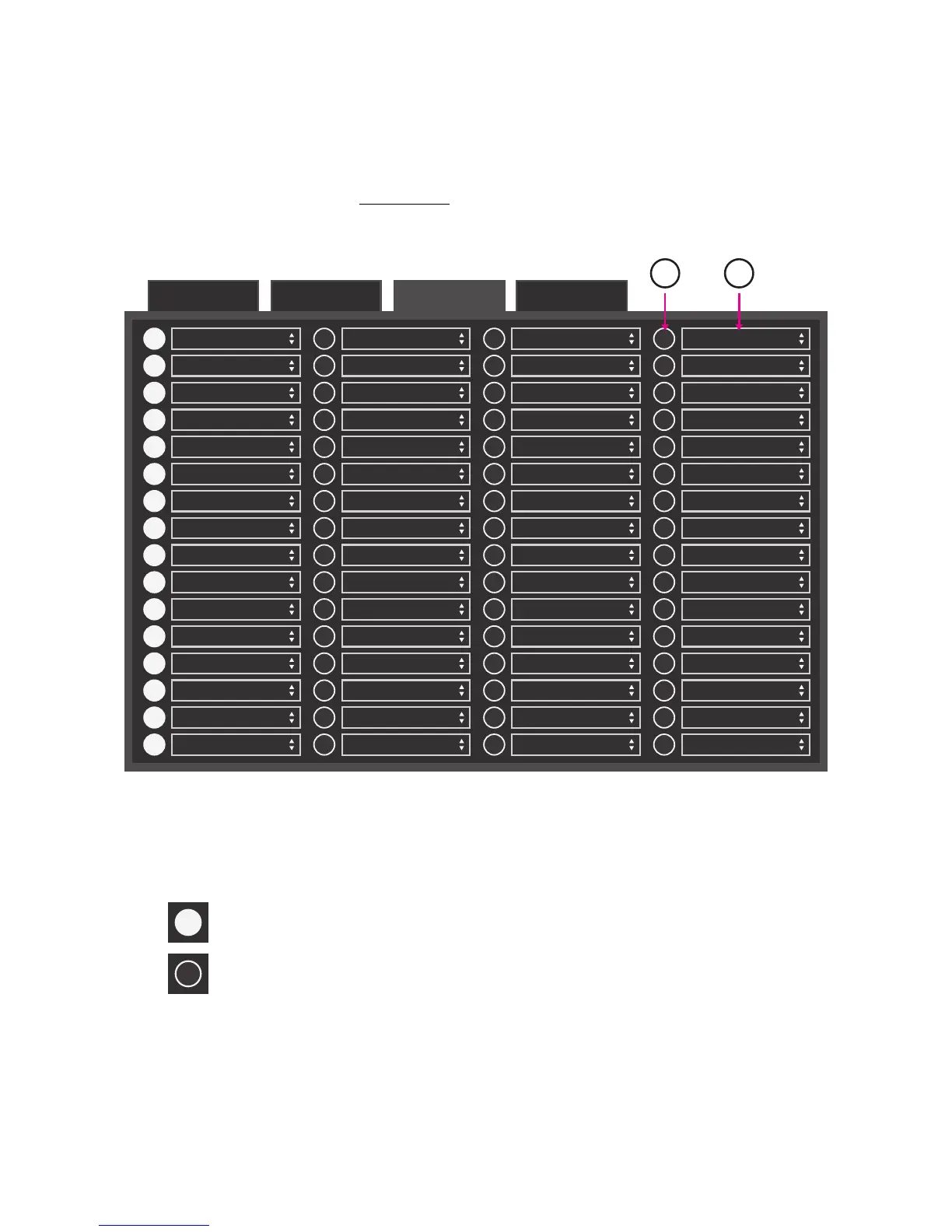3.4 Setlist Tab
The Setlist allows up to 64 presets to be ordered in any way. This is the order that the presets will
appear on the 12 Step when using Select Mode.
The setlist tab looks like this:
(1) Enable/Disable Switch
Enables/Disables the preset slot.
= enabled
= disabled
(2) Preset Selection Drop-down
Selects which preset to place in the setlist slot.
MIDI Parameters Setlist SettingsNote Entry
1
Chromatic Scale
2
Tilt Pitch Bend
3
Legato
4
Toggle
5
Pressure Volume
6
5 Octaves
7
Power Chords Legato
8
Sus9 Chords
9
Tritone
10
Drum Set
11
Polyphonic
12
Poly Aftertouch
13
2 Voices
14
Voice XFade
15
Key Number Panning
16
Blues Lead
17
[EMPTY]
18
[EMPTY]
19
[EMPTY]
20
[EMPTY]
21
[EMPTY]
22
[EMPTY]
23
[EMPTY]
24
[EMPTY]
25
[EMPTY]
26
[EMPTY]
27
[EMPTY]
28
[EMPTY]
29
[EMPTY]
30
[EMPTY]
31
[EMPTY]
32
[EMPTY]
33
[EMPTY]
34
[EMPTY]
35
[EMPTY]
36
[EMPTY]
37
[EMPTY]
38
[EMPTY]
39
[EMPTY]
40
[EMPTY]
41
[EMPTY]
42
[EMPTY]
43
[EMPTY]
44
[EMPTY]
45
[EMPTY]
46
[EMPTY]
47
[EMPTY]
48
[EMPTY]
49
[EMPTY]
50
[EMPTY]
51
[EMPTY]
52
[EMPTY]
53
[EMPTY]
54
[EMPTY]
55
[EMPTY]
56
[EMPTY]
57
[EMPTY]
58
[EMPTY]
59
[EMPTY]
60
[EMPTY]
61
[EMPTY]
62
[EMPTY]
63
[EMPTY]
64
[EMPTY]
1
2
12 Step Editor 35
