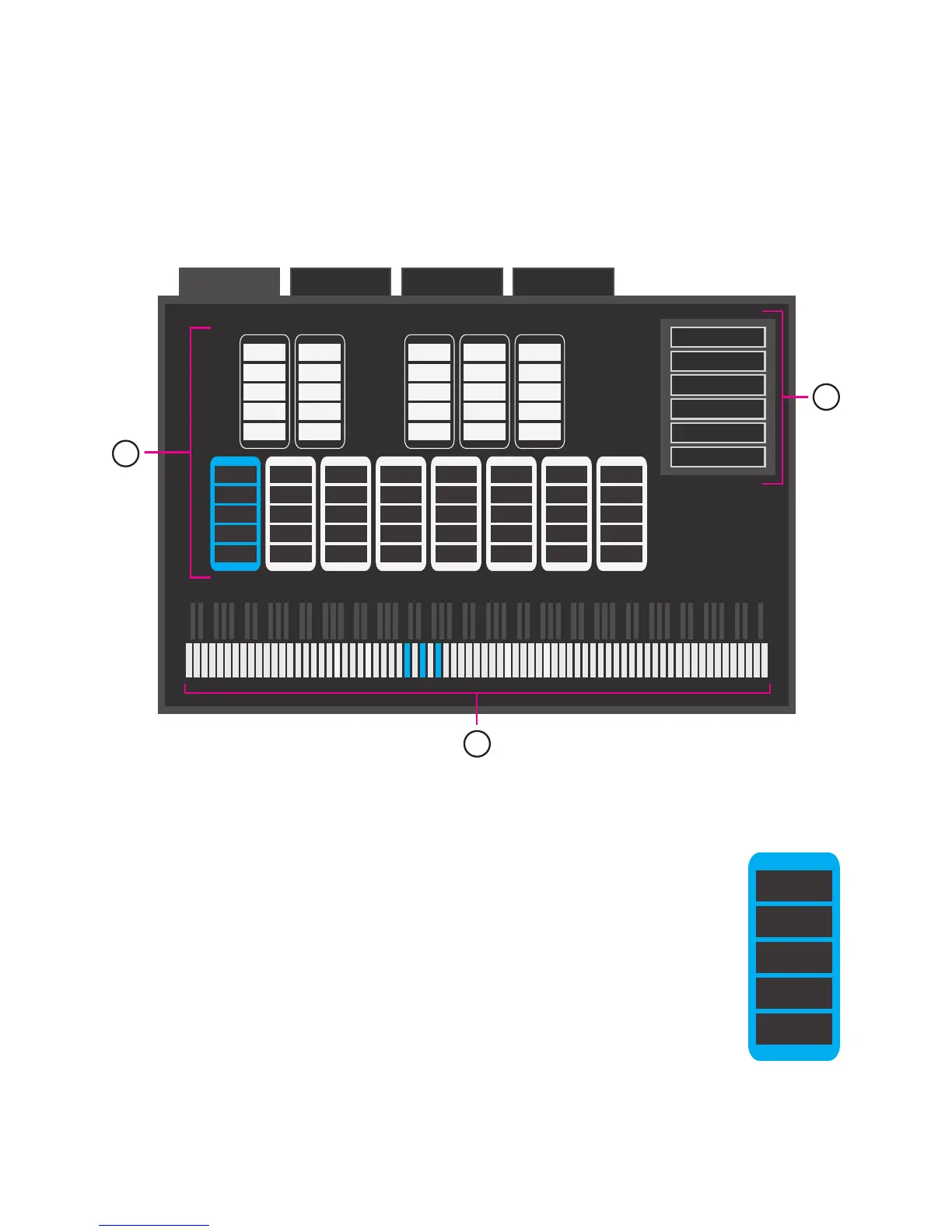3.2 Note Entry Tab
The Note Entry tab is where each of the 12 Step keys’ MIDI notes get set. Each key can be set up to
output anywhere from 0 to 5 notes at a time.
The Note Entry tab contains the following:
(1) Keys
The Keys area shows which notes are currently set on each key (MIDI note number
along with corresponding note name) and which key is currently selected for
editing.
The currently selected key will be highlighted in blue. To change the currently
selected key, simply click anywhere on one of the keys and the blue highlight will
follow.
Editing Keys
Each key contains five slots. Each slot can hold a single MIDI note anywhere
from 0 (C-2) to 127 (G8). To edit a key, do the following:
1. Click on the key to edit.
48 C2
52 E2
55
off
off
G2
48 C2
off
off
off
off
48 C2
off
off
off
off
48 C2
off
off
off
off
48 C2
off
off
off
off
48 C2
off
off
off
off
48 C2
off
off
off
off
48 C2
off
off
off
off
48 C2
off
off
off
off
48 C2
off
off
off
off
48 C2
off
off
off
off
48 C2
off
off
off
off
48 C2
off
off
off
off
Copy Key
Clear Key
Paste Key
Clear All Keys
Transpose Up
Transpose Down
MIDI Parameters Setlist SettingsNote Entry
1
2
3
12 Step Editor 27
