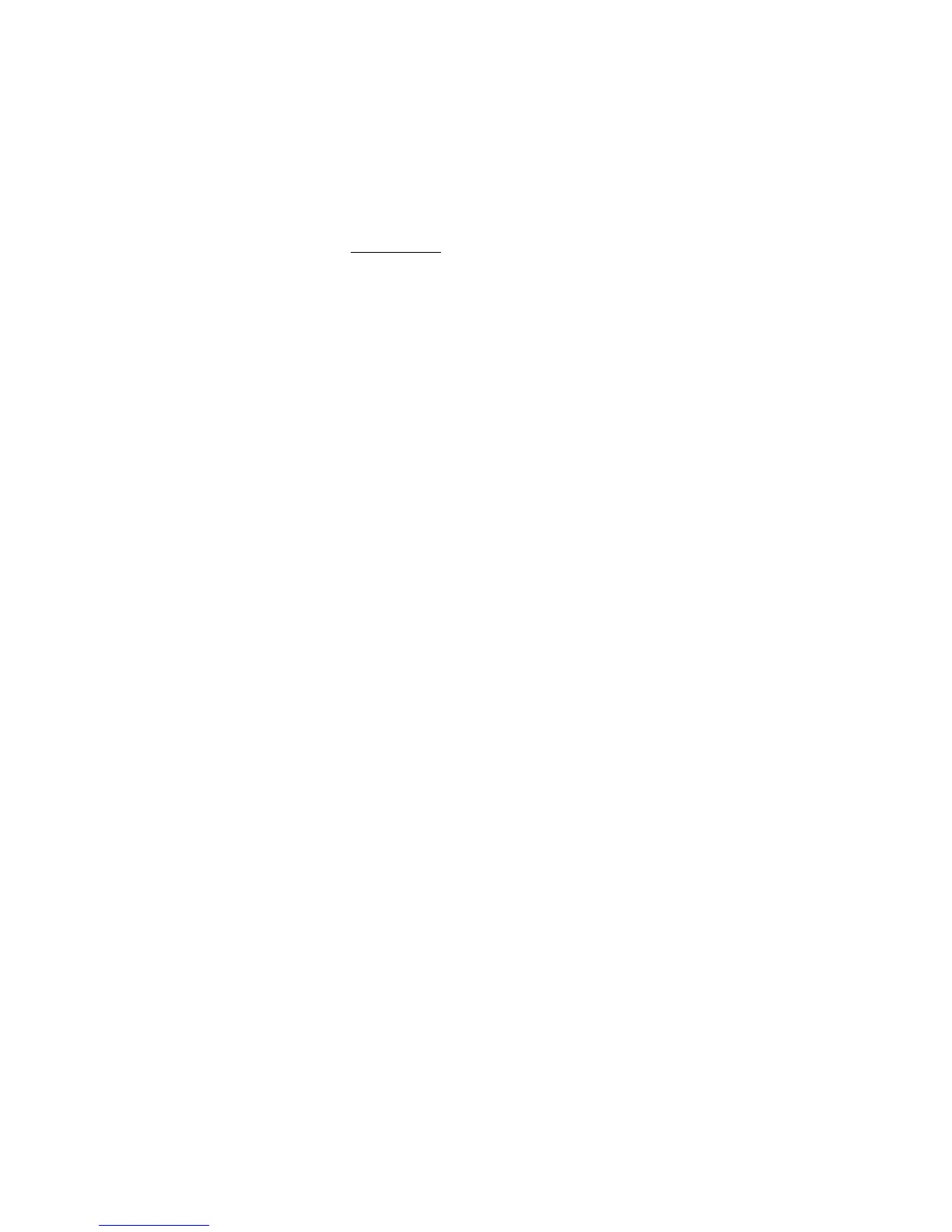2.4.4 Changing Octaves
It is possible to transpose 12 Step presets up and down by an octave directly from the board.
Similar to changing presets, octave shifting makes use of the Select button. Do the following:
1. Press and hold the Select key until all of the 12 Step’s red LEDs begin to flash, then release the
key. This is referred to as “Select Mode”.
2. Step on either the key labelled “-Oct” (to shift down an octave) or “+Oct” (to shift up an octave).
3. Start playing! After stepping on one of the octave +/- keys the 12 Step will automatically shift
and exit Select Mode.
Getting Started 21
