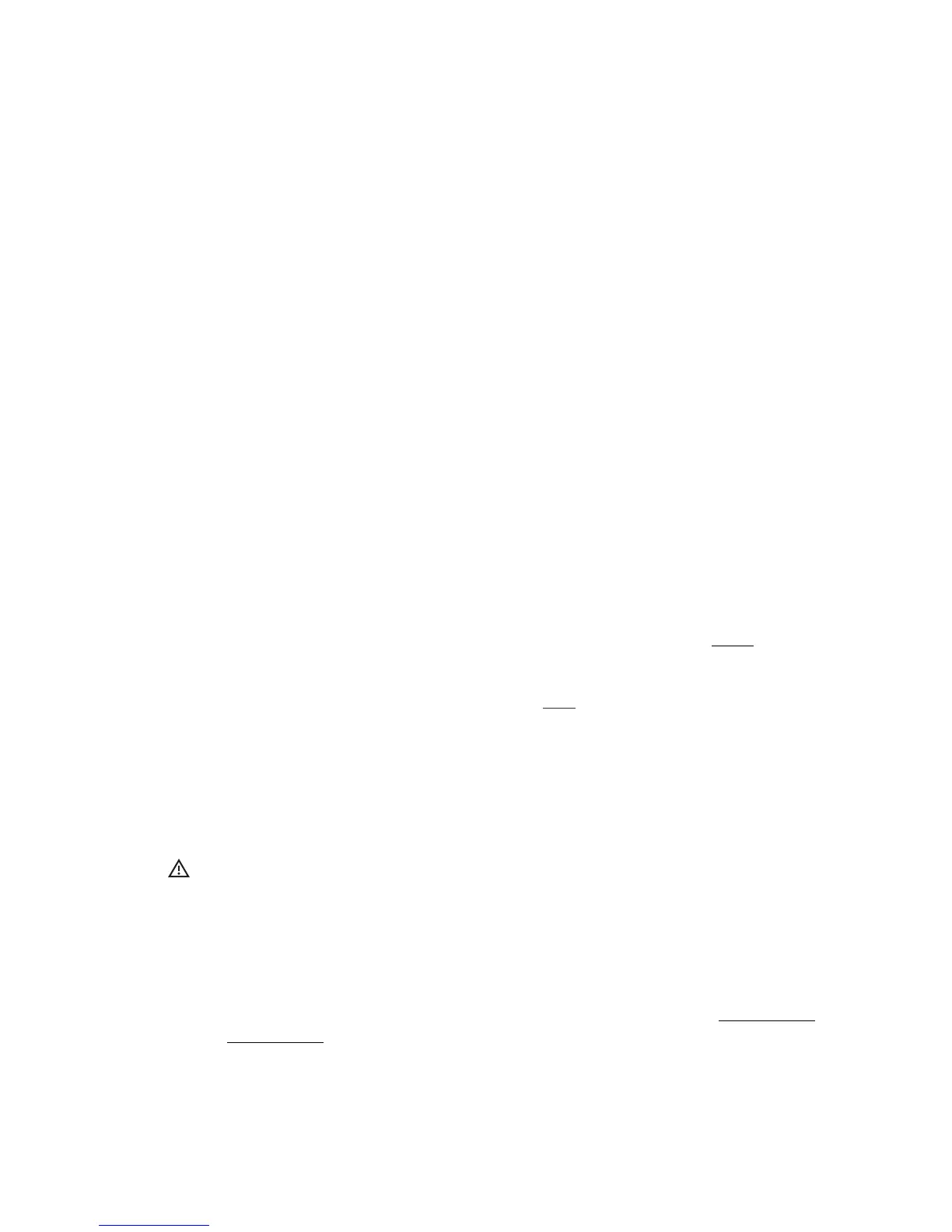(1) Preset selection drop-down
Clicking this displays a list of all presets. Choosing one loads it as the currently active preset in
the editor.
(2) Save
Saves any changes made to the current preset when clicked. The save button will light up red if
any unsaved changes have been made.
(3) Save As
Saves the current editor settings as a new preset when clicked. A prompt will appear asking
what the preset’s name should be. The preset that was previously being edited will then revert
to its last saved state.
(4) Revert
Restores a preset to its last saved state. Any unsaved changes will be lost.
(5) Delete
Deletes the currently selected preset. A confirmation dialogue will appear when clicked to
prevent accidental deletions.
(6) Send Setlist to 12 Step
Click to update a connected 12 Step with the presets currently in the editor’s setlist.
When clicked, the following will happen:
1. If the currently selected preset (in the editor) is both in the setlist and has any unsaved
modifications, the preset will be automatically saved.
2. The setlist will be “cleaned up”. Any empty slots in the setlist will be removed. All presets
will shift up to fill in the spaces.
3. The global settings are sent to the 12 Step.
4. The setlist presets are sent to the 12 Step.
Note: This action will overwrite the presets currently stored on the 12 Step board. Please be
absolutely sure if this is okay before sending presets to the 12 Step.
Other preset-related info
Importing/Exporting Presets
Presets can be exported from and imported to the 12 Step Editor. See the Import Preset
and Export Preset section for more detailed information.
12 Step Editor 25
