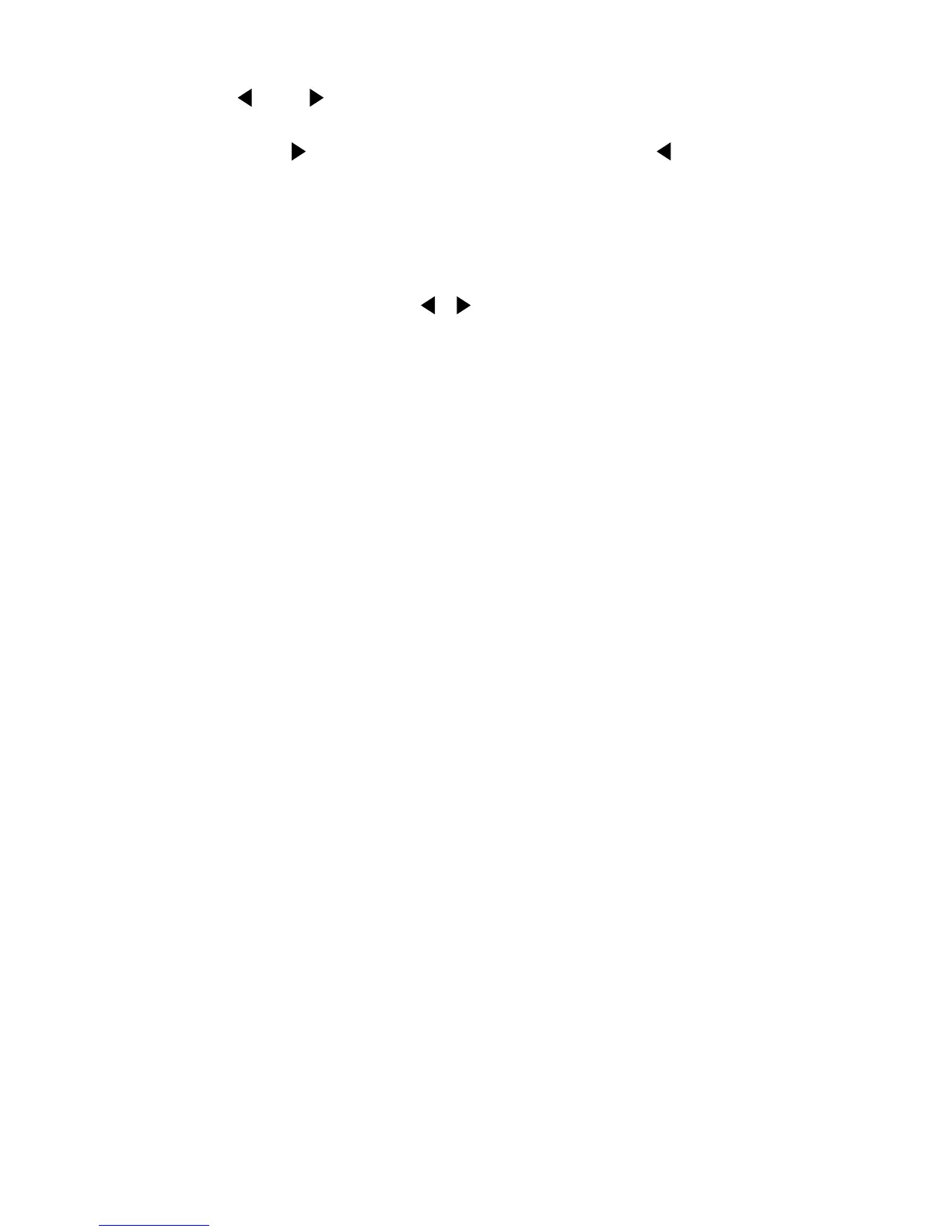17
and keys — These keys can be used to manually
scan through channels on the internal scanner card.
Press to manually increment channels or to man-
ually decrement channels. Hold down either key to
scan continuously.
OPEN and CLOSE keys — Use these keys to open and
close channels on the internal scanner card. After press-
ing CLOSE, use the , , ▲, and ▼ keys to display the
desired channel (1 to 10) and press ENTER. Selecting a
different channel will cause the previously closed chan-
nel to open. For the Ω4 function, CLOSE will close the
selected channel and the paired channel. Paired chan-
nels for the Model 2000 SCAN are 1&6, 2&7, 3&8,
4&9, and 5&10. Channel pairs are similar for the Model
2001-TCSCAN except channels 1&6 are not paired.
STEP key — Pressing this key starts a stepping operation
of consecutive channels, where output triggers are sent
after every channel closure.
SCAN key — Pressing this key starts a scanning opera-
tion of consecutive channels, where an output trigger is
sent at the end of the scan list.
HALT — Pressing SHIFT and then HALT stops stepping
or scanning.
