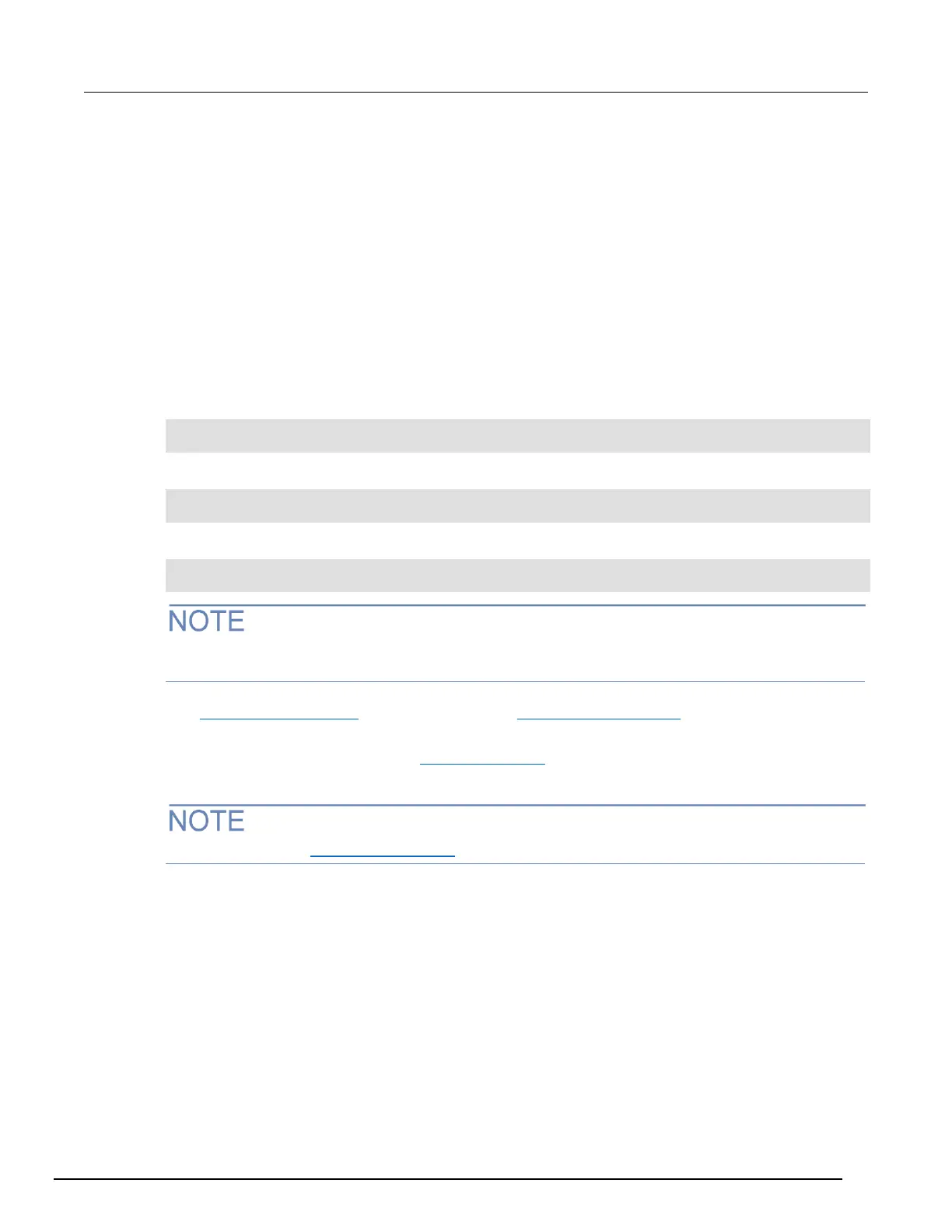Set mX+b units through the remote interface
You can set mX+b units through the remote interface with the command dmm.math.mxb.units.
The attribute for dmm.math.mxb.units must be one character enclosed in single or double quotes.
It can be any letter of the alphabet, the degrees symbol (°), the micro symbol (µ), or the ohms
symbol (Ω).
The ohm symbol (Ω), the micro symbol (µ), and the degree symbol (°) are not ASCII characters and
must be substituted with the ']', '[' and '\' characters. Valid characters are therefore:
• A to Z
• ] for ohms
• [ for microvolts
• \ for degrees
To use the ohms symbol (Ω) as units designator:
value = ']'
dmm.math.mxb.units = value
To use the micro symbol (µ) as units designator:
value = '['
dmm.math.mxb.units = value
To use the degrees symbol (°) as units designator:
value = '\\'
dmm.math.mxb.units = value
When sending mxb units remotely, to embed a '\' into a string, precede the '\' with an additional '\'
(see the previous example code).
Use dmm.math.mxb.bfactor (on page 11-201) and dmm.math.mxb.mfactor (on page 11-202) to set
the b and m factor for mX+b.
Once all settings are configured, set dmm.math.enable (on page 11-198) to dmm.ON to enable math
operation.
For more detail, see dmm.math.mxb.units (on page 11-203).