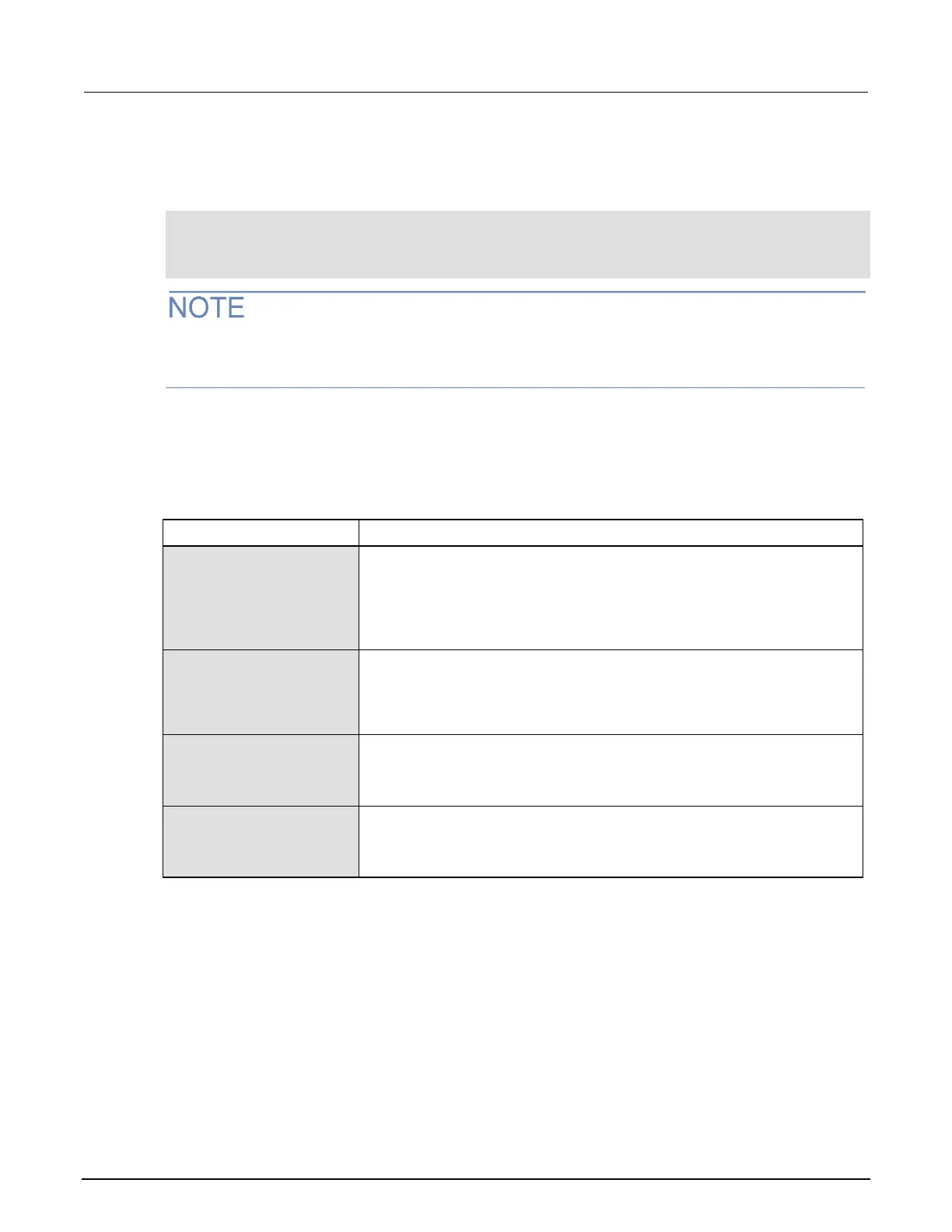Section 6: Reading buffers Series 3700A System Switch/Multimeter Reference Manual
6-8 3700AS-901-01 Rev. D/June 2018
Reading buffer designations
To access the buffer, include the buffer attribute in the respective command. For example, the
following commands store five readings from the DMM into a buffer named readingbuffer:
-- Sets how many readings to take with the dmm.measure command.
dmm.measurecount = 5
-- Takes the measurements and stores them in readingbuffer.
dmm.measure(readingbuffer)
Do not use quotation marks around the reading buffer name when you send the
dmm.measure(readingbuffer) command from the instrument front panel, because a data type
error message will be logged to the error queue.
Buffer storage control attributes
Buffer storage attributes are summarized in the following table. To control which elements are stored
in the buffer, enable the attribute for the buffer (which sets it to 1). The following attributes are all
available per reading buffer. For example, to access the appendmode attribute for a buffer named
rb, send rb.appendmode.
When off, a new measurement to this buffer will clear the previous contents
before storing the new measurement. When on, the first new measurement will
be stored at what was formerly rb[n+1].
This attribute is initialized to off when the buffer is created over the bus.
However, the default is on for the front panel or web interface to allow triggered
readings to fill a buffer without clearing the previous ones.
When this attribute is on, the reading buffer cache improves access speed to
reading buffer data. When running successive operations that overwrite reading
buffer data without running any commands that automatically invalidate the
cache, the reading buffer may return stale cache data. This attribute is
initialized to on when the buffer is created.
When on, channel or channel pattern information is stored with readings in the
buffer. This requires eight extra bytes of storage per reading.
This value, off or on, can only be changed when the buffer is empty (cleared).
When the buffer is created, this attribute is initialized to on.
When on, timestamps will be stored with readings in the buffer. This requires
eight extra bytes of storage per reading.
This value, off or on, can only be changed when the buffer is empty (cleared).
When the buffer is created, this attribute is initialized to on.
