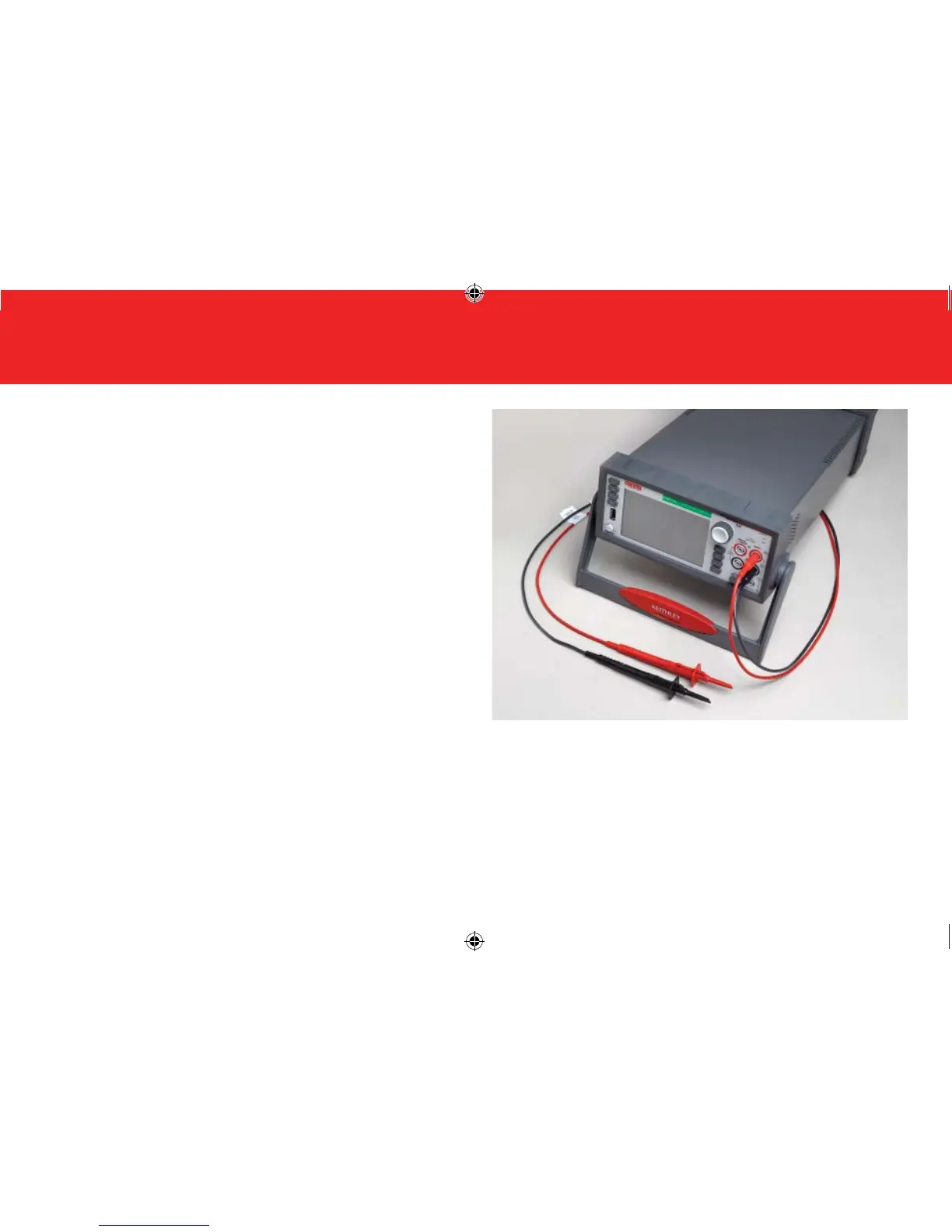The physical connections for the front panel are shown in
the following fi gures. Note that you must use either the front
terminals or rear terminals — you cannot mix connections. The
front-panel and rear-panel connections are safety banana jacks.
The example in this guide shows you how to make connections
to the front panel and short the connections.
For this example, you can make the connections with the
Model 1756 Standard Test Lead Kit, which is supplied with the
Model DMM7510 and the Keithley Instruments Model 8608
Safety Clip Lead Set.
1. Make sure the front panel power switch is in the off (O)
position.
2. Connect the red lead to the INPUT HI connection.
3. Connect the black lead to the INPUT LO connection.
