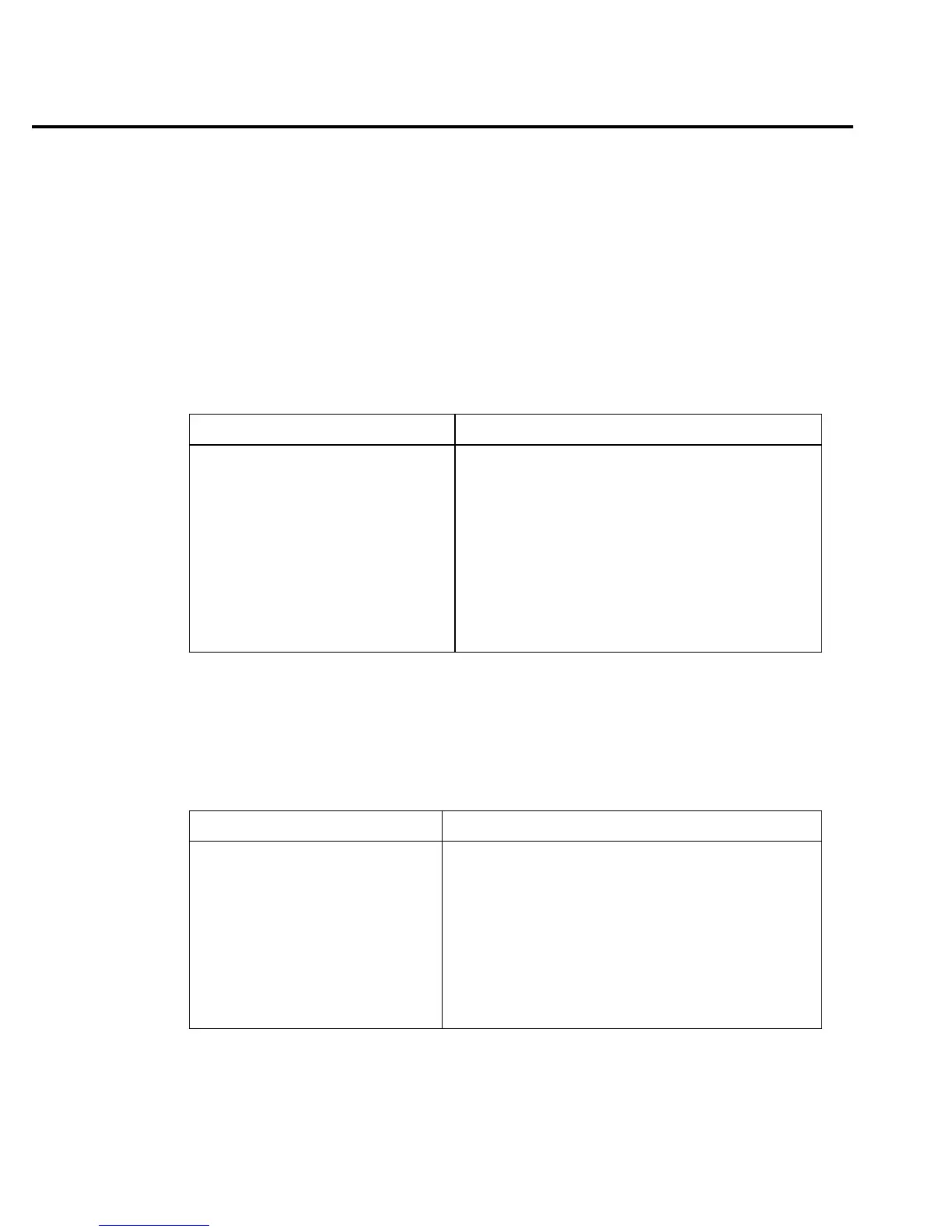24 Quick Results Guide
Remote command programming
SCPI commands
SCPI commands to configure and control the buffer are listed in Table 13.
NOTE Table 13 does not provide a complete listing of buffer commands. Documentation for
all buffer commands (including the ones for buffer statistics) can be found in Section
9 of the 2400 Series SourceMeter User’s Manual.
Programming example
Table 14 shows a typical command sequence to store and recall readings from the buffer.
Table 13
SCPI commands; data store
Command Description
:TRACe:POINts <n> Specify buffer size; <n> = 1 to 2500
:TRACe:FEED <name> Specify reading source; <name> = SENSe (raw read-
ings), CALCulate (math readings), or CALCulate2
(limits readings).
:TRACe:TSTamp:FORMat <name> Select timestamp format; <name> = ABSolute or
DELTa.
:TRACe:FEED:CONTrol <name> Enable/disable buffer; <name> = NEXT (fill buffer
and stop) or NEVer (disable buffer).
:TRACe:DATA? Read contents of buffer.
:TRACe:CLEar Clear buffer.
Table 14
Command sequence for data store example
Command* Comments
*RST Restore GPIB defaults.
:SOUR:VOLT 10 Set voltage source to 10V.
:TRAC:POINts 10 Set buffer size to 10.
:TRIG:COUN 10 Trigger count equals number of readings.
:TRAC:FEED SENS Set to store raw readings.
:TRAC:FEED:CONT NEXT Enable buffer.
:OUTP ON Turn on output.
:INIT Trigger readings.
:TRAC:DATA? Request raw buffer readings.
*SourceMeter must be addressed to talk after sending :TRAC:DATA? to acquire data.
