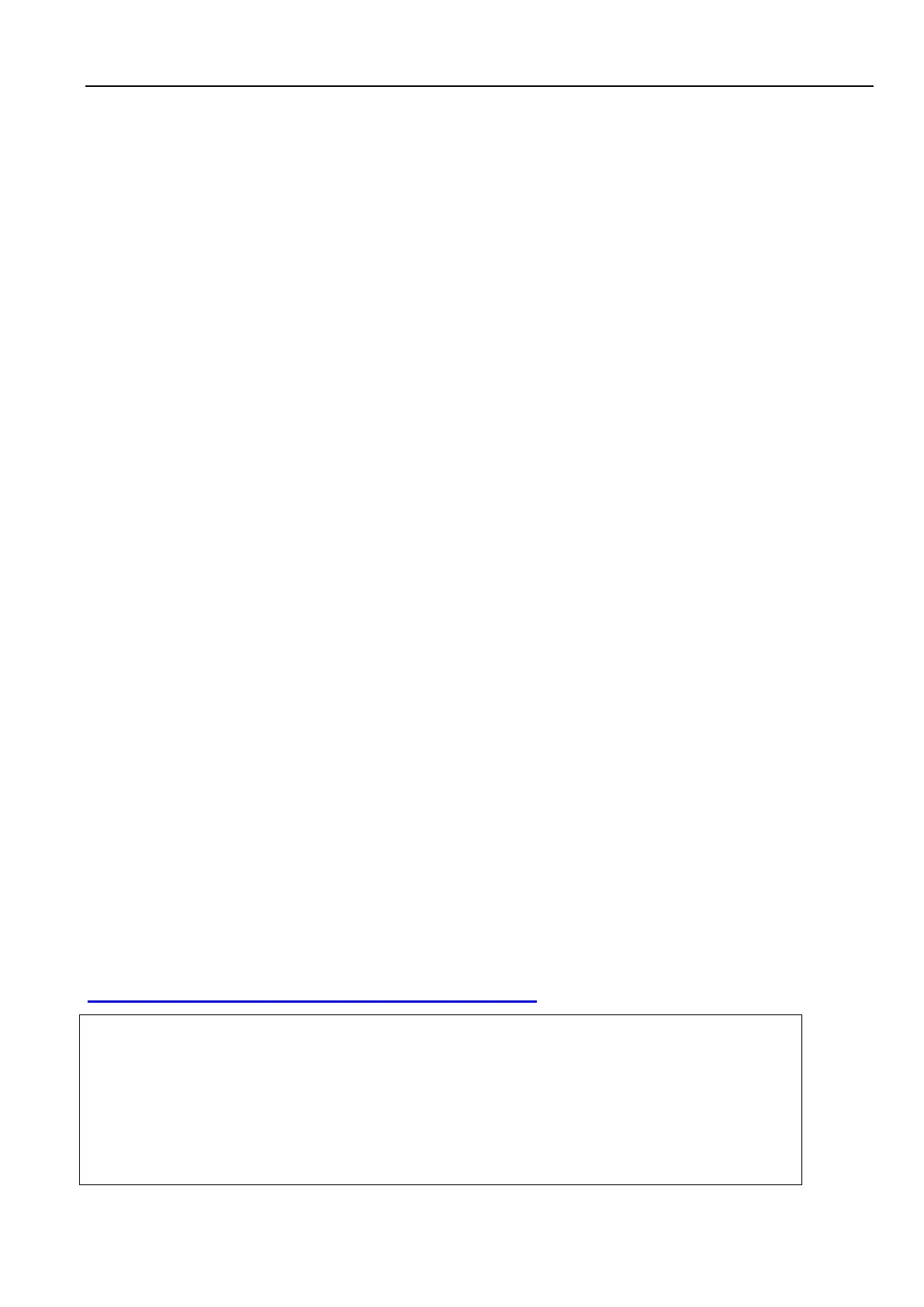Kelly Ebike Brushless DC Motor Controller User’s Manual V 3.3
Chapter 4 Maintenance
There are no user-serviceable parts inside the controllers. Do not attempt to open the
controller, or you will damage it. However, clearing the controller exterior periodically should be
necessary.
The controller is inherently a high power device. When working with any battery powered
vehicle, proper safety precautions should be taken. These include, but are not limited to: proper
training, wearing eye protection, avoiding loose clothing and jewelry, and using insulated tools.
4.1 Cleaning
Although the controller requires virtually no maintenance after properly installation, the
following minor maintenance is recommended in certain applications.
• Remove power by disconnecting the battery.
• Discharge the capacitors in the controller by connecting a load (such as a contactor coil or a
horn) across the controller’s B+ and B- terminals.
• Remove any dirt or corrosion from the bus bar area. The controller should be wiped down
with a moist rag. Be sure it is dry before reconnecting the battery.
• Make sure the connections to the bus bars are tight. Use two wrenches for this task in order
to avoid stressing the bus bars; the wrenches should be well insulated.
4.2 Configuration
You can configure the controller with a host computer through RS232 or USB port.
• Use straight RS232 cable or Kelly Standard USB To RS232 Converter to connect the 9pin
connector on face panel to a host computer Provide 18V to 90V to PWR. Wire power
supply ground to any RTN pin.
• Do not connect B+, throttle and so on. The controller may display fault code in some
conditions, but it doesn't affect programming or configuration.
Download and setup the configuration software:
http://www.kellycontroller.com/support.php
Caution:
•Prohibit connecting controller's configuration software when the motor is running.
•Configuration software will be regularly updated and published on the website. Please
regularly uninstall the previous configuration software from your computer, download
and install the new one.
•As for "Hall Sensor Type" in GUI, please do not click "Auto-Check", which had been
deleted from the new version of configuration software.