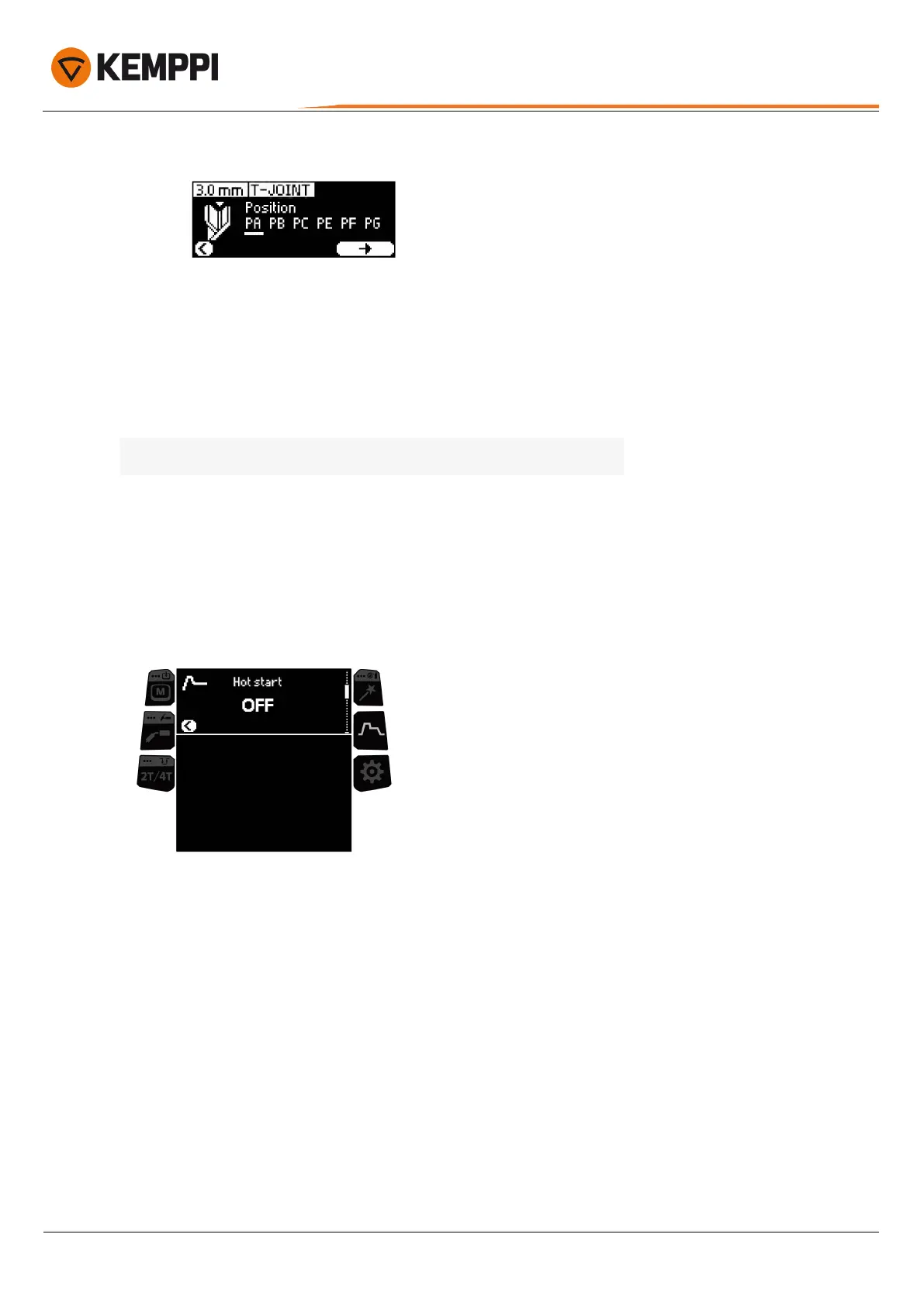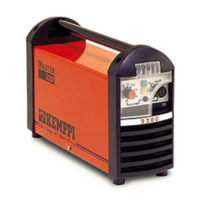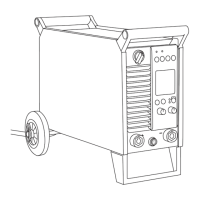Master M 205, 323
Operating manual - EN
3. Weld Assist gives you a recommendation for these welding parameters:
>> Wire feed speed
>> Current
>> Voltage
4. Confirm the Weld Assist’s recommendation for welding parameters by saving the parameter values to a memory
channel.
Tip: You can go back step by step in Weld Assist by pressing the left control knob.
Once the recommended values are saved, they are automatically applied. The welding parameters created with Weld
Assist are still adjustable as per normal.
3.3.6 Control panel: Welding parameters
Welding parameters are welding process specific and are visible and available for adjustment accordingly. The welding
process selection is based on the active memory channel and its settings.
Adjusting welding parameters
1. Turn the right control knob to highlight the desired welding parameter.
2. Press the right control knob to select the welding parameter for adjustment.
3. Turn the right control knob to adjust the welding parameter value.
>> Depending on the parameter to be adjusted, refer also to the Welding parameters table below for more details.
4. Confirm the new value / selection by pressing the right control knob.
© Kemppi
42
1922130 / 2313
