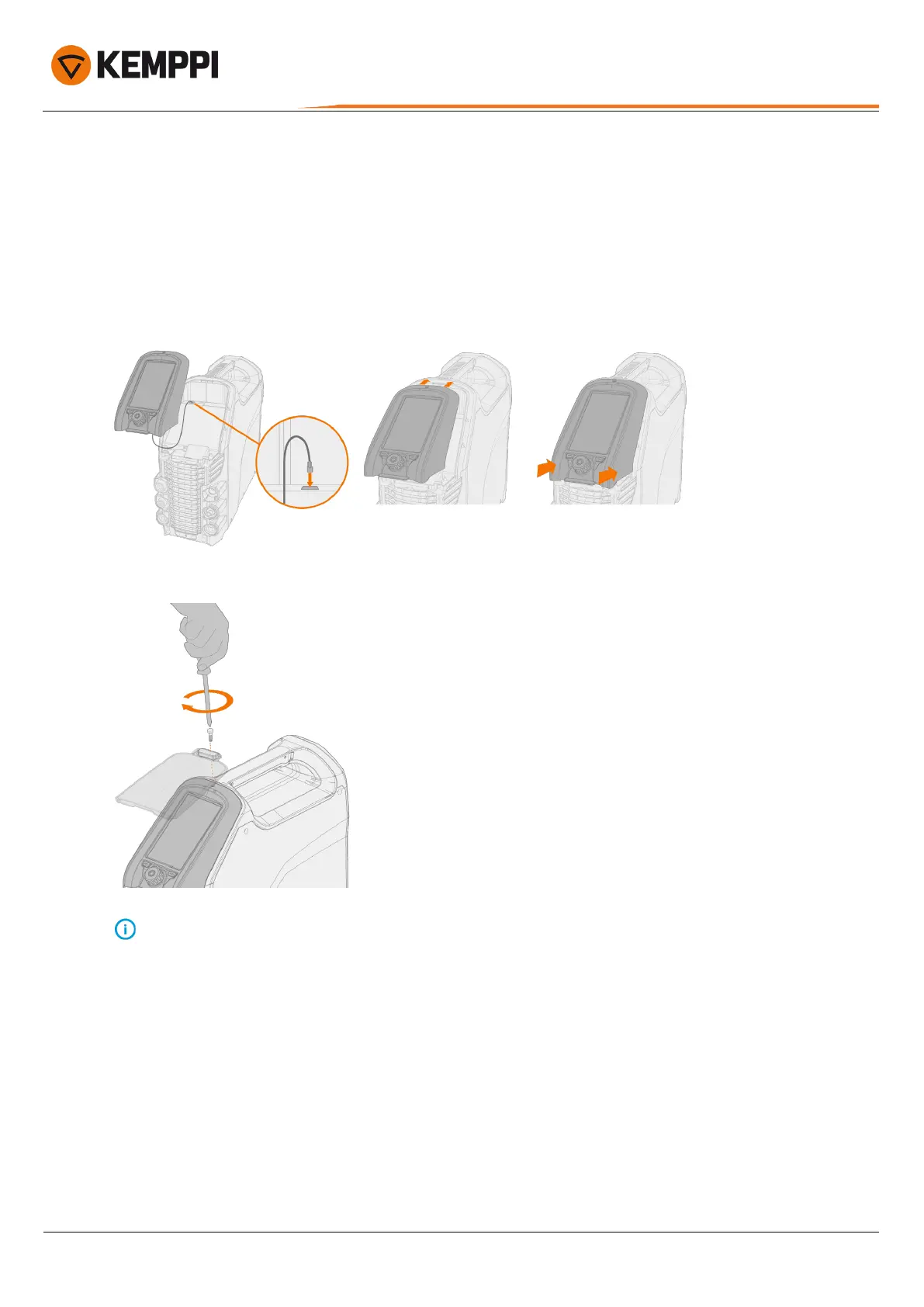MasterTig 235ACDC, 325DC, 335ACDC, 425DC
Operating manual - EN
2.2 Installing control panel
Tools:
• Screwdriver, Torx head (T20).
1. Connect the control panel’s cable and mount the control panel in place:
>> Insert the top of the panel in the slot first, and then lower the bottom of the panel down.
>> Push the bottom of the panel firmly so that it locks in place.
2. Secure the control panel together with the hinged panel cover in place with the screw provided.
The hinged panel cover and the control panel are secured with the same screw.
© Kemppi
9
1920900 / 2052
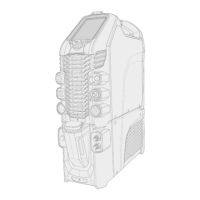