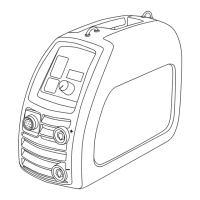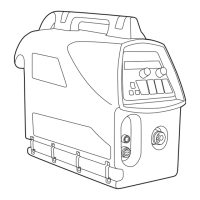16 – KEMPPI PRO EVOLUTION, MXE / 0547 © KEMPPI OY
3.11. PRESETTINGS OF WELDING PARAMETERS, SETUP
With SETUP function the user can change such parameters of MIG, 1-MIG and PulsedMIG,
for which there is no own control on the panel. Such parameters are for example pre-, post gas
time and hot start. Parameters are different for every MIG process, which means that you can set
independently your own parameters for MIG, 1-MIG and PulsedMIG. SETUP keys are marked
with blue colour.
Modes of SETUP function:
a) FACTORY mode: Use the so called factory settings of welding parameters.
b) USER mode: Use welding parameters changed by the user.
c) SETUP change mode: Mode in which parameters are changed and stored into memory.
3.11.1. SETUP functions in MXE

