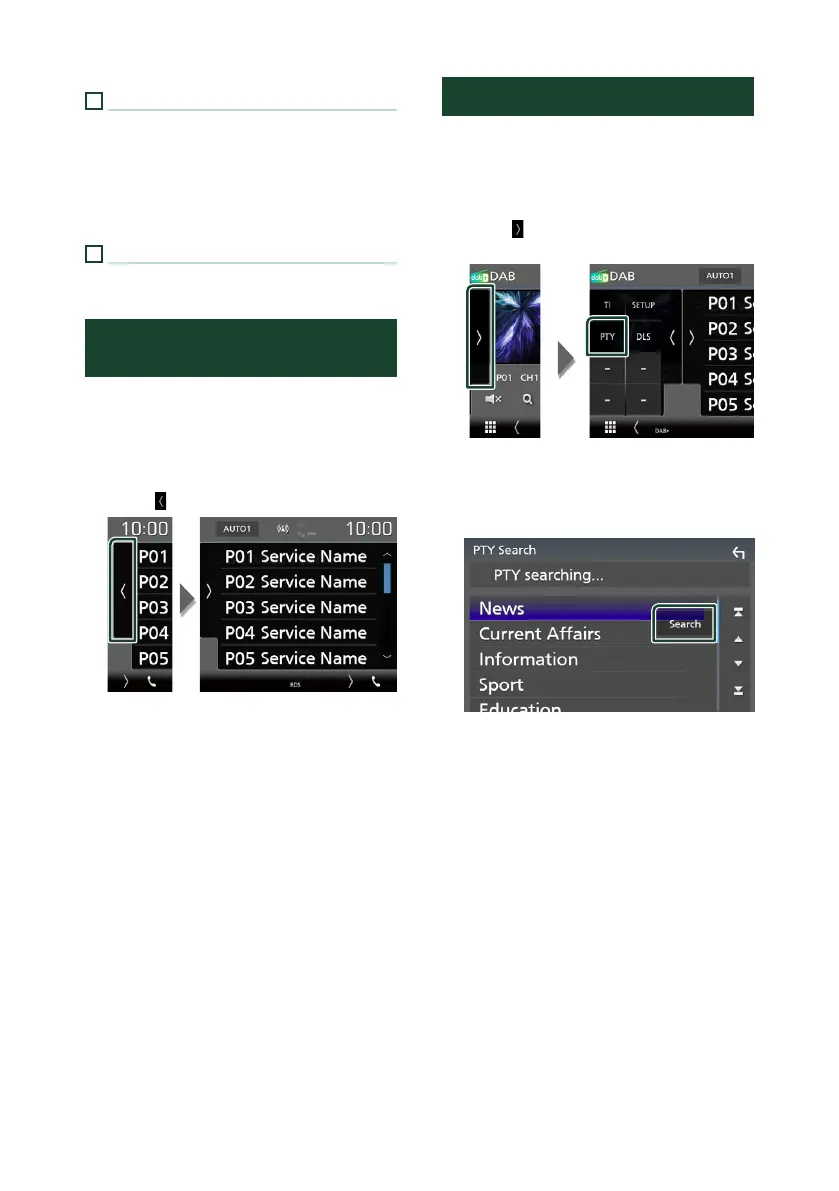DAB
22
7
Preset list
• Touch on the right side of the screen to
display the Preset list. Touch again to close
the list.
• Recalls the memorized service.
• When touched for 2 seconds, stores the
current service in memory.
8
Indicator Items
• [DAB+]: Digital Radio is being received.
• [RDS]: Radio Data System is being received.
Storing Service in Preset
Memory
You can store the current receiving service in
memory.
1 Select a service you wish to store in
memory.
2 Touch [ ] on the right side of the screen.
3 Touch the service name in which you
want to store the station for 2 seconds.
Selecting Operation
Ñ Search by program type
You can tune to a station with a specific
program type when listening to Digital Radio.
1 Touch [ ] on the left side of the screen.
Touch [PTY].
PTY Search screen appears.
2 Select a program type from the list.
3 Touch [Search].
You can search a station of the selected
program type.
!B5H-0358-07_DMX_E_En.indb 22 2020/09/15 13:45
