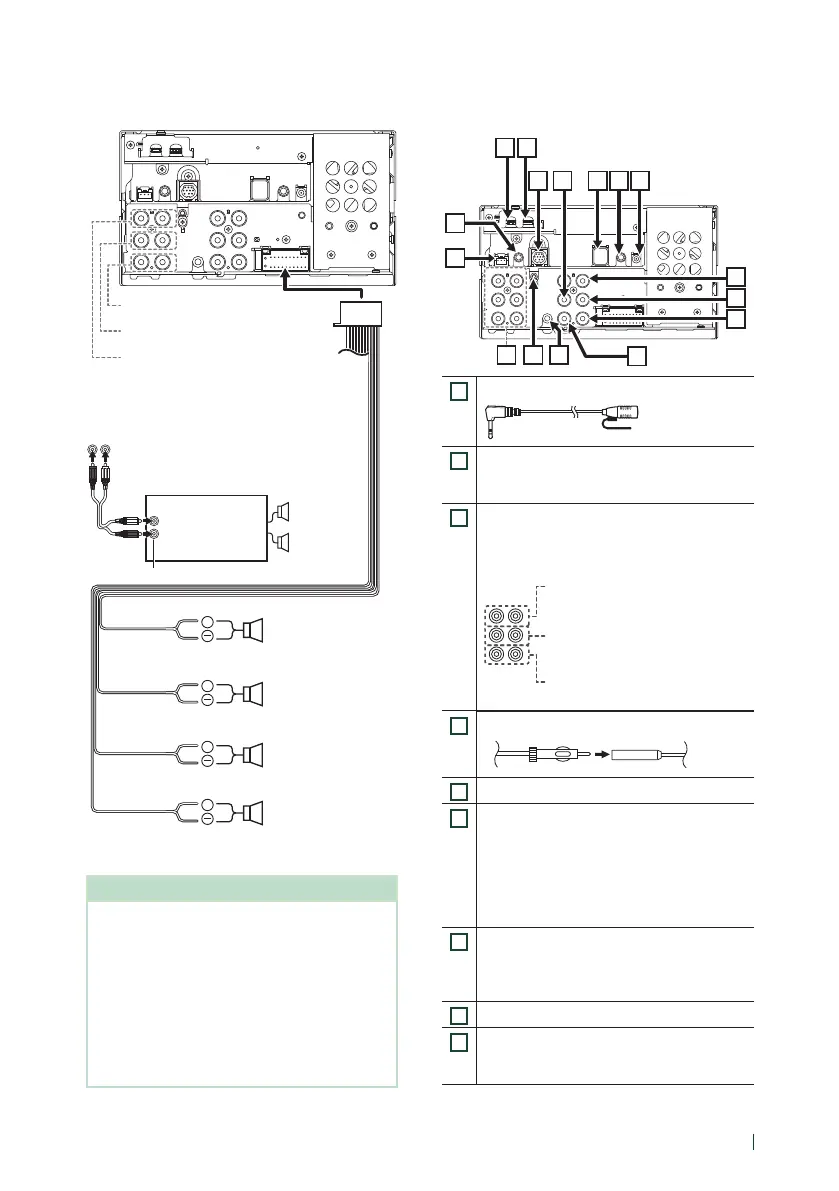Connection/Installation
17English
Ñ 3-way speaker system setup
+
+
+
+
When connecting to an external amplifier,
connect its ground wire to the car’s chassis to
avoid damaging the unit.
White/Black
Gray/Black
Green/Black
Purple/Black
Speaker impedance: 4-8 Ω
Purple
Green
Gray
White
To mid range left
speaker
Subwoofer Preout
To mid range right
speaker
Mid Range Preout
To tweeter left speaker
Tweeter Preout
To tweeter right
speaker
Power amplifier
(optional
accessory)
RCA Cable
(Sold separately)
Input
Speaker
Preout
NOTE
• For speaker system setup, see 3-way speaker
system setup (P.62) in the Instruction Manual.
• For speaker setup and crossover setup, see
Speaker / X’over setup (P.63) in the
Instruction Manual.
• For how to connect speaker wires to terminals
other than speaker terminals and Preout
terminals, see Connecting the system and
external components (P.17) and Connecting
wires to terminals (P.16).
Ñ Connecting the system and
external components
8
9
7
13
5
1
4
3
1516
6
10
1114
2
12
1
Accessory 4: Microphone
2
Dashboard camera interface
Connect a Dashboard Camera DRV-N520
(optional accessory). (P.19)
3
When connecting to an external amplifier,
connect its ground wire to the car’s chassis to
avoid damaging the unit.
Rear Audio Preout
(Left; White, Right; Red)
Front Audio Preout
(Left; White, Right; Red)
Subwoofer Preout
(Left; White, Right; Red)
4
FM/AM antenna input
5
AV-IN (for audio) input (ø3.5 mini jack)
6
VIDEO Input (Yellow)
Connect a RCA cable (sold separately) to VIDEO
input terminal to use AV-IN (for visual) or Side
(Left or Right) view camera Input (Yellow).
For more information, see To set up the
camera assignment settings (P.53) in the
Instruction Manual.
7
Front view camera/Dashboard camera
input (Yellow). See To set up the camera
assignment settings (P.53) in the
Instruction Manual.
8
Rear view camera input (Yellow)
9
3rd view camera input (Yellow). See To set up
the camera assignment settings (P.53) in
the Instruction Manual.