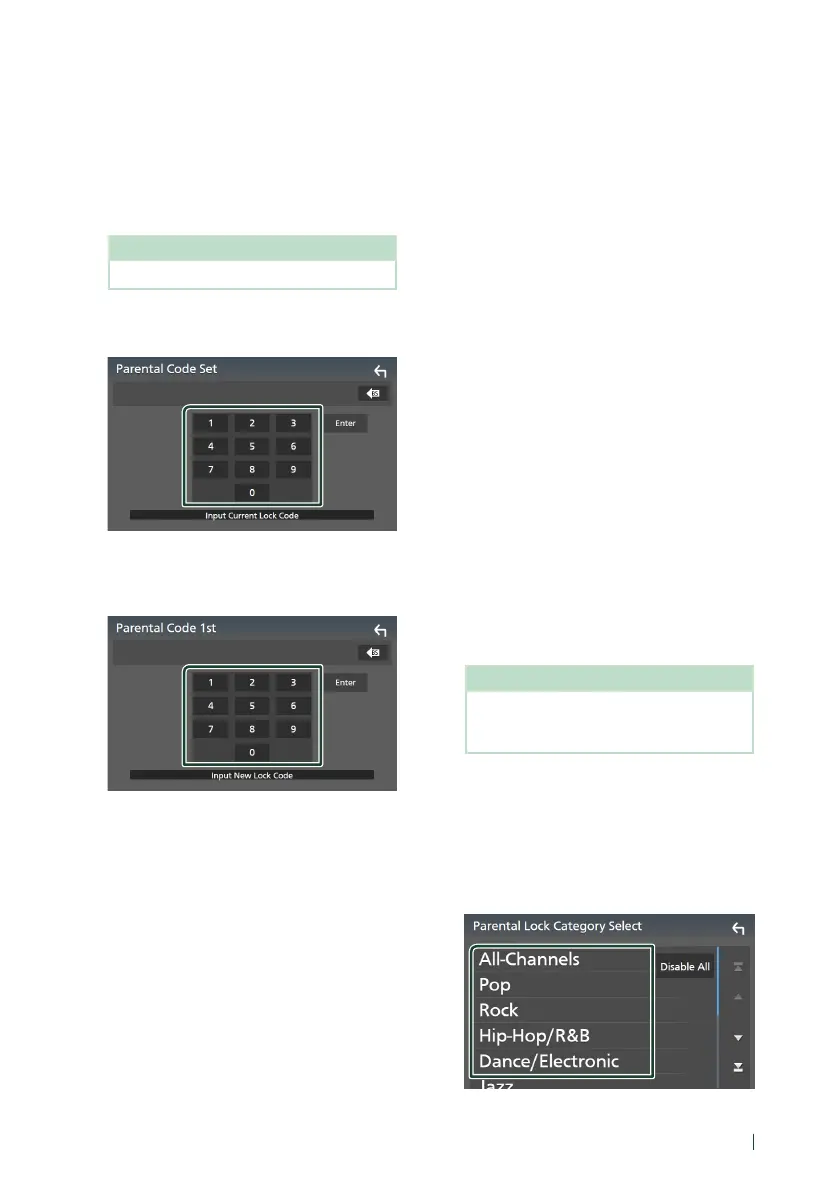SiriusXM®
59English
Ñ Parental code
You can set a SiriusXM parental code for
Parental Control.
1
Touch [Parental Code] on the SiriusXM
SETUP screen.
Parental Pass Check screen appears.
NOTE
• The code number is set to “0000” as default.
2
Enter the current code number and touch
[Enter].
Parental Pass 1st screen appears.
3
Enter the new code number and touch
[Enter].
Parental Pass 2nd screen appears.
4
Enter the same code number as that you
entered in step 3 and touch [Enter].
The code number is confirmed and the
SiriusXM parental code is now set.
Ñ Parental Control
Parental Control is a feature that provides the
user with the ability to prevent unauthorized
access to mature content and user selected
channels.
1
Touch [Parental Control] on the SiriusXM
SETUP screen.
2
Touch [User], [Mature] or [OFF].
■ [User]
Locks only the selected channels.
■ [Mature]
Locks channels classified as “mature” only.
■ [OFF]
Deactivates the parental mature and user
locks.
3
Enter the parental code you originally
input in as stated in Parental code
(P.59) and touch [Enter].
When selecting [User]
This allows you to limit access to any SiriusXM
channel (Parental Lock Channel).
1
Touch [Parental Lock Channel Selection]
on the SiriusXM SETUP screen.
Parental Pass Check screen appears.
NOTE
• You need to set up a parental code
beforehand as stated in Parental code
(P.59).
2
Enter the parental code you originally
input as stated in Parental code (P.59)
and touch [Enter].
Parental Lock Category Select screen
appears.
3
Touch the desired category in the list.
Displays all channels in the selected
category.
