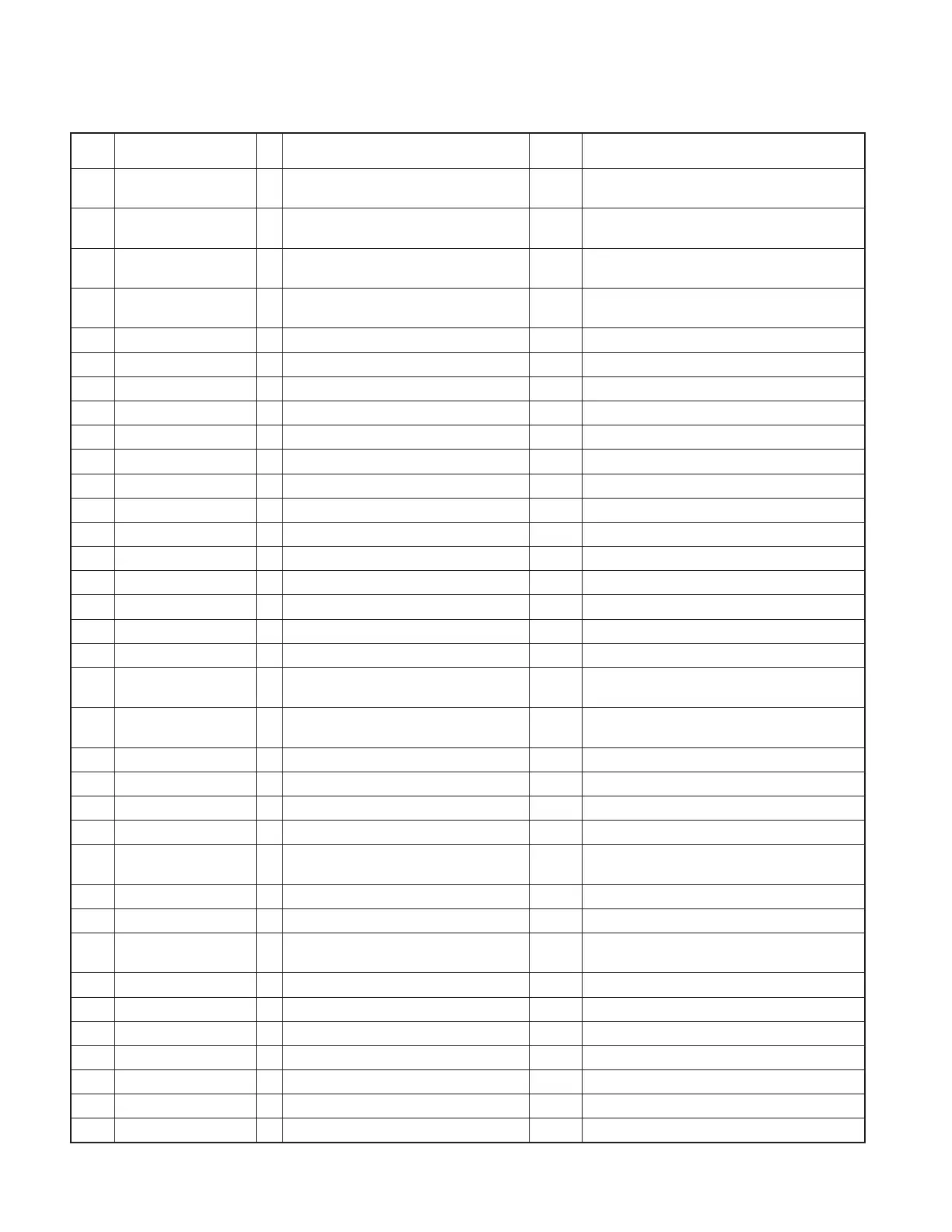10
DNX4280BT/5180/5280BT/5380/5380M
/5380BT/5580BT/6040EX/6180/6480BT/6980
MICROCOMPUTER’S TERMINAL DESCRIPTION
Pin No.
Pin Name I/O Application
Truth value
table
Processing / Operation / Description
29
EVOL_SDA/ASEL_SDA/
E2PROM_SDA/DSP_SDA
I/O Communication data with AVSEL
29
EVOL_SDA/ASEL_SDA/
E2PROM_SDA/DSP_SDA
I/O
Communication data with EEP
(External memory)
29
EVOL_SDA/ASEL_SDA/
E2PROM_SDA/DSP_SDA
I/O Communication data with simplifi ed DSP
30 STEREMO_SW O Selection of STEREMO pull up resistance
H: 460Ω Toyota, Daihatsu, Nissan, Mazda,
Honda, Subaru, L: 4.7kΩ Mitsubishi
31 POWER_PWM O Frequency control in X15_DC-DC_IC Duty50%
32 PARKING I Parking detection H: Parking is detected, L: During running
33 BEEP O BEEP PWM output
34 TUN_SCL I/O Communication clock with tuner
35 TUN_SDA I/O Communication data with tuner
36 CAM_TX O Communication with optional camera
37 VCC1
38 CAM_RX I Communication with optional camera
39 VSS
40 WRT_SCLK I In standard serial I/O mode: VCC1
41 BUSY O BUSY signal output terminal Used to re-write FLASH
42 TS_SDA I/O Communication data with electrostatic key
43 TS_SCL I/O
Communication clock with electrostatic key
44 PGOOD I Power supply error detection H: Normal, L: Error
45
EVOL_MUTEB/
AVOUT_MUTE
O E-VOL_AVOUT mute
46 TV_JUDGE I
Determination of whether TV_BOX is a
new one or old one
H: Old
L: New (For K and M destinations, Hi fi xed)
47 NC
48 EVOL_MUTE0 O E-VOL front mute L: ON, H: OFF
49 EVOL_MUTE1 O E-VOL rear mute L: ON, H: OFF
50 EVOL_MUTE2 O E-VOL SW mute L: ON, H: OFF
51 EVOL_MUTEC O
Mute exclusively for AF,
time constant=0.5mS, DSP input mute
L: ON, H: OFF
52 EPM I In standard serial I/O mode: VSS
53 PRE_MUTE_SW O Preout mute (For sub-woofer)
54 DSP_RST O
Power supply control & RESET terminal
for DSP, DSP Power Down
L: Reset, H: Reset clear
55 SIR_DET I Sirius connection detection H: Detected
56 SIR_PON O Sirius power supply ON/OFF H: ON
57 REVERSE I Reverse detection L: Detected, H: Normal
58 ILLUMI I Illumi detection L: ON (detected), H: OFF (not detected)
59,60 NC
61 CE I In standard serial I/O mode: VCC2
62 BL_ENA O Backlight ON/OFF control H: ON, L: OFF
