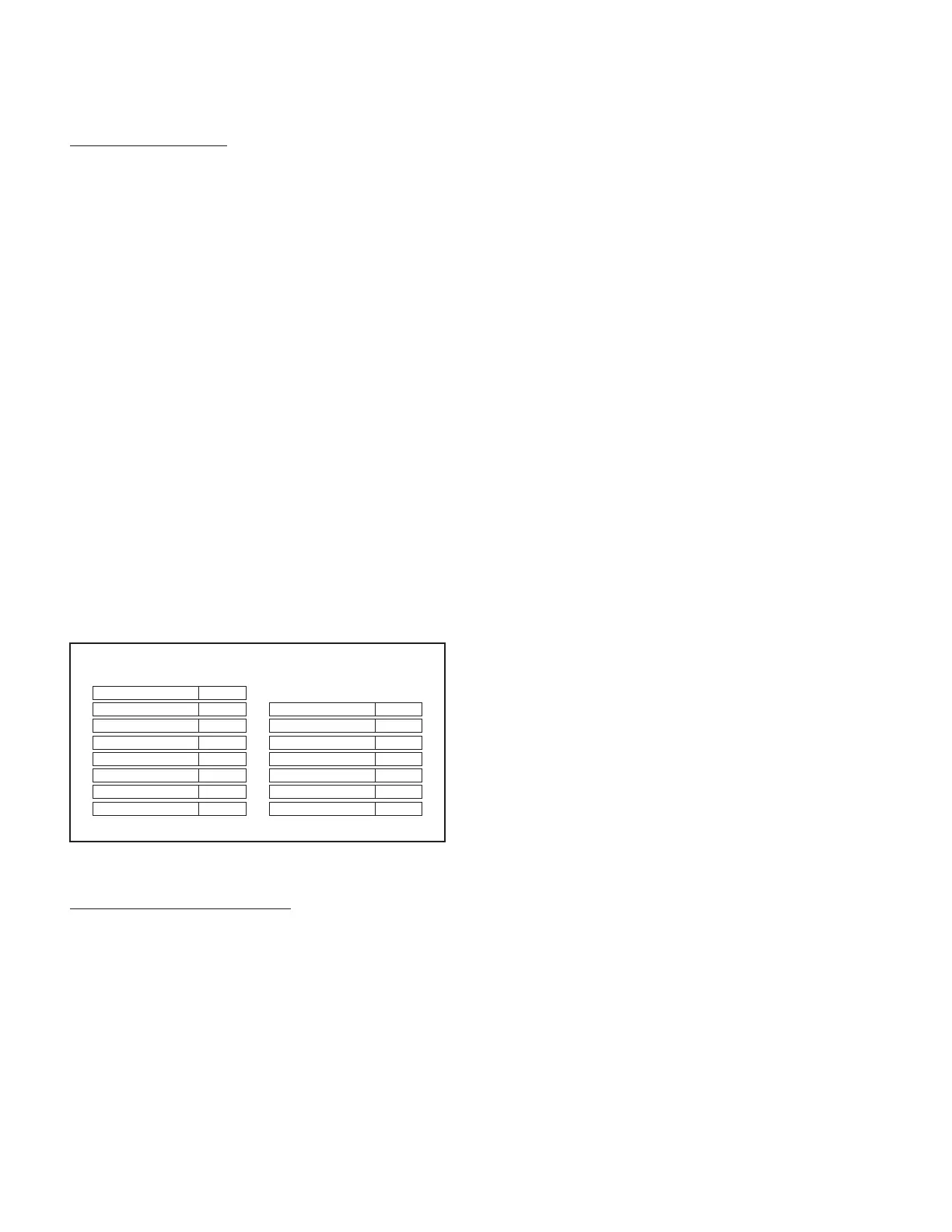30
DNX4280BT/5180/5280BT/5380/5380M
/5380BT/5580BT/6040EX/6180/6480BT/6980
Information to be cleared
DC Offset information/ Memory function/ Retailer mode in-
formation
• Additional Information
The following information is cleared when region code is
written using a jig.
Serial No./ Security code/ Touch compensation value/ LCD
adjustment value/ Mechanism position adjustment value/
DC Offset information/ Memory function/ Retailer mode in-
formation
Note: When the nonvolatile memory is replaced by the cus-
tomer service, above data are cleared (not set), so re-adjust
using the Test mode.
2.3.13 Version Check
When a USB memory with a specifi c fi le is connected dur-
ing the test mode, it will compare to see whether the version
and information written in the fi le matches, and determine
OK/NG.
However, perform this after the startup of the Navigation is
completed.
Screen shown in Figure 2.3.13 is displayed once the evalu-
ation result is obtained.
Version Check
Application Processor
Result
System μ-com
Result
Navigation S/W
Result
M-Star
Result
DVS8700 F/E
Result
DVS8700 B/E
Result
Base Map
Result
Junction View
Result
Panel μ-com
Result
Capacitance Detection IC
Result
BT Module
Result
PIN Code
Result
Region
Result
Detail Map
Result
3D Map
Result
Figure 2.3.13 Version Check result display screen
Result column display specifi cation
OK : Display when the result of Version Check is OK.
Background of display area is blue at this point.
NG : Display when the result of Version Check is NG.
Background of display area is red at this point.
Skip : Display when it is not target for Version Check.
If you have an item you want to make out of target of
Version Check, defi ne “ ; ” in the specifi c fi le placed in
the USB memory.
∗
Background of the screen will be blue if all the items were
not NG.
Perform Reset or Power OFF/ON after the Version Check is
completed.
2.3.14 End of the test mode
Perform Reset when ending the test mode. (Test mode will
continue by performing ACC OFF/ON or Power OFF/ON.)
2.3.15 Other
Do not operate the Back Up Memory function during the
Test mode.
There are the following restrictions during the test mode.
• It will not switch to R-CAM video even if Reverse interrupt
occurs while the test mode dedicated screen is display-
ing. (There is no problem when displaying a screen other
than the test mode dedicated screen.)
• It will not transfer to Screen adjustment screen when Ten-
key 6 is pressed while displaying the test mode dedicated
screen. (There is no problem when displaying a screen
other than the test mode dedicated screen.)
• It will not transfer to Flicker adjustment screen when Ten-
key 0 is pressed while displaying other than the test mode
dedicated screen. (There is no problem when displaying
the test mode dedicated screen.)
TEST MODE
