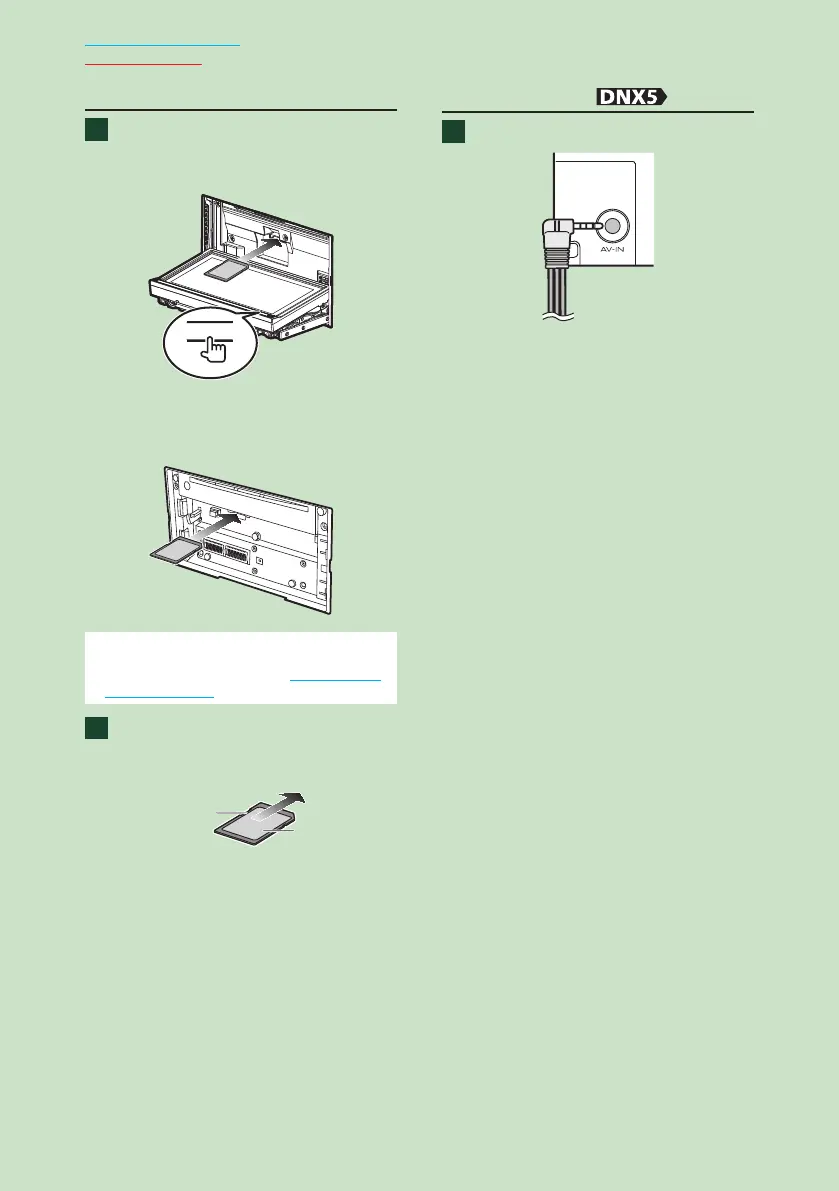1414
Return to the Top page
Basic Operations
SD card
DNX7280BT: Press the <0>
button for 3 seconds to open
the front panel.
0
The panel fully opens.
DNX5280BT:
Detach the front panel.
NOTE
• For how to detach the panel, see Detaching The
Front Panel (P.15).
Hold the SD card as the diagram
below and insert it into the slot
until it clicks.
Notched section
Labeled side
The unit loads the card and playback
starts.
To remove:
Push the SD card until it clicks and then
remove your finger from the card. The
card pops up so that you can pull it out
with your fingers.
External device
Insert the plug into the AV-IN jack.
1
2
1
