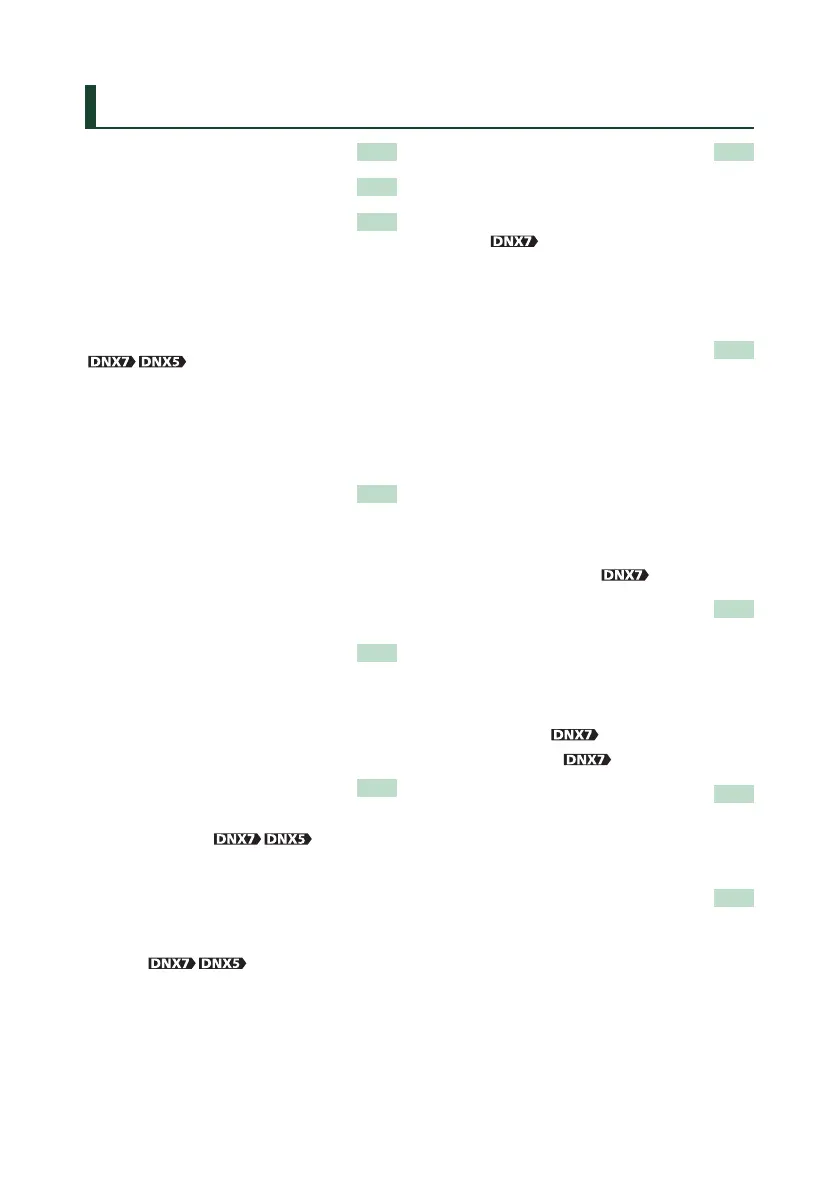22
Before Use 4
How To Read This Manual 5
Basic Operations 6
Functions Of The Buttons
On The Front Panel __________________ 6
Turning On The Unit _________________ 10
How To Play Media __________________ 13
Detaching The Front Panel
_____________________ 15
Operating With The Top Menu Screen ___ 17
Common Operations ________________ 18
Navigation Operation ________________ 20
DVD/Video CD (VCD)
Operation 22
DVD/VCD Basic Operation ____________ 22
DVD Disc Menu Operation ____________ 25
Zoom Control For DVD And VCD _______ 26
DVD Setup ________________________ 27
CD/Audio And Visual Files/
iPod Operation 30
Music/Video/Picture Basic Operation ___ 30
Search Operation ___________________ 36
Movie Control ______________________ 41
USB/SD/iPod/DivX Setup _____________ 41
Radio And TV Operation 44
Radio Basic Operation _______________ 44
TV Basic Operation
_____ 46
Memory Operation __________________ 48
Selecting Operation _________________ 49
Traffic Information (FM tuner only) _____ 50
Tuner Setup _______________________ 50
TV Setup
_____________ 51
Bluetooth Control 52
Registering And Connecting
Bluetooth Unit _____________________ 52
Playing Bluetooth Audio
Device
______________________ 55
Using Hands-Free Unit _______________ 56
Bluetooth Setup ____________________ 59
Hands-Free Control _________________ 60
Setting Up 66
Monitor Screen Setup _______________ 66
System Setup ______________________ 67
Display Setup ______________________ 71
Navigation Setup ___________________ 74
Camera Setup ______________________ 75
Software Information ________________ 76
AV Input Setup _____________________ 76
AV Output Interface Setup ____________ 77
External Device Control
________ 77
Controlling Audio 78
Setting Audio ______________________ 78
Controlling General Audio ____________ 81
Equalizer Control ___________________ 82
Zone Control _______________________ 84
Space Enhancer
______________ 84
Listening Position
____________ 85
Remote Controller 86
Battery Installation __________________ 86
Functions Of The Remote
Controller Buttons __________________ 87
Troubleshooting 90
Problems And Solutions ______________ 90
Error Messages _____________________ 91
Resetting The Unit __________________ 92
Contents
