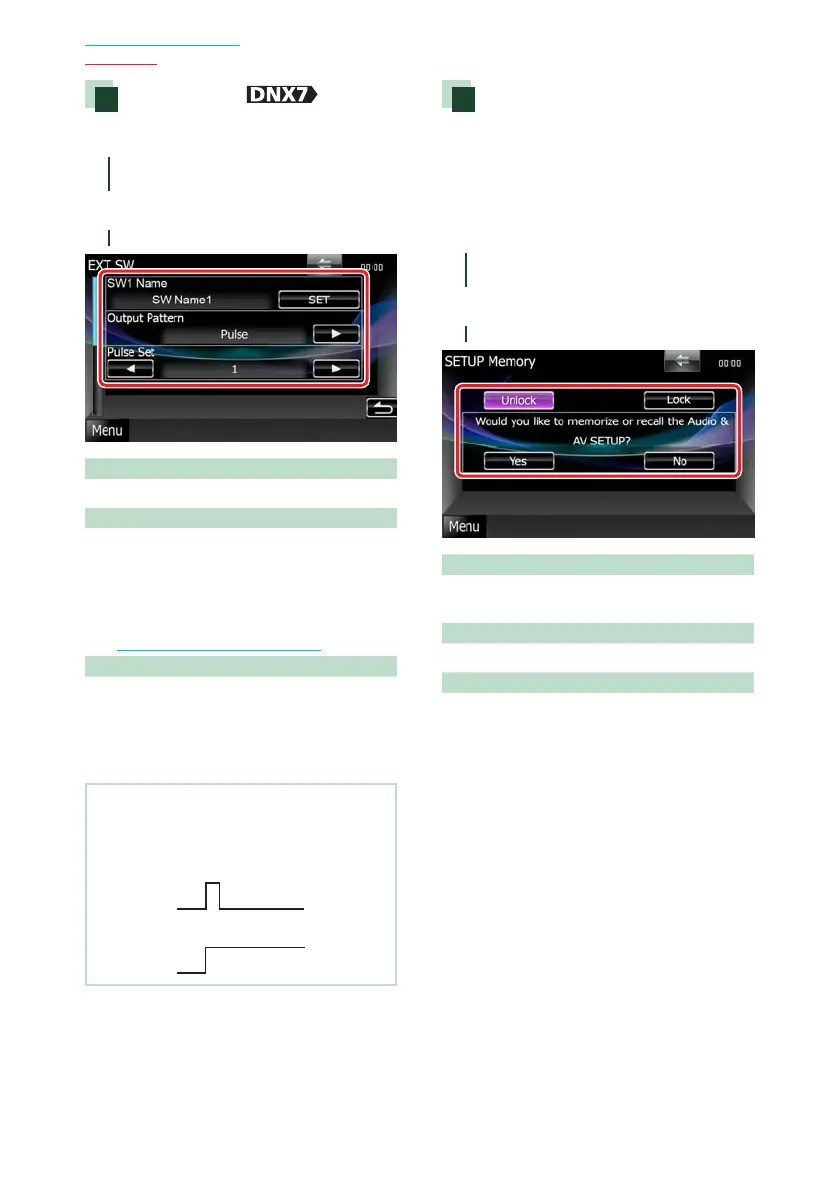7070
Return to the Top page
Setting Up
EXT SW setup
Set up the external switch power mode.
1
Touch [EXT SW] in the System Menu
screen.
EXT SW screen appears.
2
Set each item as follows.
SW1 Name/SW2 Name
Sets the name of the external device.
Output Pattern
Sets the power signal output mode among
“Pulse”/“Level”. Default for EXT SW1 is “Pulse”
and for EXT SW2 is “Level”.
You can set to turn output on/off each time
the button on the EXT SW screen is touched.
See External Device Control (P.77).
Pulse Set
Sets the pulse signal output time.
Outputs 500ms when “1” is set.
Increases by 200ms with each step. Up to 100
steps can be set.
NOTE
• You can enter characters only after you have
applied the parking brake.
• “Pulse”: Generates a single power signal pulse.
• “Level”: Continues output of high power signal.
Setup memory
Audio Control, AV-IN SETUP, Navigation,
Camera, and Audio SETUP settings can be
memorized. The memorized settings can be
recalled at any time. For example, even when
the settings are cleared due to replacement
of the battery, the settings can be restored.
1
Touch [SETUP Memory] in the System
Menu screen.
SETUP Memory screen appears.
2
Follow the instruction on the screen.
[Lock]/[Unlock]*
Locks or unlocks the AV-IN SETUP, Navigation,
and Audio SETUP settings.
Yes
Memorizes or recalls the settings.
No
Cancels the function or memorization.
The SETUP Menu screen appears again.
* When [Lock] is selected, you cannot change
the AV-IN SETUP, Navigation, and Audio
SETUP settings.
Also, the locked key mark is displayed
under each setting icon in the setup menu.
