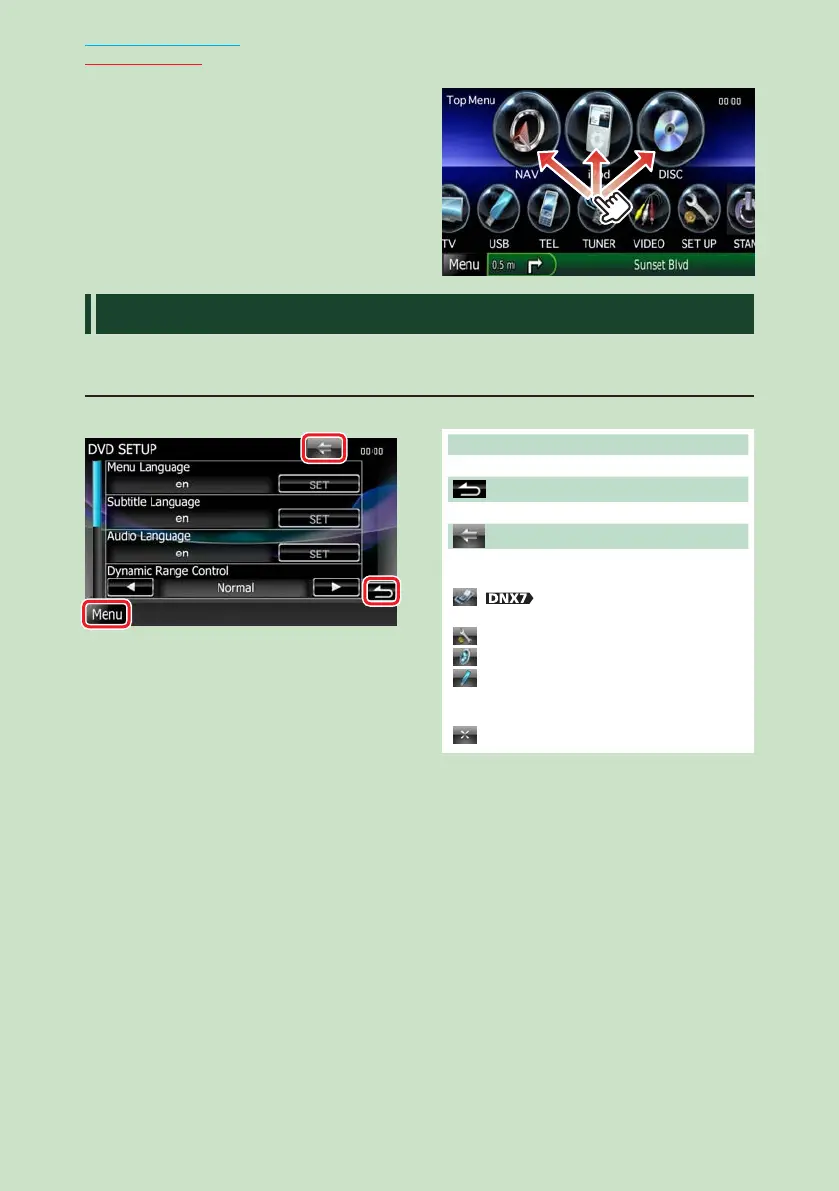1818
Return to the Top page
Basic Operations
Customizing Top Menu screen
Drag the icon you want to register to the
upper line.
You can move up to three icons.
Common Operations
Introduces the common operations.
General
There are some functions which can be operated from most screens.
[Menu]
Returns to the Top Menu screen.
(RETURN)
Returns to previous screen.
(common menu key)
Touch to display the common menu. The
contents of the menu are as follows.
: Displays the EXT SW Control
screen.
: Displays the SETUP Menu screen.
: Displays the Audio Control Menu screen.
: Displays the control screen of current
source. Icon feature differs depending
on the source.
: Closes the menu.
