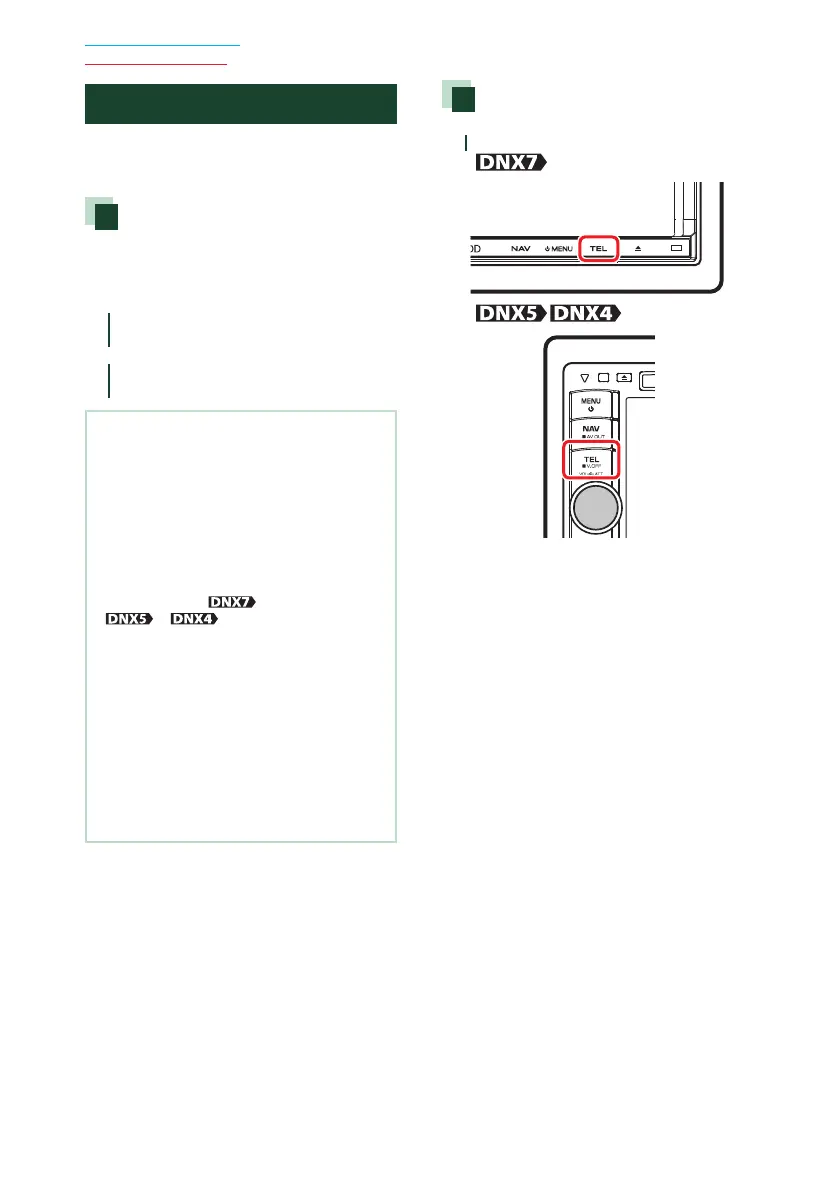5656
Return to the Top page
Bluetooth Operation
Using Hands-Free Unit
You can use telephone function by
connecting the Bluetooth telephone to this
unit.
Downloading the phonebook
If you want to use your phonebook data, it
is necessary to download the data from the
cell-phone to this unit in advance.
1
Operate the cell-phone to send the
phonebook data to this unit.
2
Operate the cell-phone to start the
hands-free connection.
NOTE
• If your cell-phone supports auto-download of
phonebook but not downloaded automatically,
follow the procedure above to download
manually.
• See the instruction manual of your cell-phone for
the operation.
• Up to 1000 phone numbers can be registered for
each registered cell-phone.
• Up to 32 digits for
and 25 digits for
or can be registered for each
phone number along with up to 50 characters
representing a name. (50 is the number of
alphabetical characters. Fewer characters can be
input depending on the type of characters.)
• Depending on the type of your cell-phone, the
following restrictions are placed;
• The phonebook data cannot be downloaded
normally.
• Characters in the phonebook are garbled.
• To cancel downloading the phonebook data,
operate the cell-phone.
Making a call
1
Press the <TEL> button.
Hands Free screen appears.
