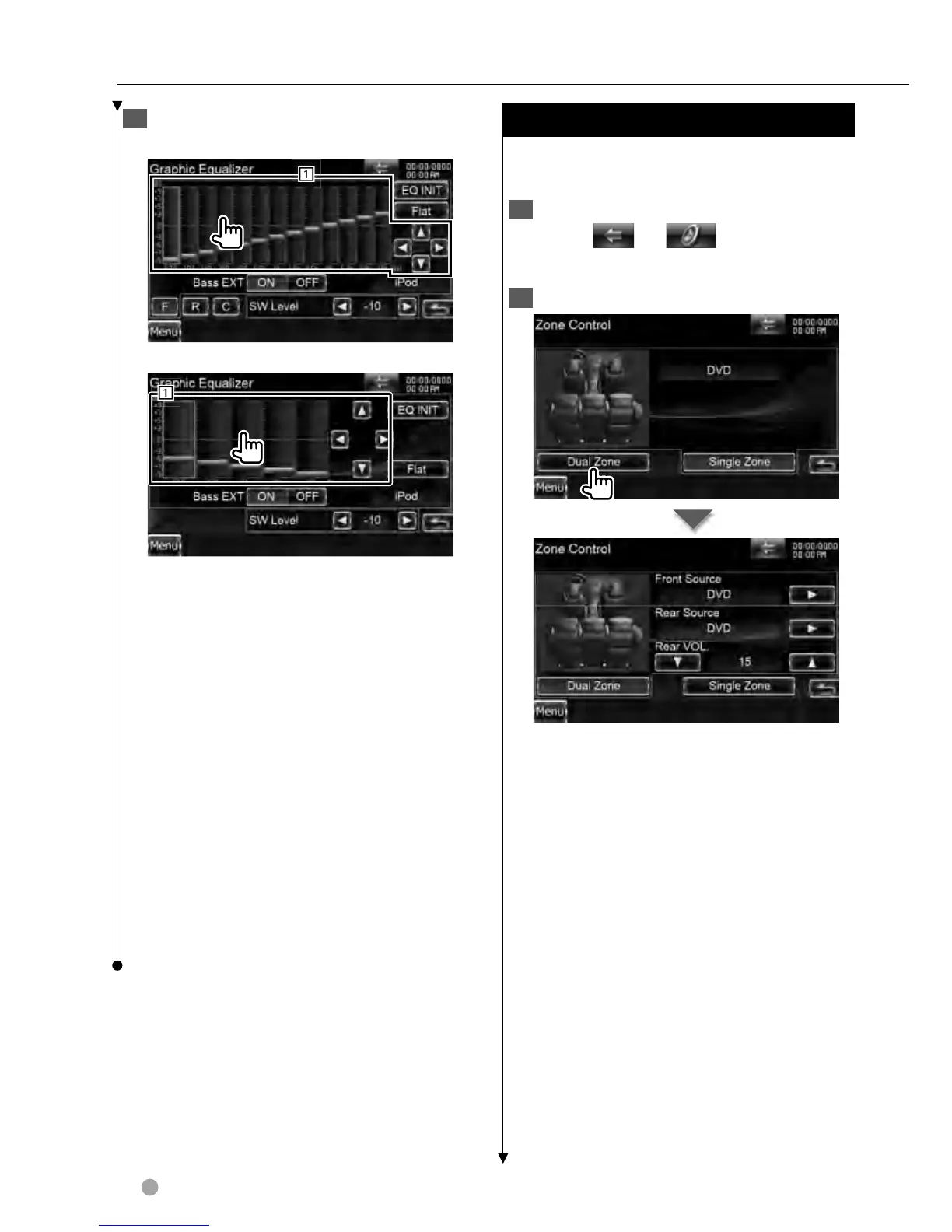74 DNX series DNX9960/ DNX7160/ DNX7020EX
Zone Control
You can set the front and rear audio
source.
1 Display the Zone Control screen
Touch [
]
> [ ]
> [Zone
Control]. (page 72)
2 Set the Zone Control
[Single Zone] Sets the unit to single
zone.
[Dual Zone] Sets the unit to dual zone.
[Front Source] Sets the front audio
source.
[Rear Source] Sets the rear audio
source.
⁄
• When the rear speaker sound is switched,
the audio source that is output at the AV
OUTPUT terminal is also switched to the
same source.
[Rear VOL.] Adjusts the volume of the
rear channel.
4 Set the Graphic Equalizer
DNX9/ DDX8 series
1
DNX7 series
1
1 Gain level can be adjusted by
touching the each frequency bar.
[2], [3] Sets a frequency.
[5], [∞] Sets a gain level.
[EQ Init] Returns to the previous level
which the gain level is adjusted.
[Flat] Tone curve becomes flat.
[Bass EXT] Bass Extend settings.
When turned on, the frequency lower
than 62.5 Hz is set to the same gain
level as 62.5Hz.
[SW Level] Adjusts the subwoofer
volume.
The setting is available when subwoofer
is set to any item other than "None". See
<Speaker Setup> (page 94).
Audio Control
