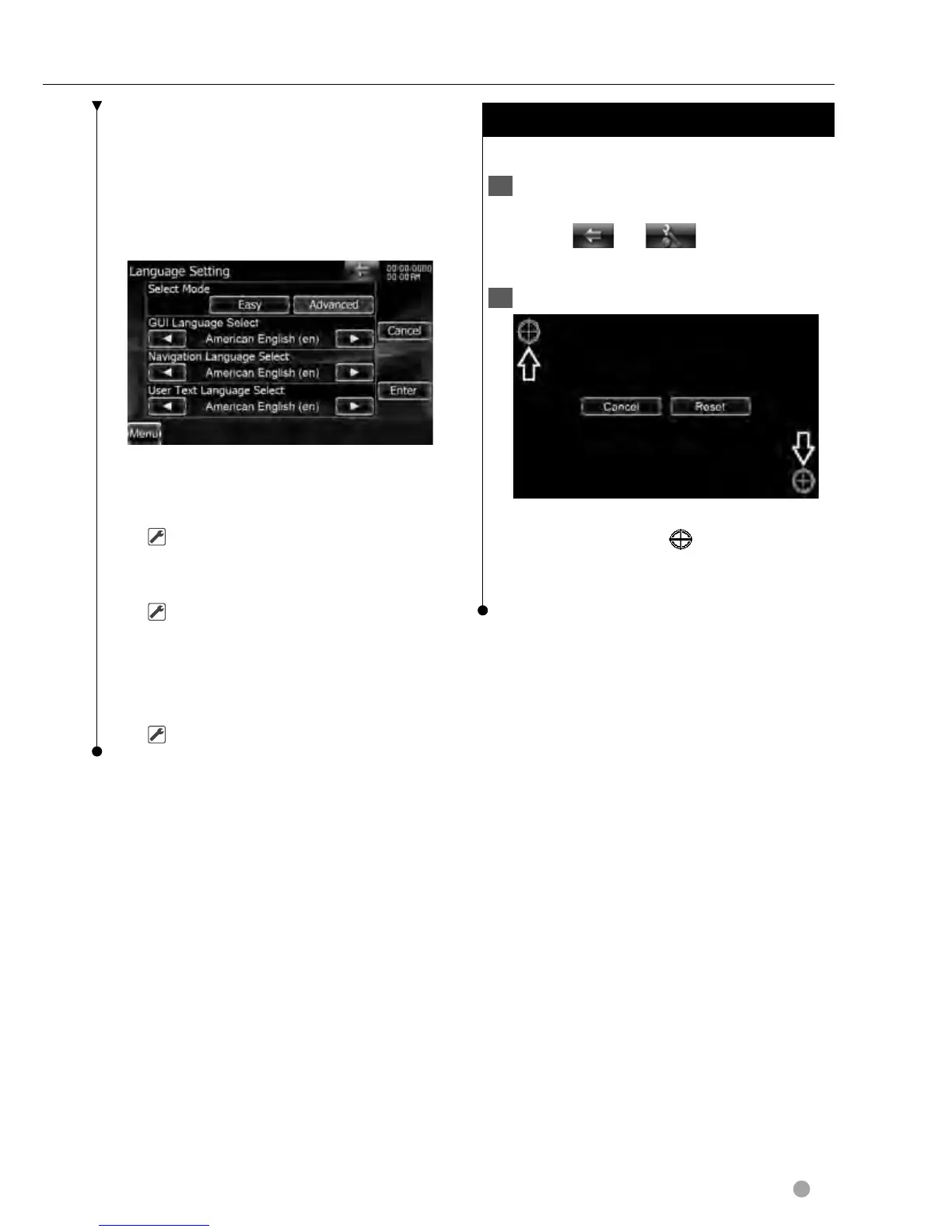DDX series DDX896/ DDX8046BT
English
81
Next page 3Next page 3
[Cancel] Cancels the selected language.
When [ASR] is set to "Disabled" (DNX9
only)
When [Select Mode] is set to
"Advanced"
[GUI Language Select] Selects the
display language used for the control
screen and so forth.
(
"American English (en)")
[Navigation Language Select] Selects
the language used for navigation.
(
"American English (en)") (DNX7
series only)
[User Text Language Select] Selects
the language used for tag text (song
information).
(
"American English (en)")
Touch Panel Adjustment
You can adjust the touch panel operations.
1 Display the Touch panel Adjustment
screen
Touch [
]
> [ ]
> [System]
>
[Touch]. (page 78)
2 Adjust the Touch panel
Follow the instruction on the screen and
touch the center of
.
[Cancel] Cancels the Touch Panel Adjust.
[Reset] Resets to the initial status.
