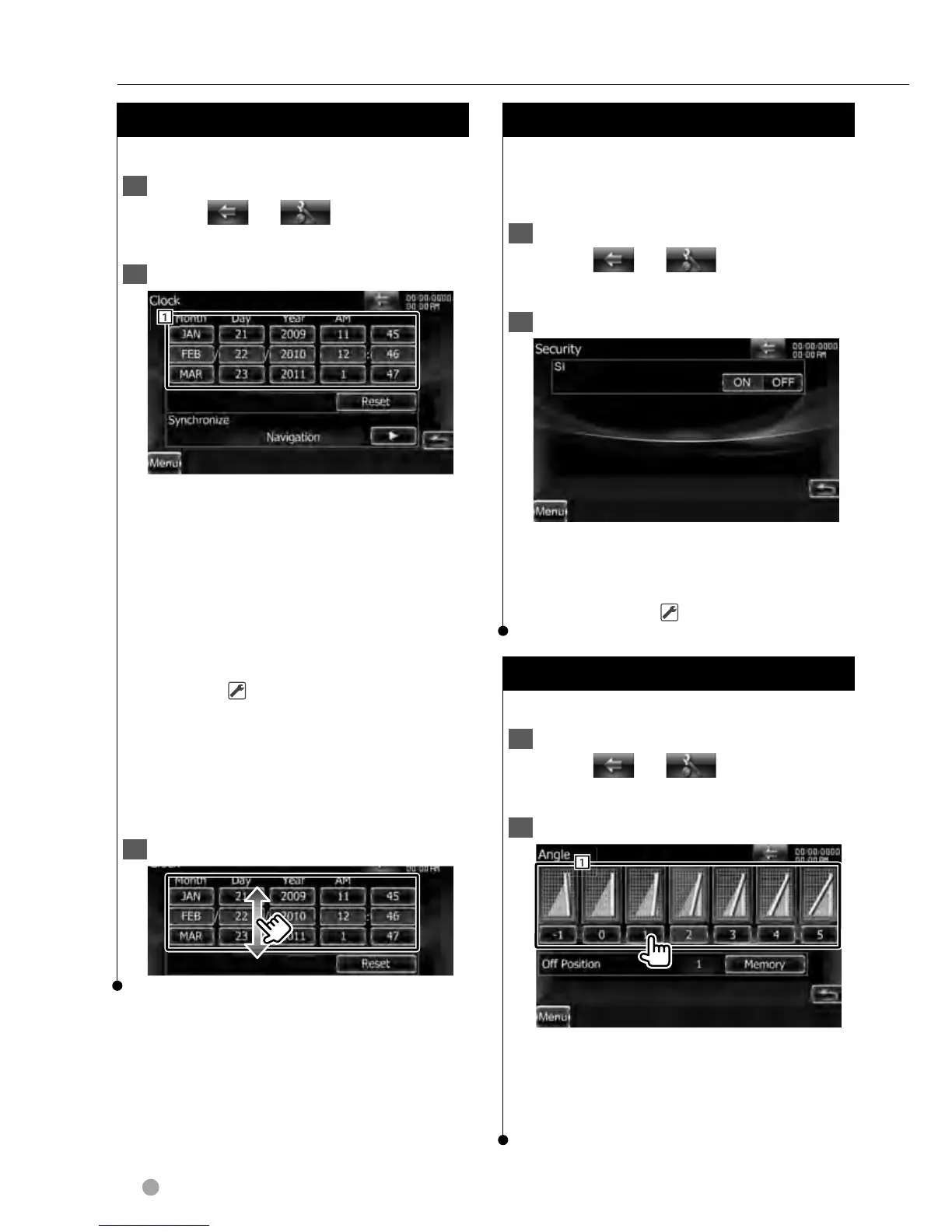82 DNX series DNX9960/ DNX7160/ DNX7020EX
Setup Menu
Clock and Date Setup
You can adjust the clock time.
1 Display the Clock Setup screen
Touch [
]
> [ ]
> [System]
>
[Clock]. (page 78)
2 Setup the Clock
1
1 Adjusts month, day, year, hours, and
minute.
[Reset] Sets "00" minute.
Setup examples: 3:00 – 3:29 \ 3:00
3:30 – 3:59 \ 4:00
[Synchronize] Sets the clock time in
synchronization with the time data sent
from the navigation system or the RDS
station. (
DNX series: "Navigation",
DDX series: "RDS")
"OFF"/ "RDS"*
1
/ "Navigation"
When the synchronized mode is set, the
clock cannot be adjusted manually.
(*
1
North American sales area only)
3 Adjust the date or clock time
Security Setup
A red indicator will blink on the unit after
the ACC is set to OFF, warning potential
thieves.
1 Display the Security screen
Touch [
]
> [ ]
> [System]
>
[Security]. (page 78)
2 Setup the SI (Security Indicator)
[SI] Turns the SI function on or off.
If turned "ON", the security indicator on
the front panel flashes when the vehicle
ignition is off. (
"ON")
Monitor Angle Control
You can adjust the position of the monitor.
1 Display the Angle Setup screen
Touch [
]
> [ ]
> [System]
>
[Angle]. (page 78)
2 Set the Monitor Angle
1
1 Sets the Monitor angle.
[Off Position] Stores the current
monitor angle as the angle during
power off.
