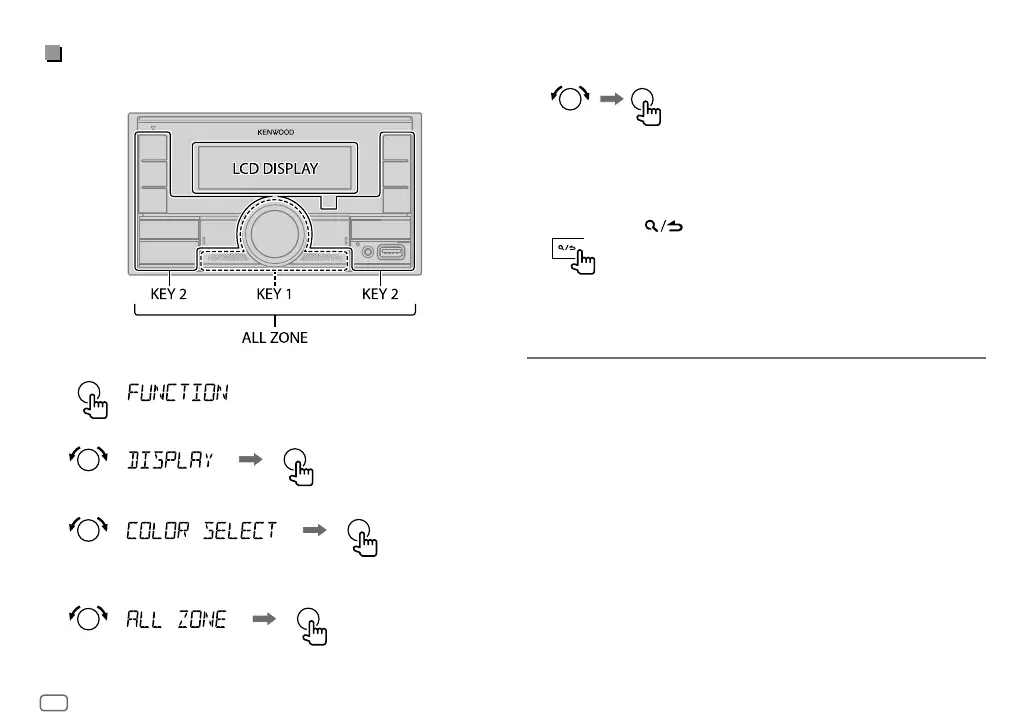8
Data Size: B6L (182 mm x 128 mm)
Book Size: B6L (182 mm x 128 mm)
Illumination Color Setting
You can set your preferred illumination color for each zone.
1 Press the volume knob to enter
[FUNCTION]
.
2 Turn the volume knob to select
[DISPLAY]
, then press the knob.
3 Turn the volume knob to select
[COLOR SELECT]
, then press the knob.
4 Turn the volume knob to select a zone (
[ALL ZONE]
,
[LCD DISPLAY]
,
[KEY 1],
[KEY 2]
), then press the knob.
5 Turn the volume knob to select a color for the selected zone, then
press the knob.
[INITIAL COLOR]/[VARIABLE SCAN]/[CUSTOM R/G/B]/
[RED1]/[RED2]/[RED3]/[PURPLE1]/[PURPLE2]/[PURPLE3]/
[PURPLE4]/[BLUE1]/[BLUE2]/[BLUE3]/[SKYBLUE1]/
[SKYBLUE2]/[LIGHTBLUE]/[AQUA1]/[AQUA2]/[GREEN1]/
[GREEN2]/[GREEN3]/[YELLOWGREEN1]/[YELLOWGREEN2]/
[YELLOW]/[ORANGE1]/[ORANGE2]/[ORANGERED]
6 Repeat step 4 and step 5 to set color for other zones.
7 Press and hold to exit.
Other Information
For playback operations of AUX, SiriusXM® Radio and AMAZON ALEXA
sources, refer to the INSTRUCTION MANUAL on the following website:
<https://www.kenwood.com/cs/ce/>
• The availability of each source vary depending on the model.
Note for specifications
Bluetooth Frequency Range:
2.402 GHz — 2.480 GHz
Bluetooth RF Output Power (E.I.R.P.):
+4 dBm (MAX), Power Class 2
Speaker Impedance:
4Ω—8Ω
Operating Voltage:
12 V DC car battery
DPX395MBT_K_B5K-0890-00_EN_1st Draft.indd 8DPX395MBT_K_B5K-0890-00_EN_1st Draft.indd 8 7/14/2021 3:26:05 PM7/14/2021 3:26:05 PM
