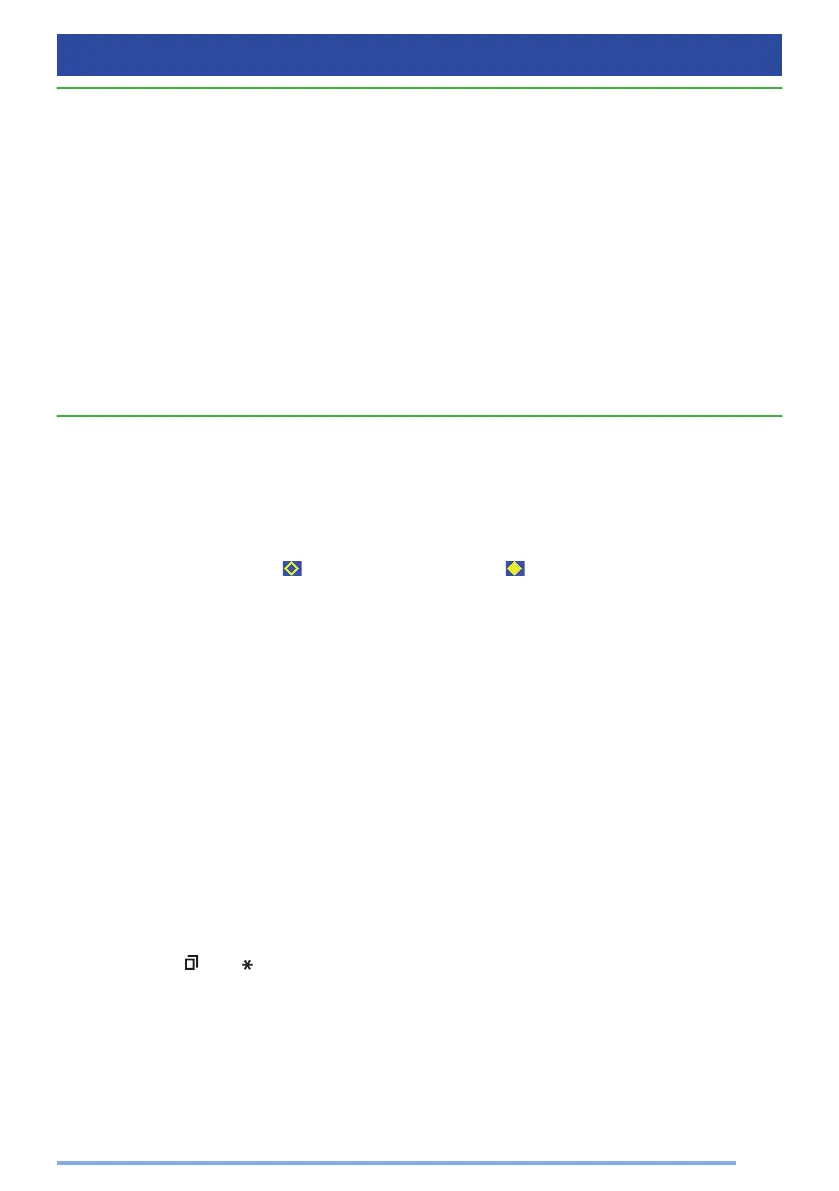SCRAMBLER (ANALOG/ LTR)/ ENCRYPTION (P25/ NXDN/ DMR)
Note:
●
The Scrambler function can be used only in Analog Conventional and LTR Trunking
Operation.
●
The following types of encryption are available depending on the system used.
NXDN : Bit scrambling (built-in encryption function), AES (SCM*) and DES (built-in-DES
or SCM*)
P25 : AES (SCM*) and DES (built-in-DES or SCM*)
DMR : Bit scrambling (built-in encryption function), AES (SCM*), DES (built-in-DES or
SCM*) and Enhanced Encryption
*
SCM (Secure Cryptographic Module) is a hardware cryptographic module developed by
JVC KENWOOD to provide cryptographic securities for digital two way radios.
●
The transceiver includes a built-in DES that allows you to set up to four Encryption keys.
●
SCM and the built-in DES cannot be operated simultaneously.
●
Ask your dealer for details concerning the Encryption DES/ AES and Enhanced Encryption
settings.
SECURE (ENCRYPTED) TRANSMISSION
Press the key programmed as [Scrambler/ Encryption] to switch the transceiver to
secure (encrypted) transmission.
Alternatively, press the key programmed as [Menu] to enter Scrambler/ Encryption
Mode using the Menu Mode.
●
The Scrambler indicator ( ) or Encryption indicator ( )* appears when the respective
function is turned ON.
●
Pressing the PTT switch after the Scrambler or Encryption function has been turned ON
encrypts the transmitted signal.
●
Each group member must activate their respective Scrambler/ Encryption functions to
descramble/ decrypt the received signals.
*
The indicator displayed varies depending on the type of Encryption function activated. Refer to
“INDICATOR LIST” {p. 81} .
SELECTING THE SCRAMBLER CODE
1
Press the key programmed as [Scrambler/ Encryption Code] to enter
Scrambler/ Encryption Code Mode.
Alternatively, press the key programmed as [Menu] to enter Scrambler/ Encryption Code
Mode using the Menu Mode.
2
Press the [J] and [K] keys to increase or decrease the Scrambler code.
●
Up to 16 Scrambler codes can be used.
●
Each group member must use the same code in order for the transceivers to
descramble the received signals.
3
Press the [
] or [ ] key to set the new Scrambler code.
SELECTING THE ENCRYPTION KEY
1
Press the key programmed as [Scrambler/ Encryption Code] to enter
Scrambler/ Encryption Code Mode.
Alternatively, press the key programmed as [Menu] to enter Scrambler/ Encryption Code
Mode using the Menu Mode.
45
