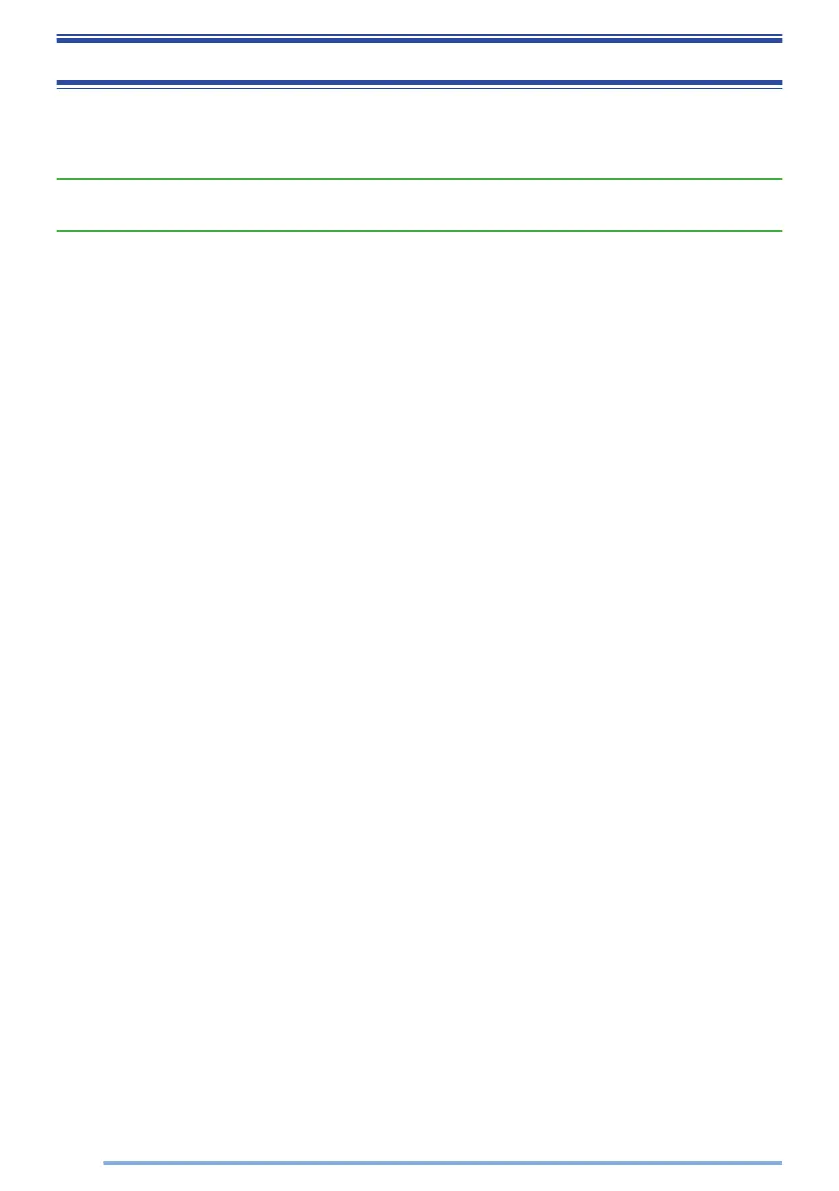FleetSync: ALPHANUMERIC 2-WAY PAGING FUNCTION
FleetSync is an Alphanumeric 2-way Paging Function, and is a protocol owned by
JVC KENWOOD Corporation. FleetSync enables a variety of paging functions on
your transceiver, some of which depend on dealer programming.
Note:
●
This function is available only in analog operation.
SELCALL (SELECTIVE CALLING)
A Selcall is a voice call to a station or group of stations.
o
Transmitting
1
Select your desired zone and channel.
2
Press the key programmed as [Individual]/ [Individual + Status]/ [Individual
+ Short Message]/ [Group]/ [Group + Status] or [Group + Short Message]
to enter Selcall Mode.
Alternatively, press the key programmed as [Menu] to enter Selcall Mode using Individual/
Individual + Status/ Individual + Short Message/ Group/ Group + Status or Group + Short
Message in the Menu Mode.
3
Press the [J] and [K] keys to select the station you want to call.
●
On full key model transceivers, if Manual Dialing is enabled, you can enter the station
ID by using the keypad.
4
Press the PTT switch and begin your conversation.
o
Receiving
An alert tone will sound and the transceiver will enter Selcall mode. The calling
station’s ID will appear when a Selcall is received. You can respond to the call by
pressing the PTT switch and speaking into the microphone.
o
Identification Codes
An ID code is a combination of a 3-digit Fleet number and a 4-digit ID number. Each
transceiver has its own ID.
●
Enter a Fleet number (100 ~ 349) to make a fleet call.
●
Enter an ID number (1000 ~ 4999) to make an individual call in your fleet.
●
Enter a Group ID (which is programmed in the FPU) to make a group call.
●
Enter a Fleet number followed by an ID number to make an individual call in your desired
fleet (Inter-fleet call).
●
Select “ALL” Fleet and “ALL” ID to make a call to all units (Broadcast call).
●
Select “ALL” Fleet and enter an ID number to make a call to the selected ID in all fleets
(Supervisor call).
54
