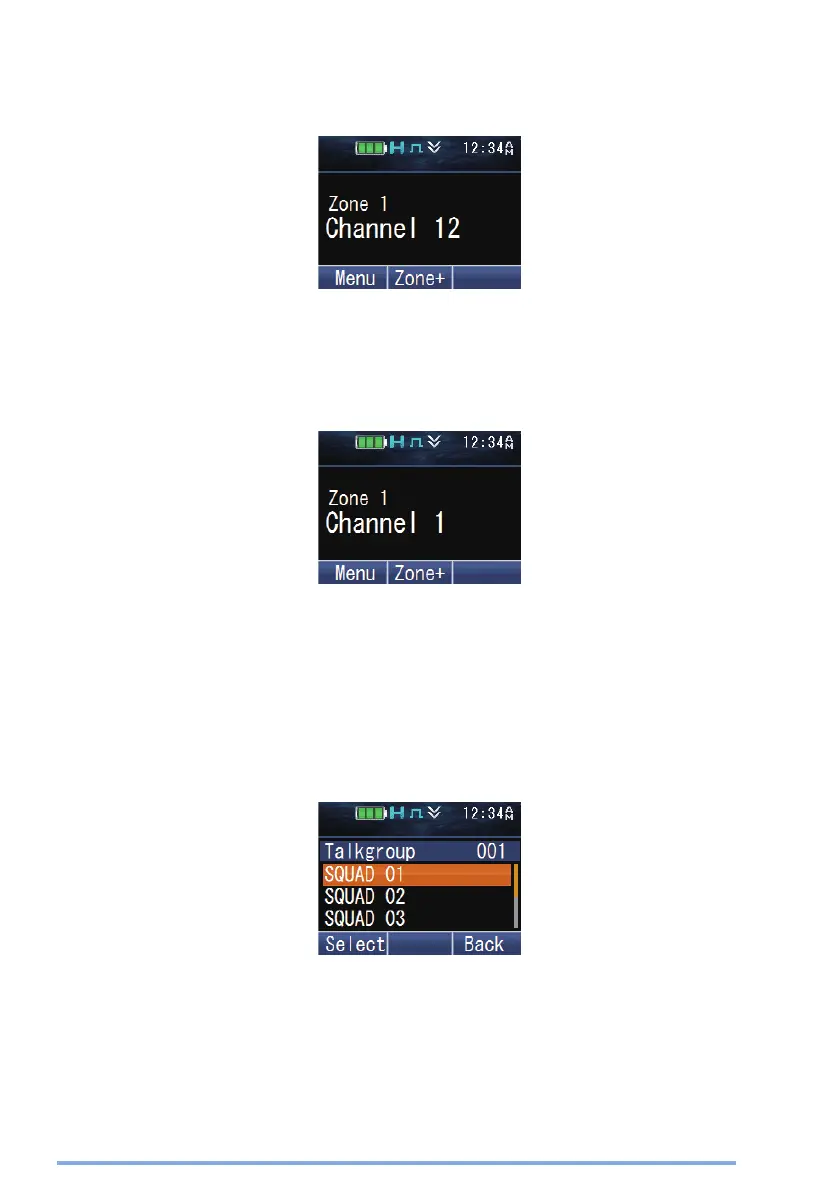TRANSMITTING
1
Select the desired zone and channel using the keys programmed as [Zone Up]/
[Zone Down] and [Channel Up]/ [Channel Down].
2
Press the PTT switch and speak into the microphone. Release the PTT switch to
receive.
●
The LED indicator lights red while transmitting and green while receiving a signal. This
indicator can also be disabled by your dealer.
●
For best sound quality at the receiving station, hold the microphone approximately 1.5
inches (3 cm to 4 cm) from your mouth.
o
Making Group Calls (P25 Conventional)
You can select a Talkgroup ID from the list to make a call to those parties on a
Conventional channel.
1
Press the key programmed as [Group], [Group + Short Message] or [Group
+ Status] to enter Talkgroup ID Select Mode.
Alternatively, press the key programmed as [Menu] to enter Talkgroup ID Select Mode
using the Menu Mode.
●
The Talkgroup ID List appears on the display.
5
