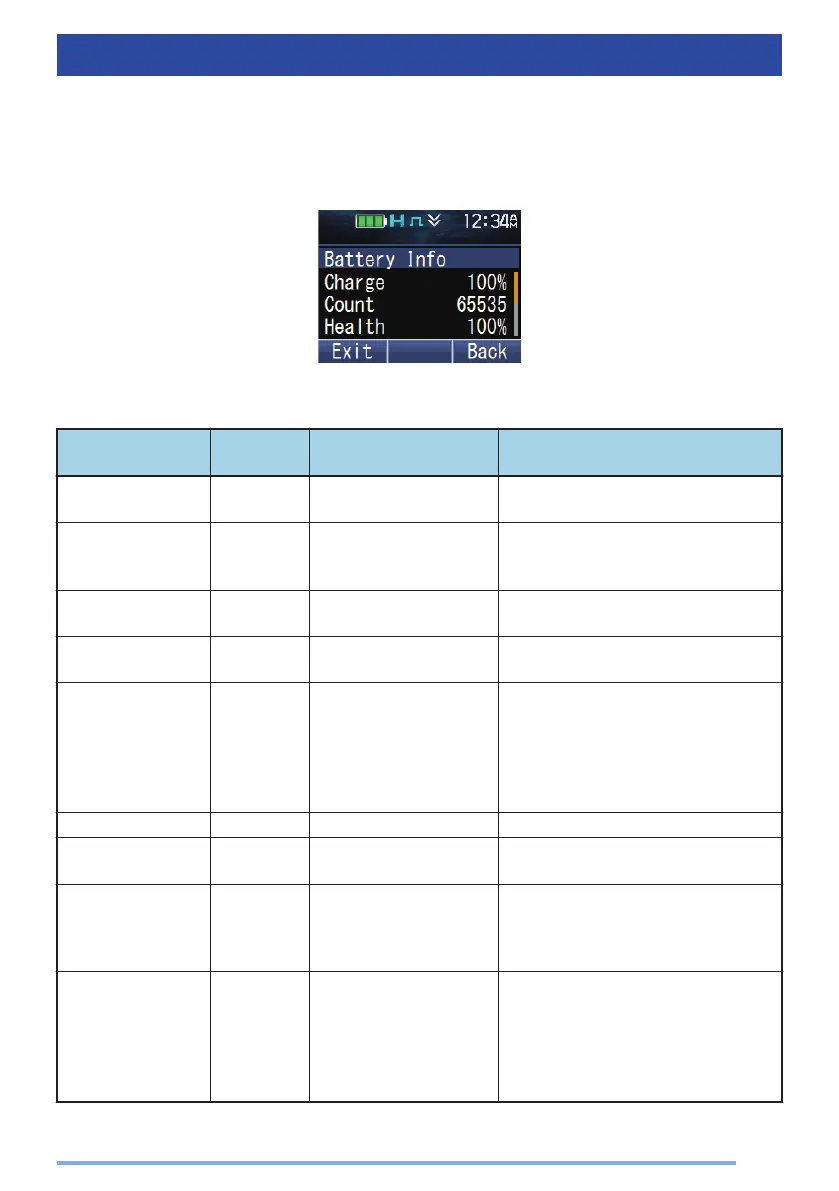BATTERY INFORMATION DISPLAY
You can check the detailed information, such as charging condition and temperature,
of the Intelligent Battery installed on your transceiver.
1
Press the key programmed as [Menu] to enter Battery Information Display Mode
using the Menu Mode.
●
The battery information display appears.
2
Press the [J]/[K] keys to scroll up or down the screen.
The following information is available for checking.
Item
Menu
Display
Range Description
Current Charge
*1
Charge 0 – 100 [%]
Displays the charging status of the
rechargeable battery.
Cycle Count
*2
Count 0 – 65535
Displays the accumulated number
of times the battery charges and
discharges.
Battery Health
*3
Health 0 – 100 [%]
Displays the degradation of the
rechargeable battery.
Current Voltage Voltage 0 – 12.00 [V]
Displays the voltage of the
rechargeable battery.
Temperature Temp.
Celsius:
-60.0 – 100.0 [°C]
Fahrenheit:
-76.0 – 212.0 [°F]
Displays the internal temperature
of the rechargeable battery.
●
The temperature is displayed in
Celsius (°C) or Fahrenheit (°F)
depending on the setting
programmed by the dealer.
Chemistry Chem. Li-ion, Ni-MH Displays the battery type.
Serial Number Serial
10-digit alphanumeric
characters
Displays the serial number of the
rechargeable battery.
Model Name Model
KNB-L1, KNB-L2,
KNB-L3, KNB-N4,
KNB-LS5, KNB-LS6
or KNB-LS7
Displays the model of the
rechargeable battery.
Date of First Use
*4
1st Used Year/Month/Day
Displays the date the
rechargeable battery was first
used.
●
The date style follows the
setting programmed by your
dealer.
51
