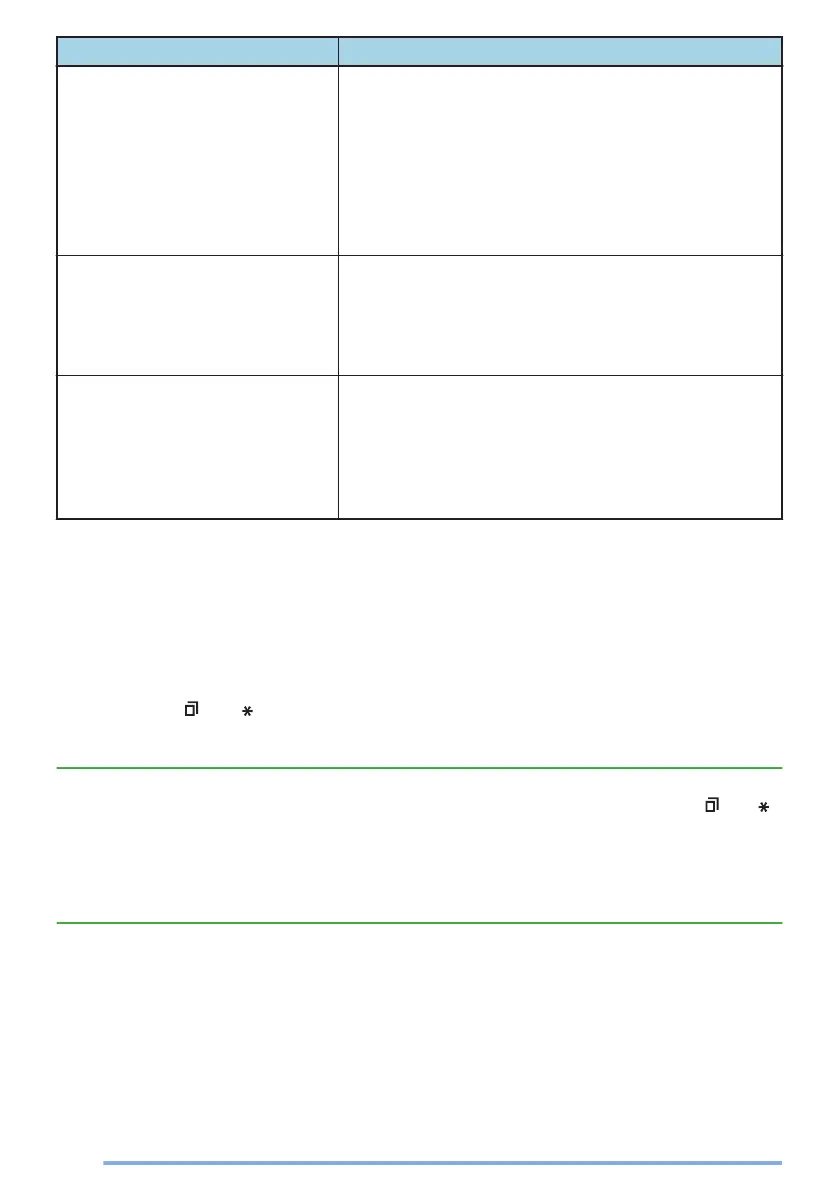Profile Description
Automatic Injury Detection
Service
Automatic Injury Detection Service is a function that
notifies the transceiver from the Bluetooth-enabled
device when the Bluetooth-enabled device that
supports Automatic Injury Detection Service is
damaged. Up to two Bluetooth-enabled devices can be
connected to the transceiver at the same time. To use
this service, it is necessary to enable the Injury
Detection setting. For details, consult your dealer.
Battery Service The transceiver displays the remaining battery power
[%] of the Bluetooth-enabled device on the screen
when a Bluetooth-enabled device that supports Heart
Rate Service or Automatic Injury Detection Service is
connected to the transceiver.
Device Information Service The transceiver displays the information of the
Bluetooth-enabled device such as manufacturer name
and model number on the screen when a Bluetooth-
enabled device that supports Heart Rate Service or
Automatic Injury Detection Service is connected to the
transceiver.
o
Selecting the Bluetooth headset type
You can select the type of Bluetooth headset to be connected to the transceiver via
HSP connection.
1
Press the key programmed as [Menu] to enter Bluetooth Headset Connection
Type Mode using the Menu Mode.
2
Press the [J] and [K] keys to select the desired headset type.
3
Press the [
] or [ ] key to confirm the selection.
●
The selection is backed up and will take effect the next time the transceiver is turned
on.
Note:
●
If you exit the Bluetooth Headset Connection Type Mode without pressing the [ ] or [ ]
key, the headset type selected will not be reflected in the menu setting.
●
Most Bluetooth headsets can be connected and operated by selecting “Headset 1” in
“Bluetooth Headset Connection Type”. For some headsets, it is necessary to select
“Headset 2”. For details, refer to the following URL:
http://manual2.jvckenwood.com/com/help_ref/nx5000_series/compatible_model_list/CNMJSYnnzoitpv.html
64
