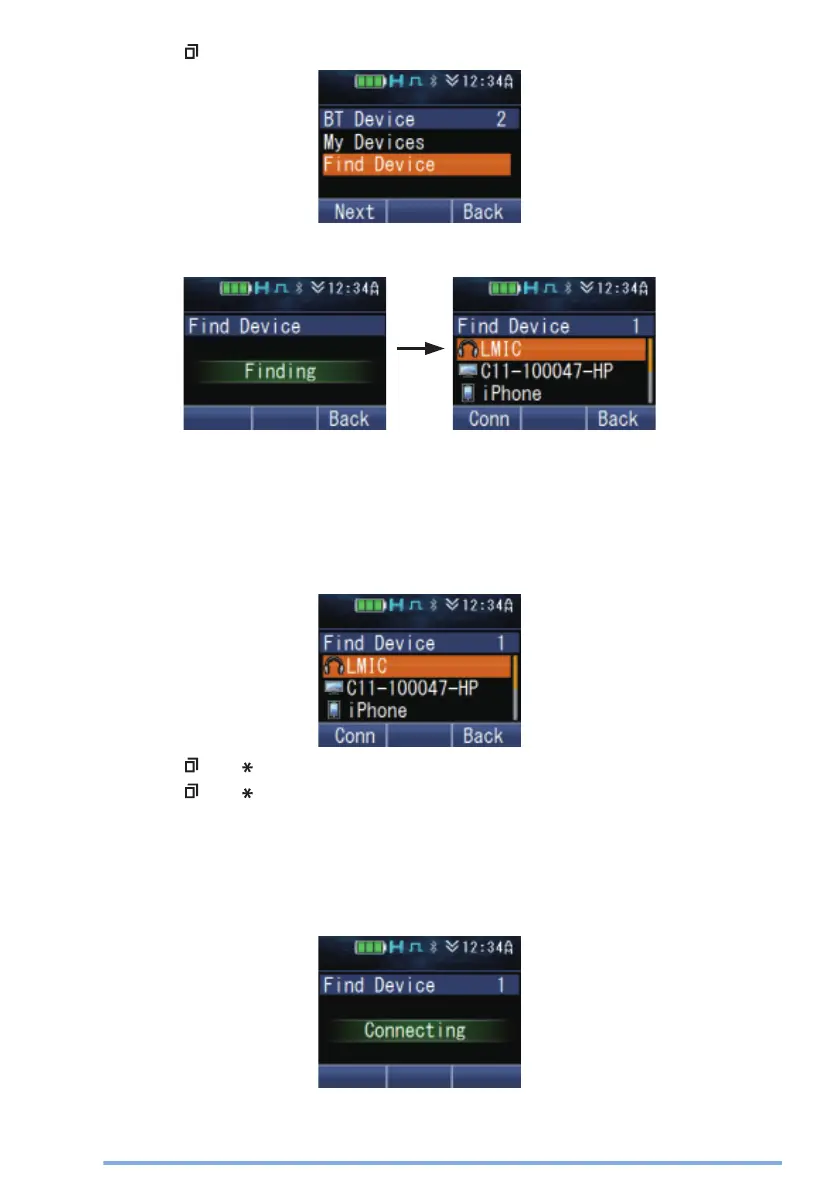4
Press the [ ] key or the [J] and [K] keys to select “Find Device”.
The transceiver starts to search for available Bluetooth devices. Up to 16 devices can be
found and listed on the display.
●
The search will end after approximately 30 or 40 seconds (depending on whether or
not the Bluetooth Data setting is enabled by the dealer), or when 16 devices have been
found.
o
Pairing Bluetooth devices
1
Press the [J] and [K] keys to select the device to connect to.
In this case, select the headset device.
2
Press the [
] or [ ] key to connect.
3
Press the [
] or [ ] key to start pairing.
Alternatively, you can pressed the key programmed as [Bluetooth Connect/
Disconnect].
●
The LED indicator blinks in blue.
●
For Bluetooth devices that does not support Simple Secure Pairing, you need to enter
a Personal Identification Number (PIN) code. You need to operate the Bluetooth
headset to proceed with pairing.
66
