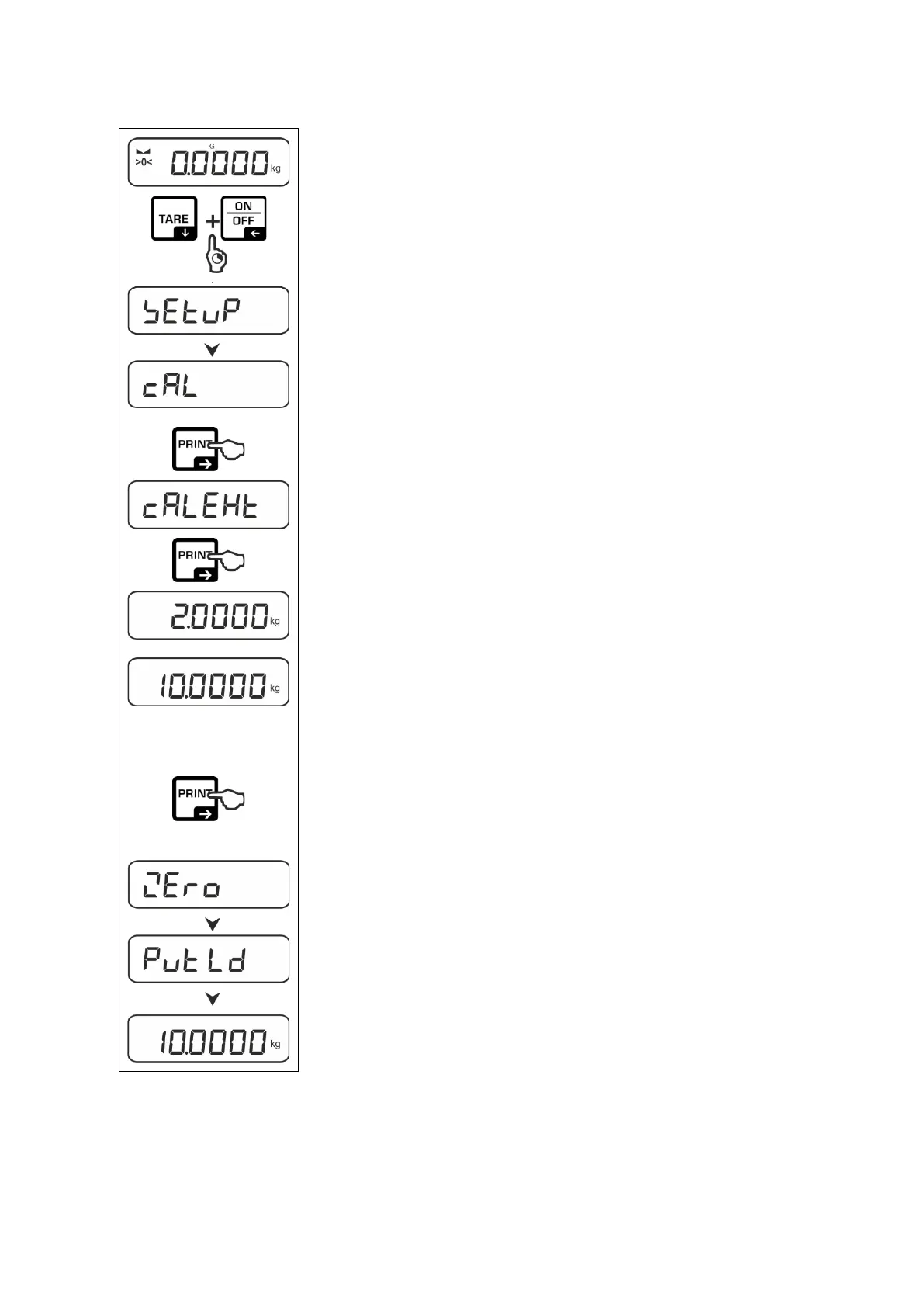Press and hold the TARE and ON/OFF buttons simultane-
ously to enter the setup menu.
Wait until the first menu item < Cal> is displayed.
Confirm by ➔ button, < CalExt> will be displayed.
Confirm by pressing the ➔ button, the first selectable ad-
justment weight is displayed.
Use the navigation keys to select the desired adjust-
ment weight, see chap. 1 „Adjustment points“ or „Recom-
mended adjustment weight“
Prepare the required adjustment weight.
Acknowledge selection by ➔ button.< Zero >, < Pt ld
> followed by the weight value of the adjustment weight to
be placed will be displayed.