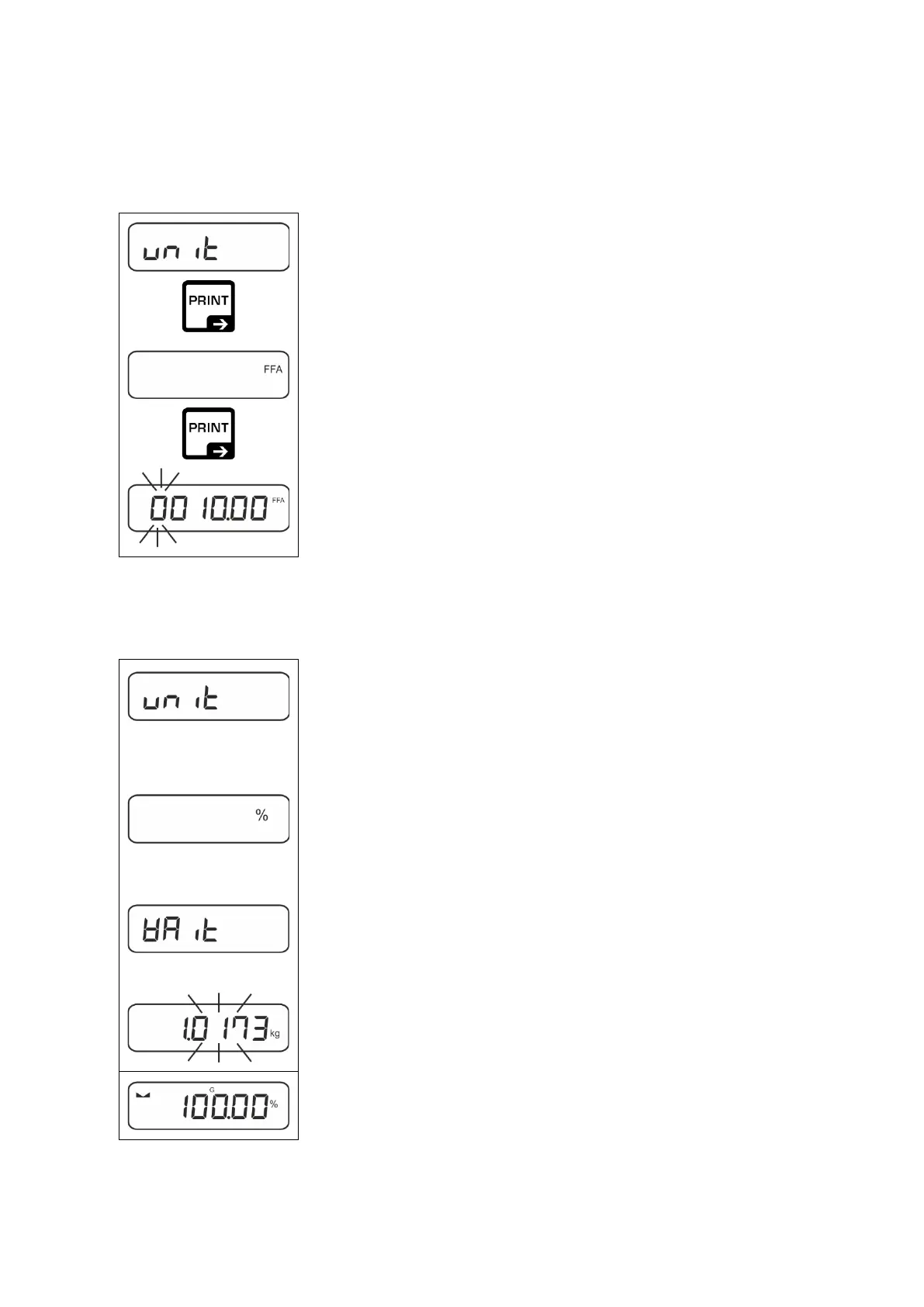36 T572-A-BA-e-2311
10.4.2 Weighing with multiplication factor via the application unit <FFA>
Here you determine with which factor the weighing result (in gram) will be multiplied.
By that way, e.g. a known error factor in the weight determination can be immediately
taken into account.
Select menu setting < unit> and confirm on ➔ button.
Use the navigation keys to select the setting < FFA >
and confirm on ➔ button.
Enter multiplication factor, numerical input
see chap. 3.2.2, the active digit flashes.
10.4.3 Percent weighing by application unit <%>
The application unit <%> allows to check the weight of a sample in percent, based on
a reference weight.
Select menu setting < unit>.
Place a reference weight which corresponds to 100 %
at the upper display
margin
at the upper display
margin
Acknowledge by ➔ button.
Use the navigation keys to select the setting < % > and
confirm on ➔ button.
Confirm the flashing weight value of the reference weight
using ➔ button.
From now on the weight of the sample will be shown in
percent based on the reference weight
