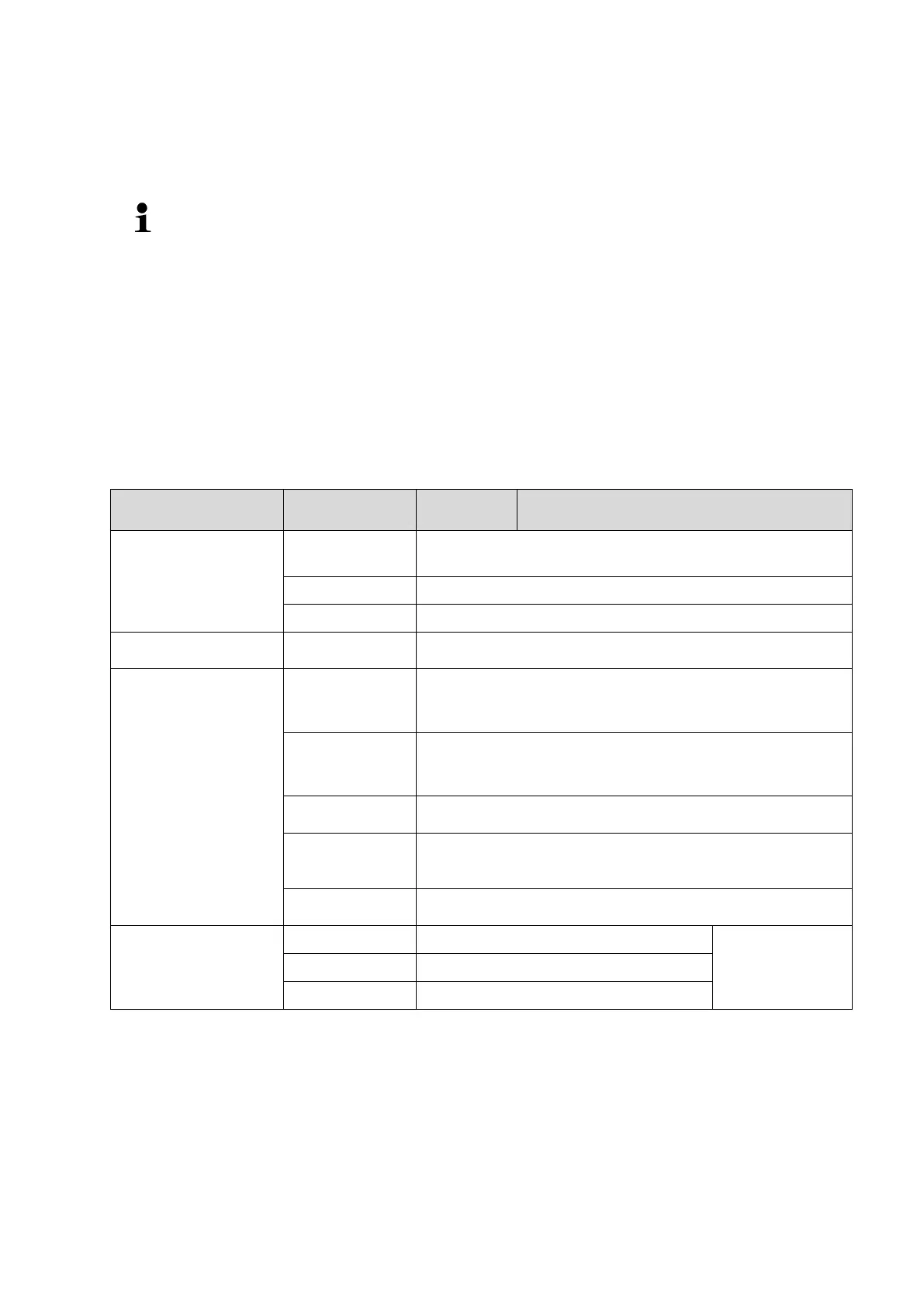32 T572-A-BA-e-2311
10 Application <Weighing>
How to carry out a simple weighing and taring, please refer to chap. 8.2 or 8.4.
Further specific settings you will find in the following chapters.
Shouldn’t the application <Weighing> already be enabled, select the menu
setting < mode > < weih >, see chap. 9
10.1 Application-specific settings
Call up menu:
Press the TARE key and hold it until < apcmen> is displayed.
The display changes to < wghmod> followed by < Ptare>.
Navigation in menu see chap. 13.1
Overview:
Take over the placed weight as PRE-TARE value, see chap.
10.2.1
Numerical input of the tare weight, see chap. 10.2.2
Start-Hold function, see chap. 10.3
available weigh-
ing units, see
chap. 1
This function defines in which weighing unit the result will be
displayed, see chap. 10.4.1
Application unit counting
Multiplication factor see chap. 10.4.2
Application unit for determining percentages
see chap. 10.4.3
Molar weighing mode, see chap. 10.4.4