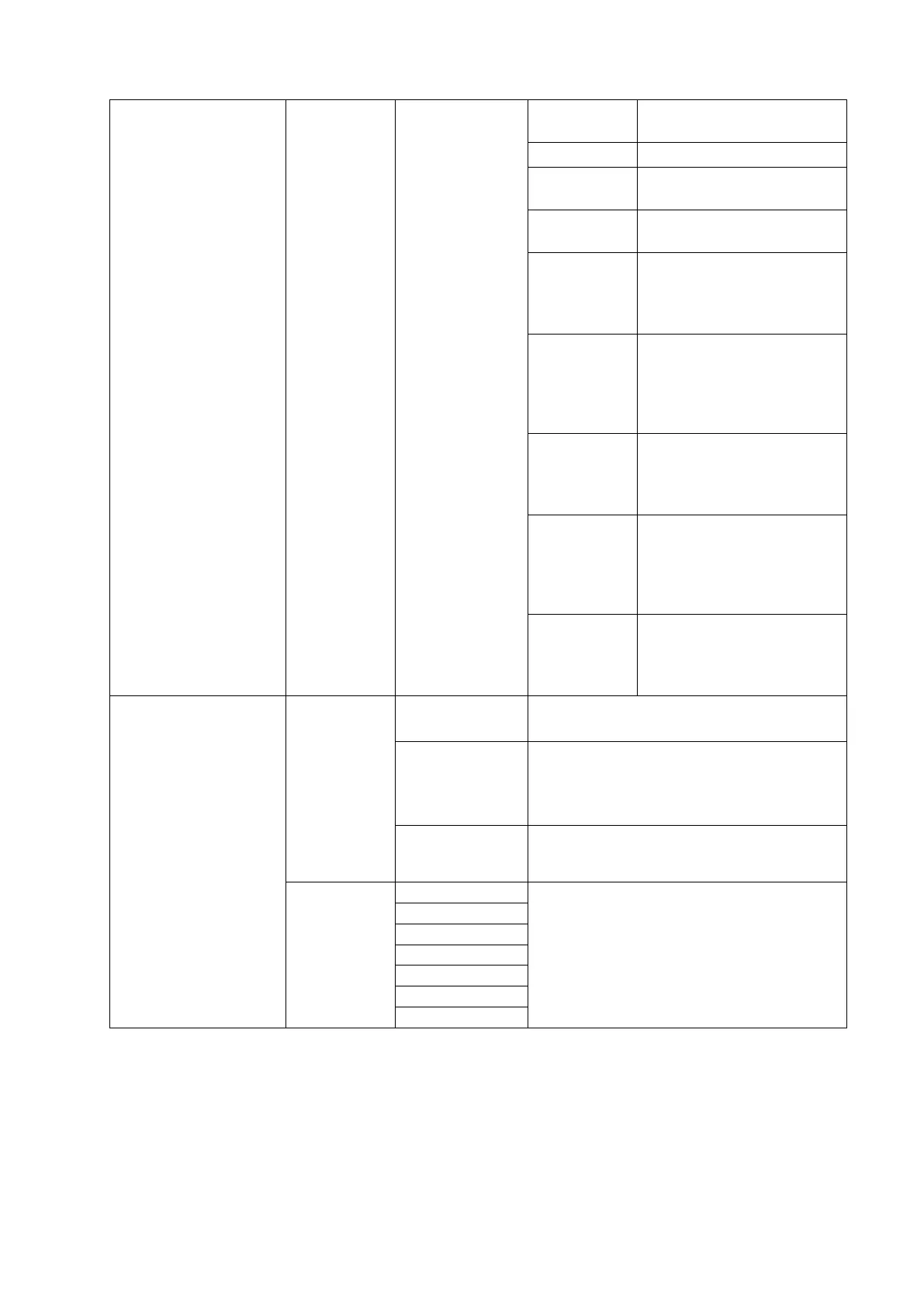Standard settings, see
chap. 8.5
Set weighing unit, see
chap. 10.4.1
Select weighing application,
see chap. 9
Execute HOLD function,
s.Kap. 10.3
*only for the application
<Weighing>
Open PRE-Tare settings,
see chap. 10.2
*only for the applications
<Weighing>, <Check-
weighing>
Set reference quantity, see
chap. 11.2.1
*only for the application
<Counting>
Open settings for
checkweighing, see chap.
12.2.2
*only for the application
<Checkweighing>
Open settings for target
weighing, see chap. 12.2.1
*only for the application
<Checkweighing>
Blight
Display background il-
lumination
Background lighting of display is switched
on permanently
The background illumination is automati-
cally switched-off according to the time wi-
thout load change or without operation defi-
ned in menu item < Time >
Display background illumination always
switched off
Definition, after which time the background
illumination is automatically switched-off
without load change or without operation.
