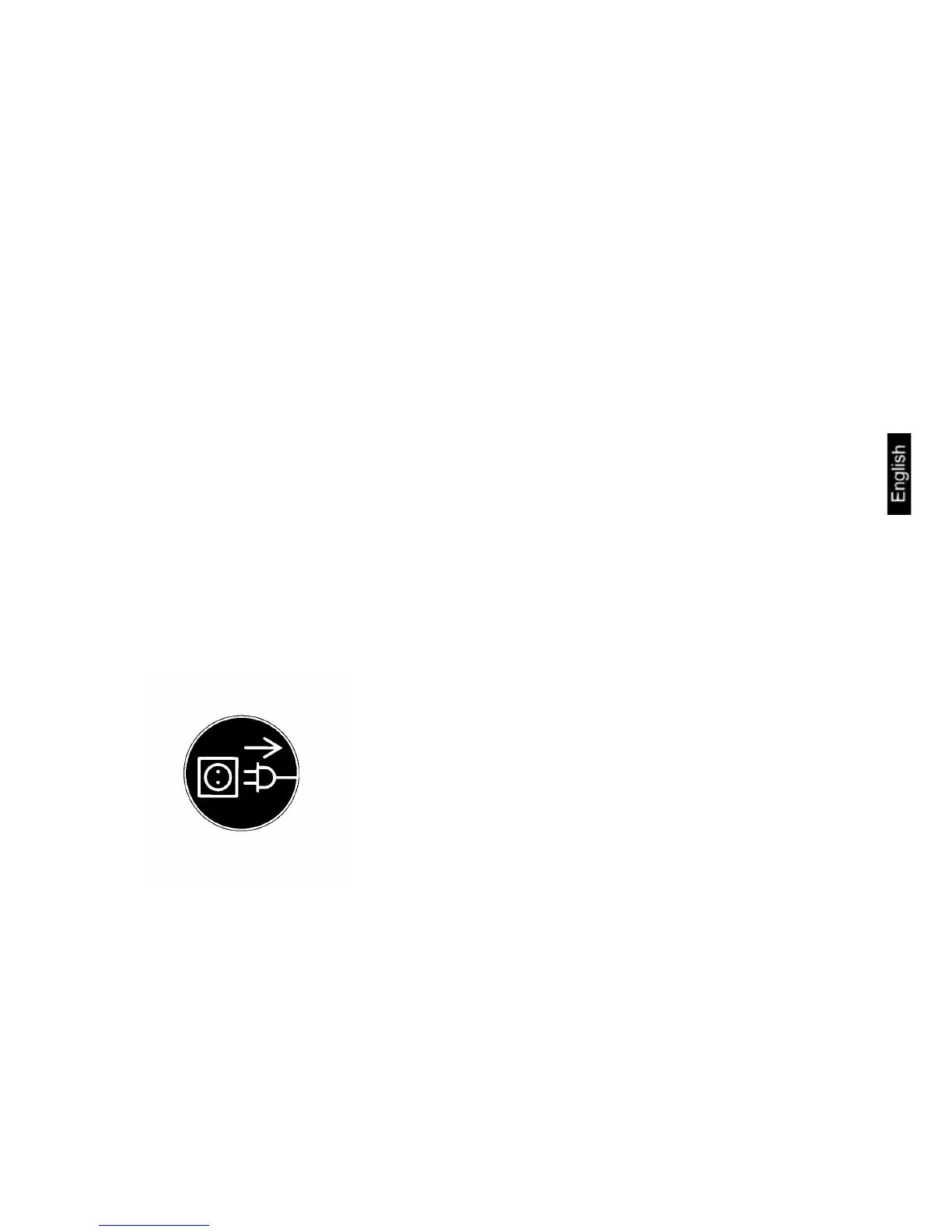ABS/ABJ-BA-e-1019
11
2.4.2 Power connection
The balance is powered by an external power supply. The
voltage printed on the device must match the local mains
voltage.
Note!
Use only original power supplies. The use of other brands,
even if authorised by official agents, must be approved by a
specialist.
Plug the balance into the power outlet.
Turn on the power supply at the mains voltage.
Make sure there are no objects on the weighing plate.
The balance will work through a check procedure. In
addition, ABJ series balances carry out calibration using a
fitted calibration weight.
The “oFF“ message will appear on the display.
The balance will then be in standby mode. Press the
"ON/OFF" key to turn on the balance.
2.4.3 Connection of electrical components (peripherals)
Unplug the balance from the power outlet before connecting
or removing additional devices (printer, PC) from the data
interface.
2.4.4 Levelling the balance with the level
Use the support screws to level the balance until it is
horizontal and the air bubble is inside the red circle.
