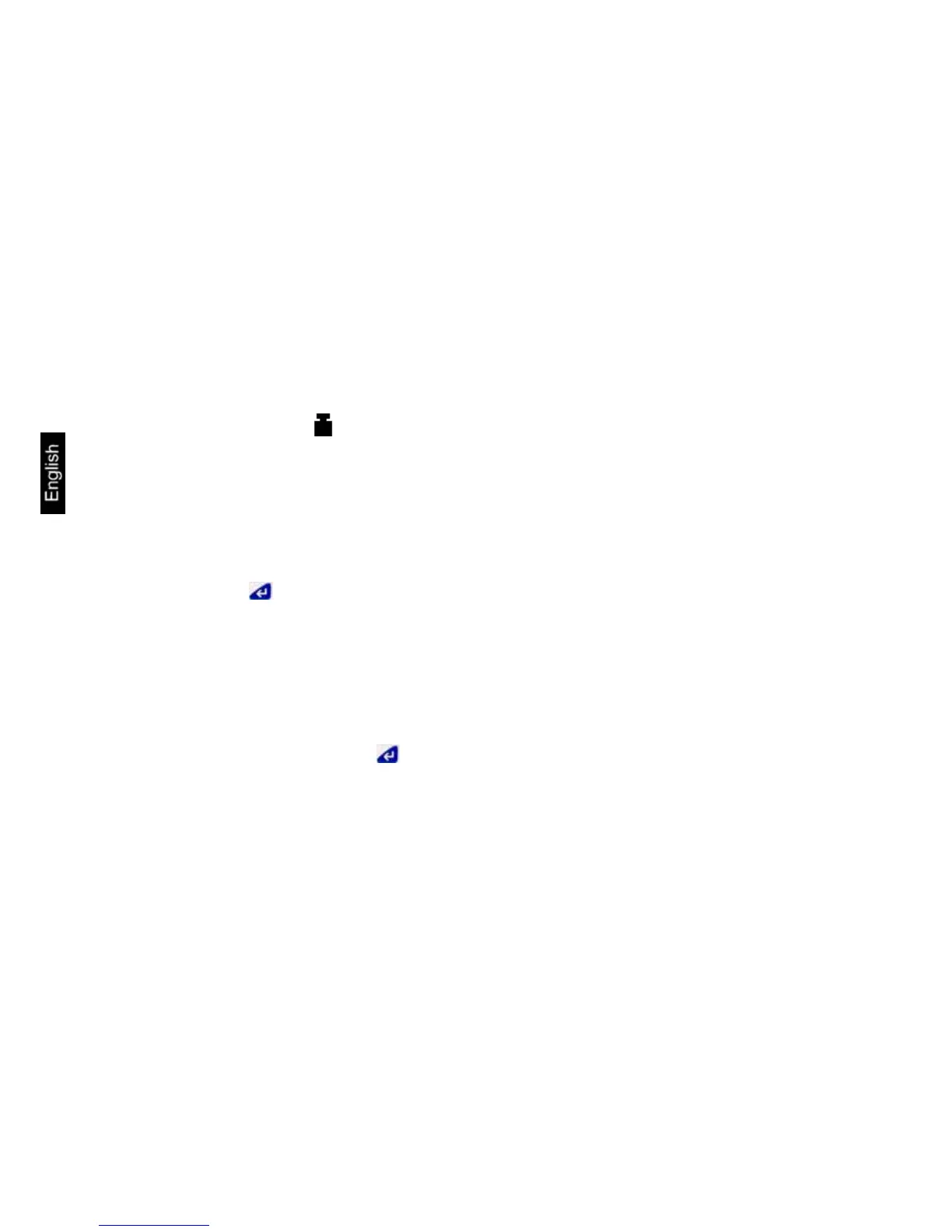ABS/ABJ-BA-e-1019
26
5 Adjustment
During the set-up, balance sensitivity is adapted to the ambient conditions.
5.1 Adjustment with external weight
Using the recommended adjusting weight (KERN ABS see Chapter 1 „Technical Data“)
or the internal adjusting weight (KERN ABJ), the accuracy of the balance can be
checked at any time and adjusted.
Adjust your new balance at the balance location after a warm-up period before initial
use. If there is any change in location or ambient conditions (particularly temperature),
the balance must be readjusted. This kind of adjustment should be carried out regularly
at all costs due to the high accuracy of the items of equipment.
The weight symbol
will appear on the display of the ABJ model if adjustment
becomes necessary.
Sequence:
(1) Remove the items being weighed from the balance plate and press the
TARE/ - key; the display will indicate zero.
(2) Press the CAL/MENU key until E cal appears.
Note: Balances without automatic internal adjustment are set at “E cal” as a
standard, i.e. set for adjustment using an external weight. This setting can
be checked using the “Setting” menu, see chapter 4.4.4, and altered if
necessary.
(3) Then press the TARE/ -key - The display will indicate 0.0000, along with the
weight symbol.
(4) The zero will be flashing. The weight value required for the setting will start to
flash.
(5) Place the necessary adjustment weight on the balance plate.
(6) Wait until the display flashes, indicating 0.0000.
(7) Then remove the weight from the balance plate.
(8) The display will indicate CAL END for several seconds and then return to normal.
The adjustment has been done successfully.