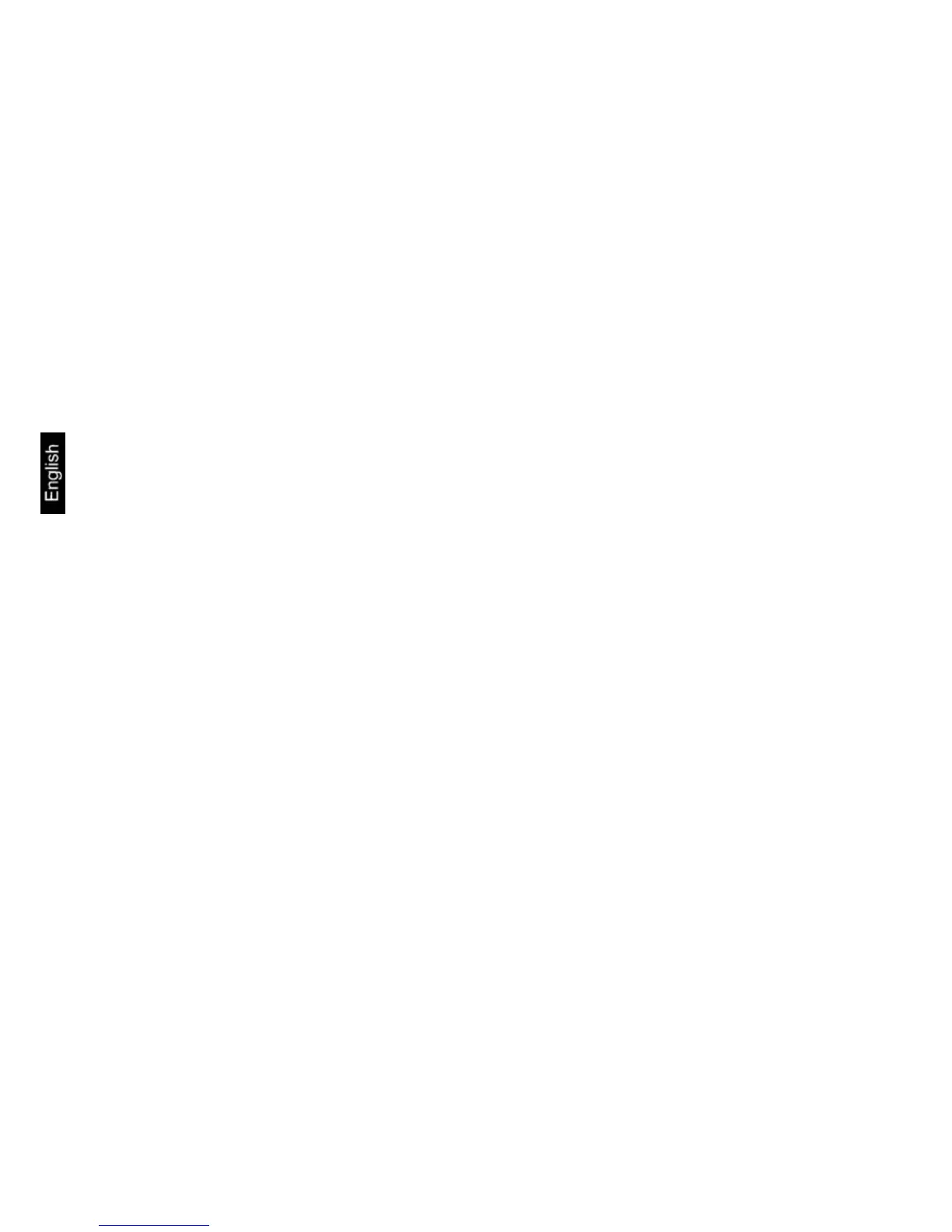ABS/ABJ-BA-e-1019
44
7.4 Formatting input and output data
In the following description, [u] means a blank character and [DL] the end of the
command.
Input data
[COMMAND CODE] + [DL]
See Chapter 7.5, "Entering commands"
Output data
• With measurement display:
S-200.0000 g u [DL]
Polarity positive……. Blank character ( u )
negative...... Menus ( - )
Stability information
Available with stability display and information
stable .......... S
unstable ...... U
• The display will indicate oL or –oL,
U- uuu oL uuu [DL]
Polarity positive……. Blank character ( u )
negative...... Menus ( - )
Stability information
Available with stability display and information
stable .......... S
unstable ...... U