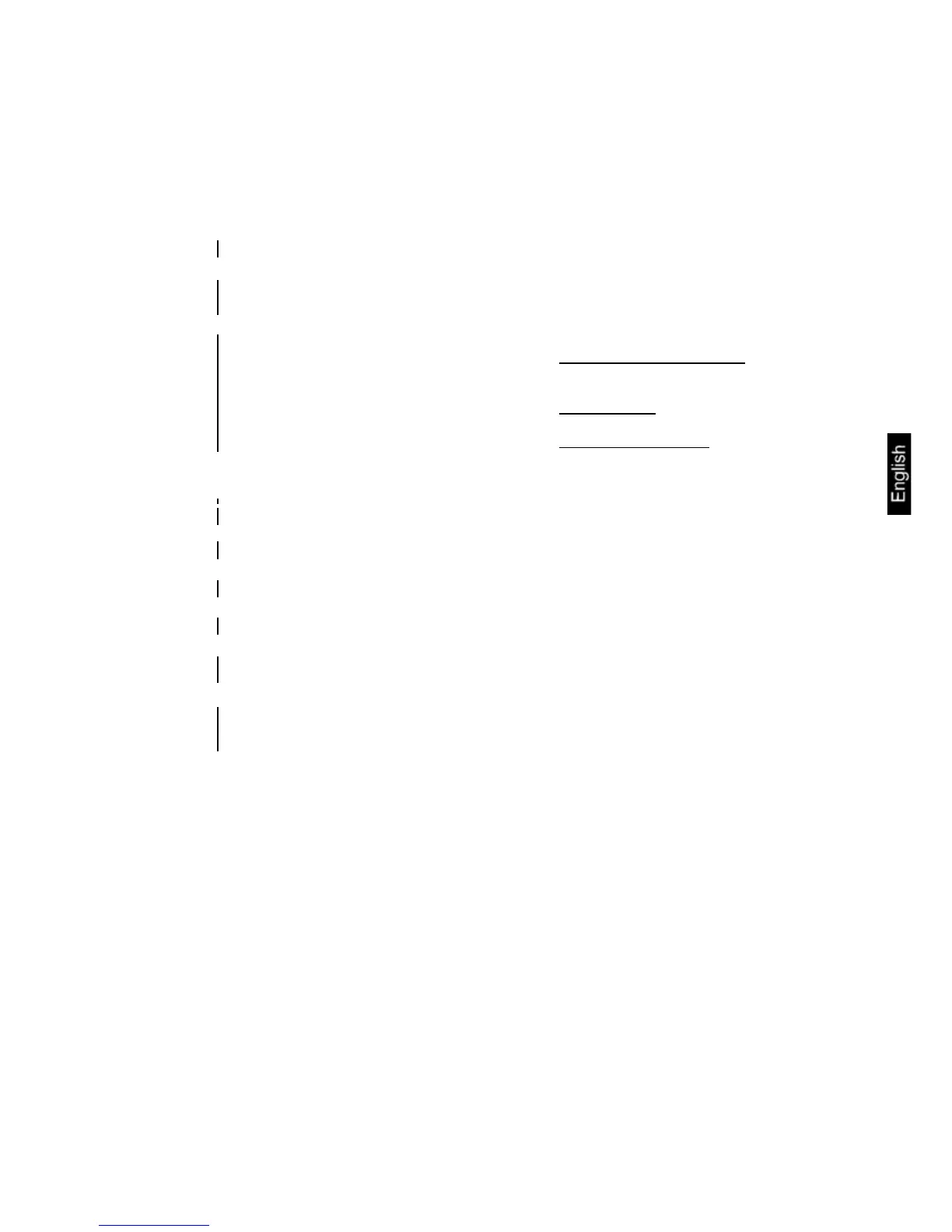ABS/ABJ-BA-e-1019
19
4.4 Operating menu summary
4.4.1 Selection of main menu
Balance display 0.0000
eCAL Balance settings. For more options, see the chapter on “Selecting the adjustment
type“.
St.b1t Display of current settings St Standard mode
SA Sample mode
Hi High Stability Modus
b1 Standby range 0,1 mg
b2 0,5 mg
b10 1,0 mg
trC-on AutoZero ON
trC-of1 Auto Zero OFF
t (displayed)
t (not displayed)
Stnd Standard weighing mode
SAmPLE Sample mode
Hi-Stb High stability mode
FUnC.SEL Function menu. See Chapter 4.4.2, “Menu indicator for FUnc.SEL menu option“
SEttinG Function menu. See Chapter 4.4.4 “ Menu indicator for “SettinG“
intFACE Function menu. See Chapter 4.4.5 “ Menu indicator for “intFACE“
Balance display 0.0000