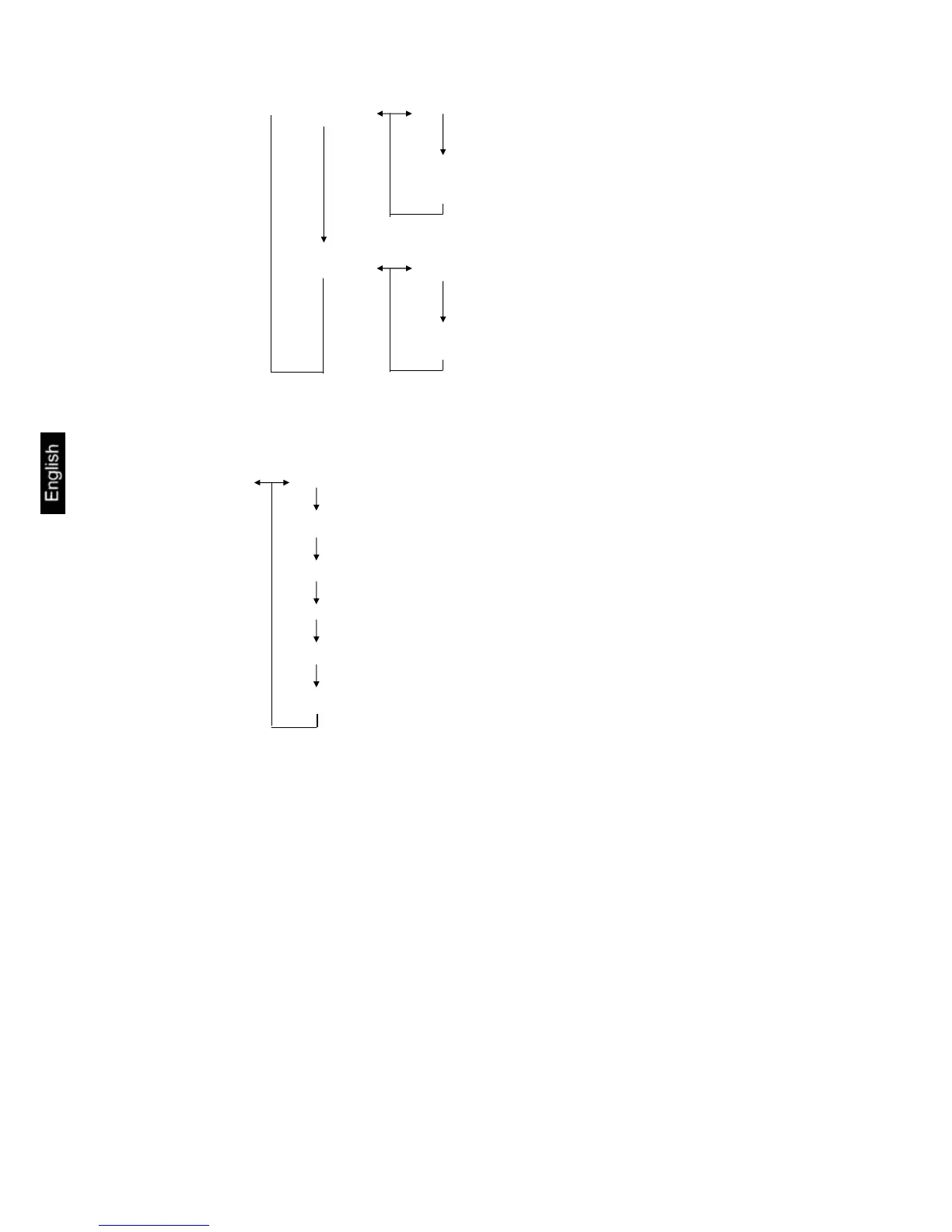ABS/ABJ-BA-e-1019
24
t-16:50 SEC Adj Setting the time (ABJ only)
tm.Adj
Prtdt:on Prdt-on Printing (ABJ only)
Prdt-of
4.4.5 Menu indicator for intFACE menu option
intFACE iF :F1 Format 1 *
iF :F2
Format 2 *
iF :F3
Format 3 *
iF :F4
Format 4 *
iF :win
Format WIN *
FUnC.SEL Function menu. See Chapter 4.4.6 “Menu indicator for "USEr
"
menu option (always use this setting).
* Not documented