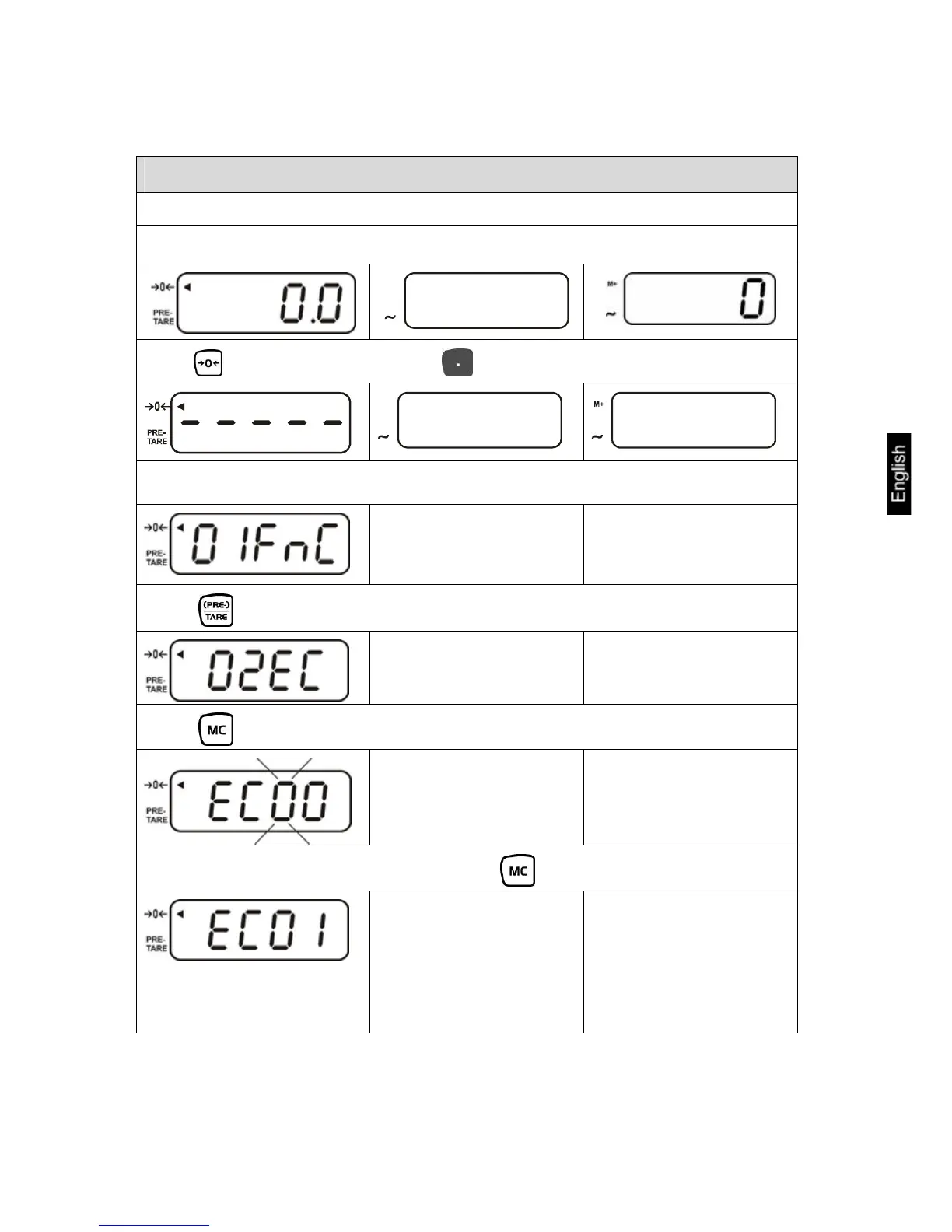CXB/CXP-BA-e-1016
21
7.6.2 Adjustment of models CXB
Operation
Ensure that there are no objects on the weighing plate.
The display shows:
M+
0
Press : If „-----„ is displayed, press : „01 FnC“ is displayed:
M+
0
12345
Ø
Press : „02 EC“ is displayed:
Press : „EC 00“ appears, the first digit flashes:
Use numeric key to enter „01“ and confirm by :
Ø
