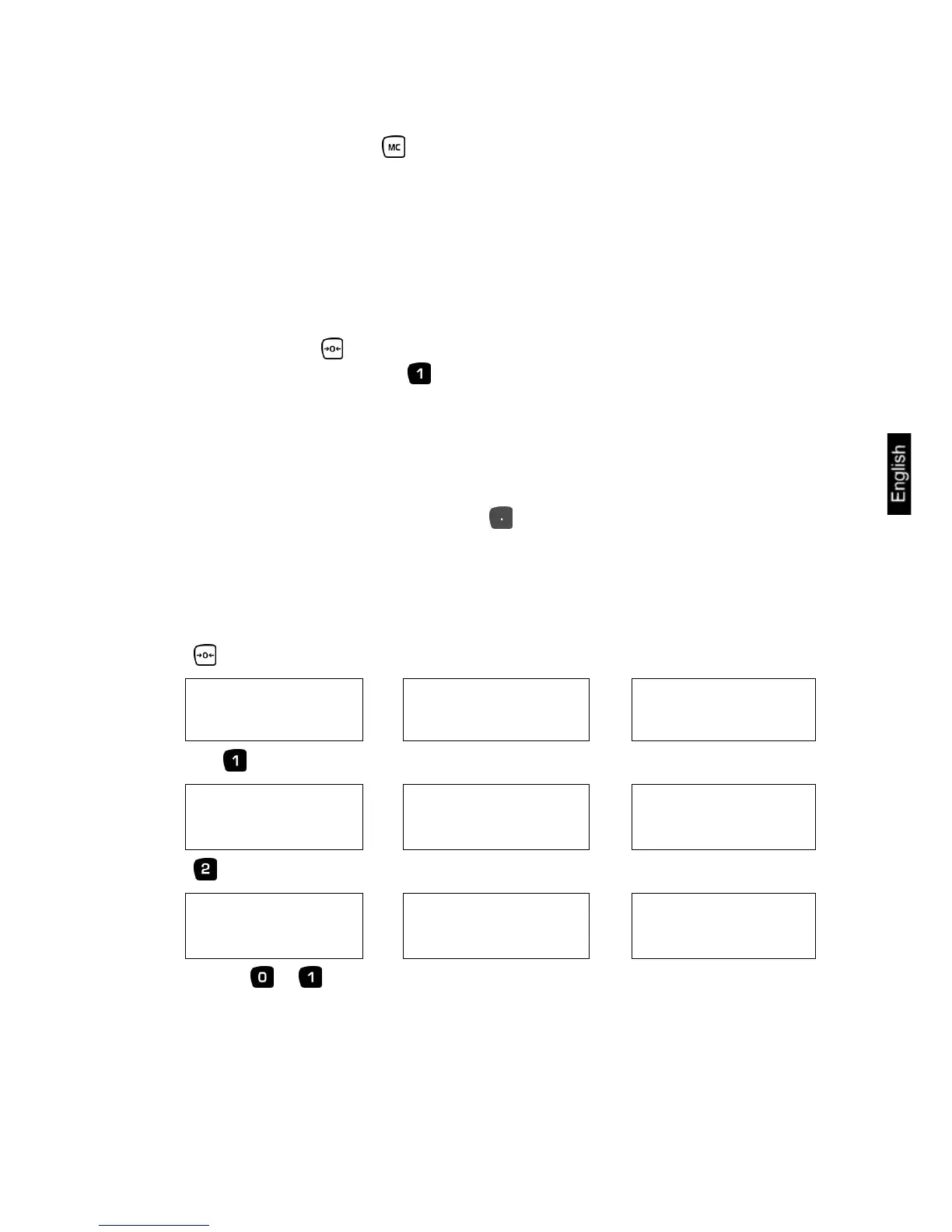CXB/CXP-BA-e-1016
39
11.3 Delete stored values
Unload balance and press the key. Stored values, total weight, total number of
pieces and number of weighings will be set to zero. The [W ] display next to "M+"
disappears.
12 Application menu
To adjust the balance to individual requirements, use the application menu to change
settings for the balance
12.1 Navigation in the menu
Press key, [CEnTR] appears on the weight display. During this
display press the key, on the weight display appears [USER].
To select function, press number keys
To select parameters, press number keys
Setting will be imported automatically
To exit the menu, press the key
Example: Presetting "PRE-TARE mode":
(not models CXB-M)
Press key, [CEnTR] appears on the weight display
------
CEnTR ------
Press the key during this display
USER
Press button
USER
PTTXP
X
Use the keys or to select the desired setting:
PRE-TARE setting "0" = no input of tare possible when weighing plate is loaded
PRE-TARE setting "1*" = input of tare weight possible regardless whether weighing
plate is loaded or unloaded
* = default setting
