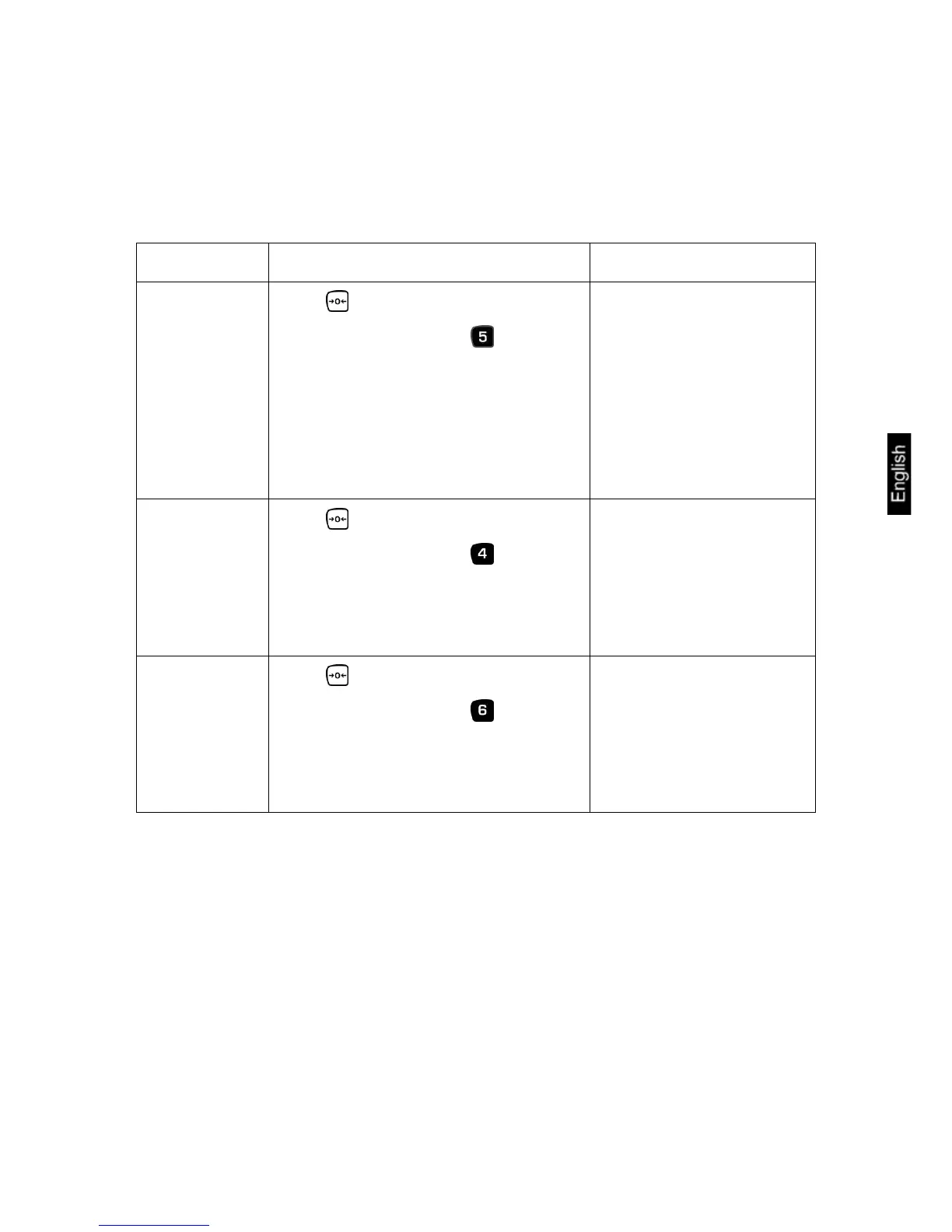CXB/CXP-BA-e-1016
41
13 Configurations menu
13.1.1 Display background illumination
(not models CXB-M)
The back light for the display can be adjusted as follows:
Adjustment Function
Auto back-
light
Press key, [CEnTR] appears on the
weight display Press the key during
this display.
This display will appear
backlit for weight value
> 10 d or after key was
pressed.
When the display moves
towards zero, or when the
weight value is < 10d, the
display will be extin-
guished 5 seconds later.
Backlight on
Press key, [CEnTR] appears on the
weight display Press the key during
this display.
Background illumination
on.
Display rich of contrast
which can also be red in
the darkness.
Backlight off
Press key, [CEnTR] appears on the
weight display Press the key during
this display.
Backlight switched off to
save battery.
The set mode will remain after the balance was turned off.
