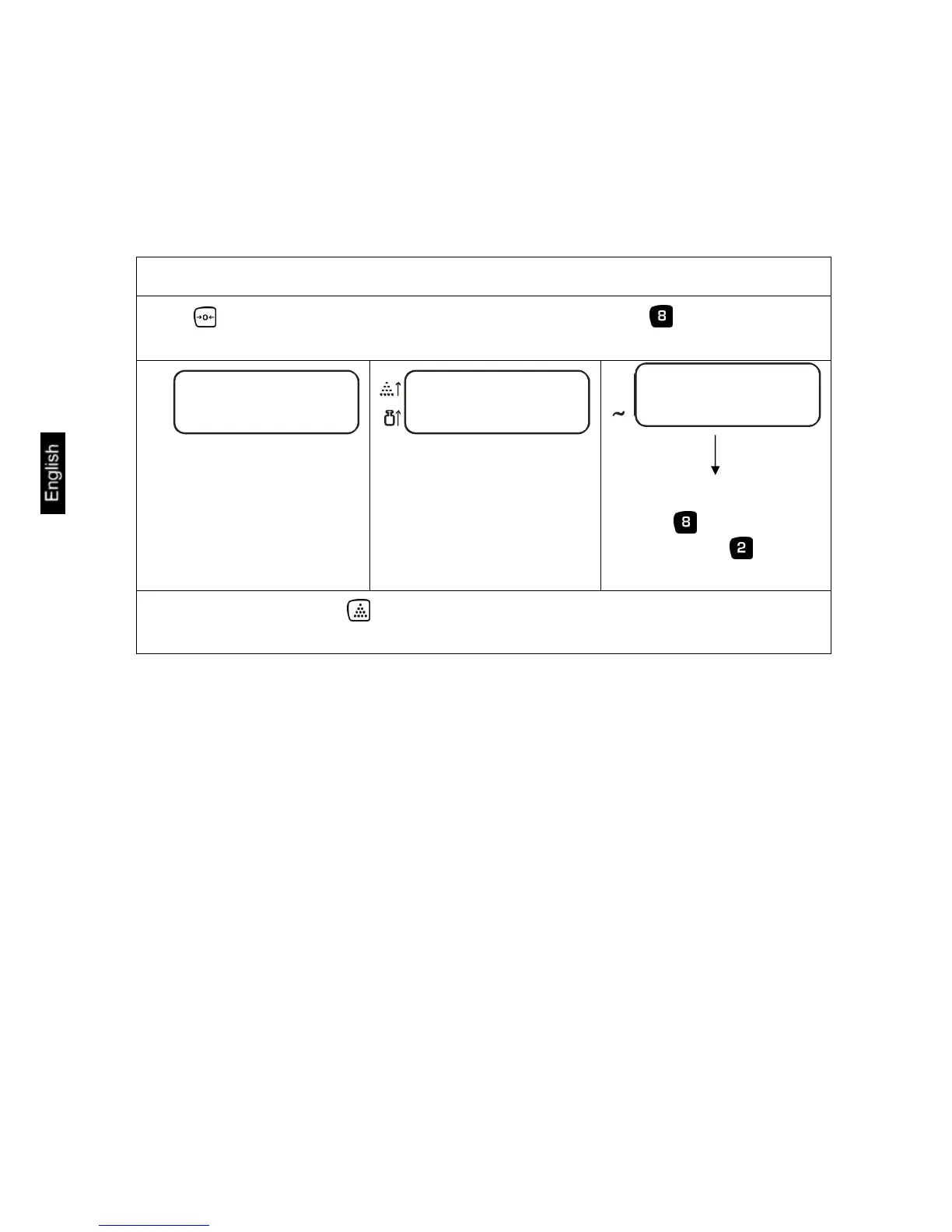CXB/CXP-BA-e-1016
42
13.1.2 Setting the display speed
(not models CXB-M)
You may set values ranging from 01 to 15 as a display speed:
01 = slow and sensitive
15 = fast and insensitive
Adjustment
Press key, [CEnTR] appears on the weight display. Press the key during this
display.
20
a
PRE-
TARE
5PEED
X X
PRE-
SET
Display speed
Use the key, to in-
crease and the key to
decrease the number value
Store setting by using the key. The balance returns automatically into weighing
mode.
